 |
|
|
|
Welcome to the Invelos forums. Please read the forum
rules before posting.
Read access to our public forums is open to everyone. To post messages, a free
registration is required.
If you have an Invelos account, sign in to post.
|
|
|
|
|

 Invelos Forums->DVD Profiler: Plugins
Invelos Forums->DVD Profiler: Plugins |
Page:
1... 8 9 10 11 12 ...53  Previous Next Previous Next
|
|
New Plugin: LoadDVD - Open/Play Media and Automation Client |
|
|
|
|
|
| Author |
Message |
| Registered: April 16, 2007 | | Posts: 20 |
| | Posted: | | | | I had tried the filepath in notes earlier on in my testing, but that was when I had added my own quotes to my load string ie: "c:\program files\daemon tools\daemon.exe" -mount 0,"%6". It would probably work now without my added quotes. But it also means I'd have to type [Filepath] and [/filepath] in addition to the complete filename\file. Less typing, I guess I'm lazy  that's why I'm looking for a way to strip the quotes out... Thanks, Kevin |
| | Registered: March 18, 2007 | Reputation:  |  Posts: 6,519 Posts: 6,519 |
| | Posted: | | | | Quoting cheetham: Quote:
I had tried the filepath in notes earlier on in my testing, but that was when I had added my own quotes to my load string ie: "c:\program files\daemon tools\daemon.exe" -mount 0,"%6".
It would probably work now without my added quotes. But it also means I'd have to type [Filepath] and [/filepath] in addition to the complete filename\file. Less typing, I guess I'm lazy  that's why I'm looking for a way to strip the quotes out... that's why I'm looking for a way to strip the quotes out...
Thanks,
Kevin Ok, I think this is it - an obscure batch file comand. If %var% is the variable, then %var:~1,-1% strips the first and last character (the quotes) off. There you go! So first, just set var=%5 or whatever. Here is a great web site for Windows XP Batch File Programming. | | | Thanks for your support.
Free Plugins available here.
Advanced plugins available here.
Hey, new product!!! BDPFrog. | | | | Last edited: by mediadogg |
| | Registered: April 16, 2007 | | Posts: 20 |
| | Posted: | | | | Great find Mediadogg! It works, my PlayFromDisk.bat now looks like this:
------------------------------------------------------------------------------
@echo off
rem %1 DescriptionSideA
rem %2 profileid - this is usually the UPS code
rem %3 disc#
rem %4 slot#
rem %5 DVD Title
rem %6 filepath
rem %7 mediatype = "DVD", "HD" or "BluRay"
rem %8 and thereafter - remainder of Location field
if %7=="DVD" goto DVD
if %7=="HD" goto HD
if %7=="BluRay" goto BluRay
goto end
:DVD
@echo off
%8\%5\Video_TS\Video_ts.ifo
goto end
:HD
@echo off
set moviedrive=%8
set moviefolder=%5
set movieiso=%5
set moviepath=%moviedrive%\%moviefolder:~1,-1%\%movieiso:~1,-1%
"c:\program files\daemon tools\daemon.exe" -unmount 0
"c:\program files\daemon tools\daemon.exe" -mount 0,%1
start /max C:\Progra~1\CyberLink\PowerDVD\PowerDVD.exe /p
goto end
:BluRay
@echo off
set moviedrive=%8
set moviefolder=%5
set movieiso=%5
set moviepath=%moviedrive%\%moviefolder:~1,-1%\%movieiso:~1,-1%
"c:\program files\daemon tools\daemon.exe" -unmount 0
"c:\program files\daemon tools\daemon.exe" -mount 0,"%moviepath%.iso"
start /max C:\Progra~1\CyberLink\PowerDVD\PowerDVD.exe /p
goto end
:end
------------------------------------------------------------------------------
Now, I'm finding that my lazy way of doing things (using the DVD Title field as my directory and iso name creates additional problems.
1. Some titles are waaaayyyyy too long ie. Scrubs-The Complete Second Season Disc 2 ends up being m:\Scrubs-The Complete Second Season Disc 2\Scrubs-The Complete Second Season Disc 2.iso.
2. Some titles come across with characters that aren't allowed in folder names ie. ":","?", etc.
So i've decided that i'm going back to the following PlayFromDisk.bat:
------------------------------------------------------------------------------
@echo off
rem %1 DescriptionSideA
rem %2 profileid - this is usually the UPS code
rem %3 disc#
rem %4 slot#
rem %5 DVD Title
rem %6 filepath
rem %7 mediatype = "DVD", "HD" or "BluRay"
rem %8 and thereafter - remainder of Location field
if %7=="DVD" goto DVD
if %7=="HD" goto HD
if %7=="BluRay" goto BluRay
goto end
:DVD
@echo off
%1\Video_TS\Video_ts.ifo
goto end
:HD
@echo off
"c:\program files\daemon tools\daemon.exe" -unmount 0
"c:\program files\daemon tools\daemon.exe" -mount 0,%1
start /max C:\Progra~1\CyberLink\PowerDVD\PowerDVD.exe /p
goto end
:BluRay
@echo off
"c:\program files\daemon tools\daemon.exe" -unmount 0
"c:\program files\daemon tools\daemon.exe" -mount 0,%1
start /max C:\Progra~1\CyberLink\PowerDVD\PowerDVD.exe /p
goto end
:end
------------------------------------------------------------------------------
For NON-HD discs
I put play in the Location field
I put the path in the DescriptionSideA field
For HD/BD discs
I put play in the location field
I put the path INCLUDING the name of the ISO file in the DescriptionSideA field
This makes it more consistant and easier to remember.
Thanks Mediadogg for all your efforts with this plugin and especailly for your efforts to help with my ideas/troubles.
Kevin |
| | Registered: March 18, 2007 | Reputation:  |  Posts: 6,519 Posts: 6,519 |
| | Posted: | | | | @cheetham, You have just performed a TEXTBOOK PERFECT forum entry. You told us what works, what doesn't work and why, and then summarized with the overall best solution. Wonderful. So this will be the sample that I want to ship with future upgrades. I assume you don't mind. Hip hip hooray!!!!   By the way, I did try Nero Imagedrive on my non-Vista system, and it worked. I followed your deamontools example: first unmount, then mount and let the Autoplay take over. I have to admit that I prefer Cyberlink Ultra to VLC for DVDs as well. It worked so smoothly for my wife, that I think I might put more of her favorite DVDs on the hard drive. Less noise and delay waiting for the Sony changer. Oh well, thanks again! Edit: Oh, and one more thing. In my version, I put all the filepaths in the BAT file, and keyed off of slot value. Actually I think I like that. Less clutter in the Profiler database. And it makes it possible to do global changes - for example if the path structure to the movies changes, just a simple edit to the batch file. I'll post an example someday, just so that people can see that alternative also. | | | Thanks for your support.
Free Plugins available here.
Advanced plugins available here.
Hey, new product!!! BDPFrog. | | | | Last edited: by mediadogg |
| | Registered: April 16, 2007 | | Posts: 20 |
| | Posted: | | | | Thanks!
i would like to see your example of the slot values and the filepaths in the .bat file, when you get a chance.
Thanks again!
Kevin |
| | Registered: March 18, 2007 | Reputation:  |  Posts: 6,519 Posts: 6,519 |
| | Posted: | | | | Quoting cheetham: Quote:
Thanks!
i would like to see your example of the slot values and the filepaths in the .bat file, when you get a chance.
Thanks again!
Kevin Ok, here ya go!
@echo off
rem %1 DescriptionSideA
rem %2 profileid - this is usually the UPC code
rem %3 disc#
rem %4 slot#
rem %5 Title
rem %6 filepath embedded in the Notes field
rem %7 mediatype = "DVD", "HD" or "BluRay"
rem %8 and thereafter - remainder of Location field
"E:\Program Files\Nero\Nero 7\Nero ImageDrive\ImageDrive.exe" ""
if [%4]==[5001] "E:\Program Files\Nero\Nero 7\Nero ImageDrive\ImageDrive.exe " g:\movies\caffeine.iso
if [%4]==[5002] "E:\Program Files\Nero\Nero 7\Nero ImageDrive\ImageDrive.exe " g:\movies\asdf.iso
if [%4]==[5003] "E:\Program Files\Nero\Nero 7\Nero ImageDrive\ImageDrive.exe " g:\movies\THEHOAX_US.ISO
if [%4]==[5004] "E:\Program Files\Nero\Nero 7\Nero ImageDrive\ImageDrive.exe " g:\movies\LEGEND_OF_BUTCH_AND_SUNDANCE.ISO
if [%4]==[5005] "E:\Program Files\Nero\Nero 7\Nero ImageDrive\ImageDrive.exe " G:\Movies\ELIZABETH_THE_GOLDEN_AGE.ISO
if [%4]==[5006] "E:\Program Files\Nero\Nero 7\Nero ImageDrive\ImageDrive.exe " g:\movies\Confess.ISO
The first call to imagedrive is their way of doing unmount - basically mount "nothing" | | | Thanks for your support.
Free Plugins available here.
Advanced plugins available here.
Hey, new product!!! BDPFrog. | | | | Last edited: by mediadogg |
| | Registered: January 29, 2008 |  Posts: 10 Posts: 10 |
| | Posted: | | | | I just loaded the DVD Profiler and went to add the Location and Slot information, but I cannot find out how to enter the data. I have one disc in the collection, and the Help file "didn't".
What should I do? |
| | Registered: March 15, 2007 | Reputation:  |  Posts: 5,459 Posts: 5,459 |
| | Posted: | | | | Quoting Dick Sigrist: Quote:
I just loaded the DVD Profiler and went to add the Location and Slot information, but I cannot find out how to enter the data. I have one disc in the collection, and the Help file "didn't".
What should I do? Does the profile you're looking at have a disc attached to it (look under the Discs tab). If so, the fields should be available via the "Personalise" option. If not, you need to add a disc before these fields are available. Simply edit the profile, and click "Add disc", you don't need to add any other info and this should give you access to the fields. |
| | Registered: April 4, 2007 |  Posts: 890 Posts: 890 |
| | Posted: | | | | is it normal that the plug-in seriously slows down profile switching, it usually takes about a second for a profile to "load", after I installed it it took about 3-4 seconds | | | | - Jan |
| | Registered: March 18, 2007 | Reputation:  |  Posts: 6,519 Posts: 6,519 |
| | Posted: | | | | Quoting hydr0x: Quote:
is it normal that the plug-in seriously slows down profile switching, it usually takes about a second for a profile to "load", after I installed it it took about 3-4 seconds I can tell you exactly why. In response to user requests, I implemented a toolbar with 1-click icons to start up files. Unbeknownst to me, the process for attaching an icon to a toolbar, using the approach available, costs a lot of time. I consulted with other plugin developers - so far, I haven't gotten any faster method. It is most noticeable when you have more than 1 disc in a profile. Some workarounds: - turn off the plugin when you don't really need it (Tools/View Plugins) - disable the toolbar and use the right click menu instead to load files - for profiles with a lot of discs, use HTML windows and URL links to launch the files (see Layouts Forum) As for a programming fix, I have considered the following: - Switch to text toolbar items instead of icons (or make it user selectable) - Try to make a toolbar item dropdown instead of a linear row (this defeats 1-click) I've known about this issue, but I was waiting for somebody to bring it up, hoping that I might get some creative ideas for how to solve it from somebody who was affected by it. So, any suggestions? (BTW, I will start looking at speeding up that code. I have a lot more experience under my belt now than when I originally wrote it.) | | | Thanks for your support.
Free Plugins available here.
Advanced plugins available here.
Hey, new product!!! BDPFrog. | | | | Last edited: by mediadogg |
| | Registered: January 6, 2008 | | Posts: 32 |
| | Posted: | | | | I'm very interested in using this great looking LoadDVD plug-in with Dacal carousels. My HTPC is Windows XP/SP2.
Unfortunately I am not a computer whiz but I can usually figure things out with some assistance.
Can someone tell me exactly what steps I need to take to get this plug-in to work after I download and install it, I have already entered my entire collection into Profiler?
Many of my DVD's that I want to load into the Dacal carousel units are archive DVD copies that are split between two discs (the originals are a single discs). I think I understand that I will have to specify code in the Personal notes section for each split DVD. Are there detailed directions on excactly how to do this somewhere? What I have read so far in this thread on this subject is not clear to me. For example how would I handle specific split DVD in my Collection: Van Helsing, Collection Number 618? Can someone tell me exactly what information I need to enter in the Personal Information/Notes field so I can retrieve both discs with one search, can the Dacal unit actually handle this type of retrieval (two discs at a time)?
Finally, I am using my HTPC with TheaterTek software to play my DVD's so Windows Media Player is turned off, when I insert a DVD in the DVD drive tray TheaterTek is automatically launced. I have Profiler installed on this PC as well. Will the LoadDVD plug-in with Daacal carousel units still function correctly under these conditions, what might I have to change here?
Sorry for the long post.
Thank you. | | | | Last edited: by itsme |
| | Registered: April 4, 2007 |  Posts: 890 Posts: 890 |
| | Posted: | | | | Quoting mediadogg: Quote:
I can tell you exactly why. In response to user requests, I implemented a toolbar with 1-click icons to start up files.
yeah, I noticed the icons refreshing Quote:
- turn off the plugin when you don't really need it (Tools/View Plugins)
oh, I didn't know that was possible, thanks, should do it Quote:
- disable the toolbar and use the right click menu instead to load files
this doesn't seem to speed up things at all?! I hadn't found out that I can do it per context menu too. If that's the case I will disable the plug-in when I don't need it and disable the toolbar all the time. Thanks for your quick help. | | | | - Jan |
| | Registered: March 18, 2007 | Reputation:  |  Posts: 6,519 Posts: 6,519 |
| | Posted: | | | | Quoting itsme: Quote:
I'm very interested in using this great looking LoadDVD plug-in with Dacal carousels. My HTPC is Windows XP/SP2.
Unfortunately I am not a computer whiz but I can usually figure things out with some assistance.
Can someone tell me exactly what steps I need to take to get this plug-in to work after I download and install it, I have already entered my entire collection into Profiler?
Many of my DVD's that I want to load into the Dacal carousel units are archive DVD copies that are split between two discs (the originals are a single discs). I think I understand that I will have to specify code in the Personal notes section for each split DVD. Are there detailed directions on excactly how to do this somewhere? What I have read so far in this thread on this subject is not clear to me. For example how would I handle specific split DVD in my Collection: Van Helsing, Collection Number 618? Can someone tell me exactly what information I need to enter in the Personal Information/Notes field so I can retrieve both discs with one search, can the Dacal unit actually handle this type of retrieval (two discs at a time)?
Finally, I am using my HTPC with TheaterTek software to play my DVD's so Windows Media Player is turned off, when I insert a DVD in the DVD drive tray TheaterTek is automatically launced. I have Profiler installed on this PC as well. Will the LoadDVD plug-in with Daacal carousel units still function correctly under these conditions, what might I have to change here?
Sorry for the long post.
Thank you. Okay dokay. Nice meaty post to respond to (cookies and soda nearby). (1) For multiple discs in a profile, you merely need to add additional disks in "Edit Profile" as you need, Many profiles already come downloaded with the correct number of discs pre-defined. Some profiles unfortunately have no discs defined. You have to edit them. If there are two disk for the profile in collection number 618, you will get two icons to click on. (2) DVDProfiler, LoadDVD and the Dacal/Ziotek support are all totally compatiibe with your TheaterTek system. The only thing you have to watch out for is conflcting responses to disc insertion. Set up DVDProfiler (Tools/ System) to not have a default disk drive. (3) Retrieving two disks at a time - well, nobody has thought of that before!!!! So, it is not in LoadDVD now, but maybe in the future. For now, you will have to select them one at a time. Fortunately the icons are side-by-side, and the Dacal has smart logic so it will spin only the exact number of spaces it needs. If they are loaded side by side in the unit, it should be very fast. Click, remove, click. remove., enjoy. (4) Now, how to make it work. First of all, LoadDVD comes pre-configured with Dacal/Ziotek as the default changer. If your units are plugged in, go ahead and try it. Some disk will pop out when you click the icon. It works like this: Unit 1, discs 1 - 150 will be selected from collection numbers 1 - 150. Unit 2, discs 1 - 150 are selected from collection numbers 151 - 300. and so forth ... (these defaults can be changed in the LoadDVD Options panel). So, all you need to do is load your discs according to that scheme - and type nothing into DVDProfiler. Cool, huh? But what about multiple discs? The scheme I described works only for one disc. For those profiles that have multiple discs, you will have to type in something for the second disk only. You can always override default behavior by coding "dacal1" or "dacal2", up to "dacal127" (no quotes) in the Location field, and the slot number in the Slot field. Perhaps there is another scheme that will come to mind from one of us as we proceed. Please keep me posted. Edit: Got an idea already. But you will have to edit collection numbers. Just skip the number of slots you need to. Eaxmple: Profile at collection 618 has two discs, the next profile has one disc, the next prolfie 3 discs, etc. Profile at collection #618: Put disc1 at unit 4, slot 18 and disc2 at unit 4, slot 19. Next profile gets collection number 620 (unit 4, slot 20), next profile get collection# 621 (unit 4, slot 21 has disc 1, unit 4, slot 22 has disc 2 and unit 4, slot 23 has disc 3), next profile is at collection #624 - get it? When you click on an icon, the Dacal will spin to the correct slot (or you can manually hit the "next" arrow on the console). Oh well, that's one idea anyway. | | | Thanks for your support.
Free Plugins available here.
Advanced plugins available here.
Hey, new product!!! BDPFrog. | | | | Last edited: by mediadogg |
| | Registered: January 6, 2008 | | Posts: 32 |
| | Posted: | | | | mediadogg,
Thanks for the fast detailed answers, much appreciated!
Most of it seems clear to me now.
I'm still not enirely clear on how to handle my DVD titles that were not originally on two discs but are now because I made an archive copy that had to be on two discs because it would noit fit on one.
Using my example of the DVD Van Helsing, it is originally on one disc, when I made my archive copy I had to split it between two discs, in this instance what exactly do I have to add to the Personal Information/Notes field in Profiler to make the two disc retrieval work? What steps will I have to make to actually retrieve these two discs after the coding work is done?
I'm fairly certain that I read somewhere that the Dacal units will actually retrieve two discs on one search, I'll try to find that reference and let you know
Thank you. |
| | Registered: March 18, 2007 | Reputation:  |  Posts: 6,519 Posts: 6,519 |
| | Posted: | | | | Quoting itsme: Quote:
mediadogg,
Thanks for the fast detailed answers, much appreciated!
Most of it seems clear to me now.
I'm still not enirely clear on how to handle my DVD titles that were not originally on two discs but are now because I made an archive copy that had to be on two discs because it would noit fit on one.
Using my example of the DVD Van Helsing, it is originally on one disc, when I made my archive copy I had to split it between two discs, in this instance what exactly do I have to add to the Personal Information/Notes field in Profiler to make the two disc retrieval work? What steps will I have to make to actually retrieve these two discs after the coding work is done?
I'm fairly certain that I read somewhere that the Dacal units will actually retrieve two discs on one search, I'll try to find that reference and let you know
Thank you. Itsme, don't mean to be rude, but my entire post was designed to answer that very question even with a detailed example. Could you try re-reading it? Thanks. By thge way, please don't spend any time researching Dacal. I wrote my own code. I know that it will not rettrieve two disks. You have to press the next button. Sorry. | | | Thanks for your support.
Free Plugins available here.
Advanced plugins available here.
Hey, new product!!! BDPFrog. | | | | Last edited: by mediadogg |
| | Registered: January 6, 2008 | | Posts: 32 |
| | Posted: | | | | mediadogg,
I made the above post before you posted your edit to my original post sorry about that.
I found the reference I was looking for regarding the Decal unit retrieving two discs on one search, here it is from a review of the unit: "There are also little frills, like the ability to select multiple discs for ejection. If you ask for more than one disc, the appropriate Library will go to the first one, pop it out, wait an advertised "3 to 5 seconds" - which gives you enough time to grab the disc - then head on to the next one." Does this change anything in your thinking on a two disc retrieval?
The enire review is here: http://www.dansdata.com/quickshot005.htm
Thank you. | | | | Last edited: by itsme |
|
|

 Invelos Forums->DVD Profiler: Plugins
Invelos Forums->DVD Profiler: Plugins |
Page:
1... 8 9 10 11 12 ...53  Previous Next Previous Next
|
|
|
|
|
|
|
|
|
|
 |