 |
|
|
|
Welcome to the Invelos forums. Please read the forum
rules before posting.
Read access to our public forums is open to everyone. To post messages, a free
registration is required.
If you have an Invelos account, sign in to post.
|
|
|
|
|

 Invelos Forums->DVD Profiler: Plugins
Invelos Forums->DVD Profiler: Plugins |
Page:
1 2 3 4 ...42  Previous Next Previous Next
|
|
Tool: Cast/Crew Edit 2 |
|
|
|
|
|
| Author |
Message |
| Registered: March 14, 2007 | Reputation:  |  Posts: 6,755 Posts: 6,755 |
| | Posted: | | | | Quoting mediadogg: Quote:
Ok, now it's official. DJ is now the "King Of Plugin Support"! 
(I thought I was good, but dayuuummmm ...) Don't sell yourself short. Your BulkEdit is awesome and saved me a lot of time.  | | | Karsten
DVD Collectors Online
 |
| | Registered: March 28, 2007 | Reputation:  |  Posts: 1,299 Posts: 1,299 |
| | Posted: | | | | Quoting DJ Doena: Quote:
Read the readme.  Oops. Sorry. Well, here's another one: It's going to require a bit of explanation, so bear with me: Once I've run the tool it seems to add blank headshots onto some people. If you select the person it will show a completely white head shot, as opposed to nothing. If you double-click the person and then right-click and choose "Clear Image" the text "Drag an image here" appears, as it should have been all along. But, and here's where it gets weirder, if I then Close the window the white headshot is still there. The same is true if I go into the crew database and locate the crew member there and clear it from there instead of by double-clicking is name. The bug exists in the Cast Edit 2 tool as well, and the same is true as I've already described for Crew Edit, but because the cast list has little icons identifying when there's a headshot present there's another layer here: When I select a profile that I've edited using data from Cast Edit and look at the cast list, only people with proper headshots have the little icon next to their name. But as soon as I select one that is "corrupted" the little icon appears next to their name, and the white headshot appears in their profile. If I select another DVD and then go back to the one I just selected, the icon is gone again. But as soon as I select it the same thing happens, with the icon re-appearing. This appears to happen as the information is being pasted, and not when you save. Because I've tried to edit a profile, paste the info, and then cancel out without accepting the changes, but the bug is still there. It appears to only affect people who did not have a headshot before. So far I've not observed it replace existing headshots with the white one. I know it's kinda weird and probably confusing. Let me know if I can answer any questions. KM | | | Tags, tags, bo bags, banana fana fo fags, mi my mo mags, TAGS!
Dolly's not alone. You can also clone profiles.
You've got questions? You've got answers? Take the DVD Profiler Wiki for a spin. | | | | Last edited: by Astrakan |
| | Registered: March 14, 2007 | Reputation:  |  Posts: 6,755 Posts: 6,755 |
| | Posted: | | | | That's a bug within DVD Profiler. It's connected to the birth year. If you select a fresh profile, only those credits have a headshot indicator that actually have a headshot. But if you select any credit that does have a birth year but no headshot you will get this white frame and the headshot indicator. When you switch to another profile and back then the game begins anew. See here for example: http://www.invelos.com/Forums.aspx?task=viewtopic&topicID=345917 | | | Karsten
DVD Collectors Online
 | | | | Last edited: by DJ Doena |
| | Registered: March 28, 2007 | Reputation:  |  Posts: 1,299 Posts: 1,299 |
| | Posted: | | | | Ah! I never heard of that bug, and I guess I noticed it with your app because I kept assigning birth years.  KM | | | Tags, tags, bo bags, banana fana fo fags, mi my mo mags, TAGS!
Dolly's not alone. You can also clone profiles.
You've got questions? You've got answers? Take the DVD Profiler Wiki for a spin. |
| | Registered: March 13, 2007 | | Posts: 1,414 |
| | Posted: | | | | Tried Cast/Crew Edit 2 last night and it seems to be working beautifully so far.  | | | | "This movie has warped my fragile little mind." |
| | Registered: May 27, 2009 | | Posts: 50 |
| | Posted: | | | | I love this toolset  . One more suggestion would be to merge the TV and Movie tool code trees into one, with maybe a radio button to select TV or Movie/Single and fork out to the specific front end code for that "type". There seems to be quite a bit of common code in the two and I notice when one updates the other typically gets an update as well. Anyways, just a suggestion, to minimize upgrade activites for you and for us users (only one place/tool to update)  . I know that it isn't as simple as it sounds, and some retooling of the gui would be necessary as well, but as an avid user of your tools I just wanted to provide some feedback  . And I went through over the past week and updated all of our profiles that were missing cast data. What a chore, but your tool(s) made it so much easier. i actually feel like the actors "link" is finally worthwhile (to see what other movies we own that they are in). | | | | Last edited: by Sparkss |
| | Registered: March 14, 2007 | Reputation:  |  Posts: 6,755 Posts: 6,755 |
| | | Registered: May 27, 2009 | | Posts: 50 |
| | Posted: | | | | so they both share that .dll ? So when one updates we really only need 1 copy of the updated dll to support the update on the other tool ?  . Heck, if I can merge both tools folders into one that would be a step in the right direction, at least for my needs (and hopefully for others as well).  . Thoughts ? |
| | Registered: March 14, 2007 | Reputation:  |  Posts: 6,755 Posts: 6,755 |
| | | Registered: May 27, 2009 | | Posts: 50 |
| | Posted: | | | | Wow, you are just too fast  . The UI looks great. I will try to exercise it a bit later on today, but so far it looks fantastic. Many many thanks !!!!! |
| | Registered: March 28, 2007 | Reputation:  |  Posts: 1,299 Posts: 1,299 |
| | Posted: | | | | I looked for a Cast Edit 2 thread but couldn't find one, so... It looks like the birth year part has stopped working. It loads the cast listing just fine, but when I hit Get Birth Years I get the 503 error. I know that's normal, but now it always pops up without getting a single birth year. Even after multiple tries, then eventually it gives me a Parsing Complete error, without any birth years having been copied. I tried with several different movies, and always gets the same result. Thought you'd like to know.  edit edit: Just downloaded and tried it with Cast/Crew Edit 2, and while it appears to be still broken, this version behaves differently. Instead of returning a 503 error, it now keeps saying "Birth year of "nm0000233 has changed." (where nm0000233 differs from actor to actor) but the birth year is listed as blank. Once I accept all these "changed" birth years it gives me the Parsing Complete message again, but there's no birth years copied. I checked if perhaps the birth years are there and they're just not being displayed, but when pasted into Profiler there's only the cast names with no birth years. Thanks for a great program by the way.  KM | | | Tags, tags, bo bags, banana fana fo fags, mi my mo mags, TAGS!
Dolly's not alone. You can also clone profiles.
You've got questions? You've got answers? Take the DVD Profiler Wiki for a spin. | | | | Last edited: by Astrakan |
|  | W0m6at | | You're in for it now Tony |
| Registered: April 17, 2007 |  Posts: 1,091 Posts: 1,091 |
| | Posted: | | | | Thanks for providing this excellent tool.  | | | | Adelaide Movie Buffs (info on special screenings, contests, bargains, etc. relevant to Adelaideans... and contests/bargains for other Aussies too!) |
| | Registered: March 14, 2007 | Reputation:  |  Posts: 6,755 Posts: 6,755 |
| | Posted: | | | | Quoting Astrakan: Quote:
It looks like the birth year part has stopped working. It loads the cast listing just fine, but when I hit Get Birth Years I get the 503 error. I know that's normal, but now it always pops up without getting a single birth year. Even after multiple tries, then eventually it gives me a Parsing Complete error, without any birth years having been copied. I just tested it with version 1.3.4.0 and the movies http://www.imdb.com/title/tt0118548/ http://www.imdb.com/title/tt1205489/ Could you try again or tell me with what movies you were trying? | | | Karsten
DVD Collectors Online
 |
| | Registered: March 14, 2007 | Reputation:  |  Posts: 6,755 Posts: 6,755 |
| | Posted: | | | | Yes, you are right. Birth years don't come across. I just didn't notice because I have an extensive cache already (~30,000 entries).
I'll look into it. | | | Karsten
DVD Collectors Online
 |
| | Registered: March 14, 2007 | Reputation:  |  Posts: 6,755 Posts: 6,755 |
| | | Registered: March 28, 2007 | Reputation:  |  Posts: 1,299 Posts: 1,299 |
| | Posted: | | | | Yep, new version works like a charm. Thanks!
KM | | | Tags, tags, bo bags, banana fana fo fags, mi my mo mags, TAGS!
Dolly's not alone. You can also clone profiles.
You've got questions? You've got answers? Take the DVD Profiler Wiki for a spin. |
|
|

 Invelos Forums->DVD Profiler: Plugins
Invelos Forums->DVD Profiler: Plugins |
Page:
1 2 3 4 ...42  Previous Next Previous Next
|
|
|
|
|
|
|
|
|
|
 |