 |
|
|
|
Welcome to the Invelos forums. Please read the forum
rules before posting.
Read access to our public forums is open to everyone. To post messages, a free
registration is required.
If you have an Invelos account, sign in to post.
|
|
|
|
|

 Invelos Forums->DVD Profiler Android: Android Beta
Invelos Forums->DVD Profiler Android: Android Beta |
Page:
1 2  Previous Next Previous Next
|
|
New Opt-In Instructions |
|
|
|
|
|
| Author |
Message |
| Registered: March 13, 2007 |  Posts: 2,692 Posts: 2,692 |
| | Posted: | | | | new build installed without issues.  | | | | Paul |
| | Registered: March 13, 2015 |  Posts: 8 Posts: 8 |
| | Posted: | | | | Quoting Ken Cole: Quote:
First, visit https://groups.google.com/forum/#!forum/dvd-profiler-for-android-beta to join the google group for the beta test.
Next, visit https://play.google.com/apps/testing/com.invelos.dvdprofiler to opt in to the DVD Profiler Betas. From this point forward, all Betas will be delivered via the Play Store Beta program. Updates will appear as normal in your Android device.
We've published build 34 via this method, and it should appear for update within the next few hours. I have followed the above instructions three days ago and although the Play Store says I am a tester, I have not received the beta as a update. I did email Google, but have not received a reply. Is there something else I need to do? Thanks  |
| | Registered: March 18, 2007 | Reputation:  |  Posts: 1,687 Posts: 1,687 |
| | Posted: | | | | Quoting dbart: Quote:
Quoting Ken Cole:
Quote:
First, visit https://groups.google.com/forum/#!forum/dvd-profiler-for-android-beta to join the google group for the beta test.
Next, visit https://play.google.com/apps/testing/com.invelos.dvdprofiler to opt in to the DVD Profiler Betas. From this point forward, all Betas will be delivered via the Play Store Beta program. Updates will appear as normal in your Android device.
We've published build 34 via this method, and it should appear for update within the next few hours.
I have followed the above instructions three days ago and although the Play Store says I am a tester, I have not received the beta as a update. I did email Google, but have not received a reply. Is there something else I need to do? Thanks  Within the Google Play store click on DVD Profiler from within your apps. Does the Update button appear rather than the Open button? Also, open the app and check to make sure Build 52 isn't already installed. |
| | Registered: March 13, 2015 |  Posts: 8 Posts: 8 |
| | Posted: | | | | Quoting rdodolak: Quote:
Quoting dbart:
Quote:
Quoting Ken Cole:
Quote:
First, visit https://groups.google.com/forum/#!forum/dvd-profiler-for-android-beta to join the google group for the beta test.
Next, visit https://play.google.com/apps/testing/com.invelos.dvdprofiler to opt in to the DVD Profiler Betas. From this point forward, all Betas will be delivered via the Play Store Beta program. Updates will appear as normal in your Android device.
We've published build 34 via this method, and it should appear for update within the next few hours.
I have followed the above instructions three days ago and although the Play Store says I am a tester, I have not received the beta as a update. I did email Google, but have not received a reply. Is there something else I need to do? Thanks 
Within the Google Play store click on DVD Profiler from within your apps. Does the Update button appear rather than the Open button?
Also, open the app and check to make sure Build 52 isn't already installed. The DVD Profilier in my apps has only the open and uninstall buttons. I don't have any beta versions installed. The version that I have is 1.1.6. I am trying to get a beta version because I am running Lollipop (5.1) on my Nexus 7 and none of the functions such as sort, search and list types are working and it was suggested to me to try the beta. Thanks. |
| | Registered: March 18, 2007 | Reputation:  |  Posts: 1,687 Posts: 1,687 |
| | Posted: | | | | Quoting dbart: Quote:
Quoting rdodolak:
Quote:
Quoting dbart:
Quote:
Quoting Ken Cole:
Quote:
First, visit https://groups.google.com/forum/#!forum/dvd-profiler-for-android-beta to join the google group for the beta test.
Next, visit https://play.google.com/apps/testing/com.invelos.dvdprofiler to opt in to the DVD Profiler Betas. From this point forward, all Betas will be delivered via the Play Store Beta program. Updates will appear as normal in your Android device.
We've published build 34 via this method, and it should appear for update within the next few hours.
I have followed the above instructions three days ago and although the Play Store says I am a tester, I have not received the beta as a update. I did email Google, but have not received a reply. Is there something else I need to do? Thanks 
Within the Google Play store click on DVD Profiler from within your apps. Does the Update button appear rather than the Open button?
Also, open the app and check to make sure Build 52 isn't already installed.
The DVD Profilier in my apps has only the open and uninstall buttons. I don't have any beta versions installed. The version that I have is 1.1.6. I am trying to get a beta version because I am running Lollipop (5.1) on my Nexus 7 and none of the functions such as sort, search and list types are working and it was suggested to me to try the beta. Thanks. If you click on the second link above does it state you're a tester? The beta app will replace the current released version. |
| | Registered: March 13, 2015 |  Posts: 8 Posts: 8 |
| | Posted: | | | | Quoting rdodolak: Quote:
Quoting dbart:
Quote:
Quoting rdodolak:
Quote:
Quoting dbart:
Quote:
Quoting Ken Cole:
Quote:
First, visit https://groups.google.com/forum/#!forum/dvd-profiler-for-android-beta to join the google group for the beta test.
Next, visit https://play.google.com/apps/testing/com.invelos.dvdprofiler to opt in to the DVD Profiler Betas. From this point forward, all Betas will be delivered via the Play Store Beta program. Updates will appear as normal in your Android device.
We've published build 34 via this method, and it should appear for update within the next few hours.
I have followed the above instructions three days ago and although the Play Store says I am a tester, I have not received the beta as a update. I did email Google, but have not received a reply. Is there something else I need to do? Thanks 
Within the Google Play store click on DVD Profiler from within your apps. Does the Update button appear rather than the Open button?
Also, open the app and check to make sure Build 52 isn't already installed.
The DVD Profilier in my apps has only the open and uninstall buttons. I don't have any beta versions installed. The version that I have is 1.1.6. I am trying to get a beta version because I am running Lollipop (5.1) on my Nexus 7 and none of the functions such as sort, search and list types are working and it was suggested to me to try the beta. Thanks.
If you click on the second link above does it state you're a tester?
The beta app will replace the current released version. Yes, it says "You are a tester."  |
| | Registered: March 18, 2007 | Reputation:  |  Posts: 1,687 Posts: 1,687 |
| | Posted: | | | | Quoting dbart: Quote:
Yes, it says "You are a tester."  Just to be sure, did you check the version in the app. Settings -> About DVD Profiler If the current version isn't installed then Google Play should show that an update is available. |
| | Registered: March 13, 2015 |  Posts: 8 Posts: 8 |
| | Posted: | | | | Quoting rdodolak: Quote:
Quoting dbart:
Quote:
Yes, it says "You are a tester." 
Just to be sure, did you check the version in the app.
Settings -> About DVD Profiler
If the current version isn't installed then Google Play should show that an update is available. Version 1.1.6, build 49 |
|
|

 Invelos Forums->DVD Profiler Android: Android Beta
Invelos Forums->DVD Profiler Android: Android Beta |
Page:
1 2  Previous Next Previous Next
|
|
|
|
|
|
|
|
|
|
 |