| Author |
Message |
| Registered: May 2, 2009 | Reputation:  | | Posts: 490 |
| | Posted: | | | | Just noticed, I posted this in the wrong section. I should've posted it in "Feature requests"...  |
|
| Registered: May 2, 2009 | Reputation:  | | Posts: 490 |
| | Posted: | | | | Quoting Addicted2DVD: Quote:
obviously not everyone does see the point of having larger cover scans as I myself see no point in it. That being said... it is totally up to Ken on what he wants to do.
As I said... it looks perfectly fine to me as is...
*facepalm* You show the front cover as an example, which also only shows a huge face? I'm talking about super tiny letters on the back of a cover. We're the customers, users and database contributors, so IMO it's not at all "totally up to Ken" to add or not add quite simple features such as this. I mean the process would be a breeze. It's mostly about additional server storage. | | | | Last edited: by MikaLove |
|
| Registered: March 14, 2007 | Reputation:  |  Posts: 6,755 Posts: 6,755 |
| | Posted: | | | | I'm fine with the size as it is. For me I also have to take into consideration that I upload these pictures to my own webspace and my collection images already takes 1.1 gigabyte for the images alone. I have a 27" widescreen monitor on 1920 pixels and I can read this just fine: 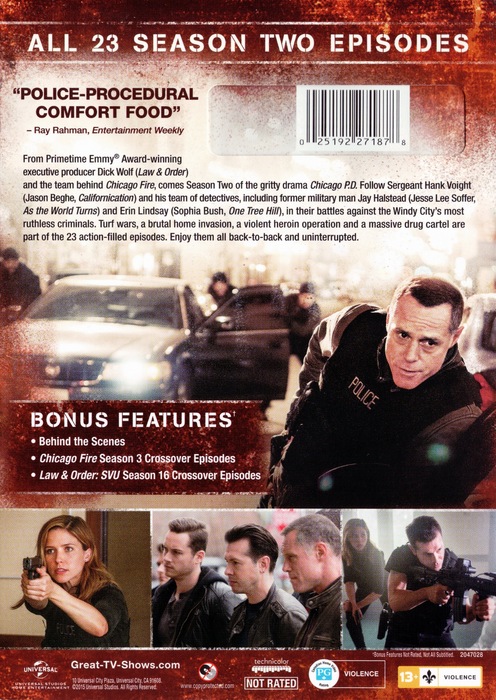 | | | Karsten
DVD Collectors Online
 |
|
| Registered: March 13, 2007 | Reputation:  |  Posts: 17,346 Posts: 17,346 |
| | Posted: | | | | I agree ... can read that just fine. My post with the image was to show the online images are not thumbnails. Now this view would be a thumbnail... Lucy Regions AllRegions AllA Released: 1/20/2015 Widescreen 2.40 But not the main online images. | | | | Pete |
|
| Registered: March 18, 2007 | Reputation:  |  Posts: 1,694 Posts: 1,694 |
| | Posted: | | | | I would really like to see the cover art size increased as well. A lot of covers have small text which is difficult, if not impossible, to read at 500px wide and that size is quite small these days. |
|
| Registered: March 20, 2007 | Reputation:  |  Posts: 2,870 Posts: 2,870 |
| | Posted: | | | | Quoting MikaLove: Quote:
I'm talking about super tiny letters on the back of a cover. As long as I can read the UPC and the overview I'm satisfied with the resolution of the back cover. --------------- | | | | Last edited: by scotthm |
|
| Registered: May 2, 2009 | Reputation:  | | Posts: 490 |
| | Posted: | | | | Quoting DJ Doena: Quote:
I'm fine with the size as it is. For me I also have to take into consideration that I upload these pictures to my own webspace and my collection images already takes 1.1 gigabyte for the images alone.
I have a 27" widescreen monitor on 1920 pixels and I can read this just fine Sigh... I said the increased size of covers would be O-P-T-I-O-N-A-L. If Ken goes ahead, which I HOPE, the covers may be bigger and not downsized so much, but when sent to your software, you have the option to receive the cover in a smaller format. Also, if you're not happy, you can downsize all your covers manually. And then lock the covers. This is on a newbie level I'm explaining. And your monitor at 1920p does not equal a monitor at 4K resolution. More inches gives you more workspace, it doesn't affect size of objects. More pixels also gives you more workspace, but at the cost of making things smaller, since the pixel density changes. Huge difference. Quoting scotthm: Quote:
Quoting MikaLove:
Quote:
I'm talking about super tiny letters on the back of a cover.
As long as I can read the UPC and the overview I'm satisfied with the resolution of the back cover.
--------------- I want to be able to read any text there is. Because in many cases with re-releases the cover art can change but the changes can be difficult to see, especially with too small covers. Another very simple and rational example, don't you think? Or maybe you can just crop out the UPC's and EAN's and forget the rest. Talk about saving tons of data...  | | | | Last edited: by MikaLove |
|
| Registered: March 18, 2007 | Reputation:  |  Posts: 1,694 Posts: 1,694 |
| | Posted: | | | | Quoting MikaLove: Quote:
I want to be able to read any text there is. Because in many cases with re-releases the cover art can change but the changes can be difficult to see, especially with too small covers. I agree and as an example the larger image is much easier to read than the smaller one. This isn't the best example but it gets the point across.   |
|
| Registered: March 20, 2007 | Reputation:  |  Posts: 2,870 Posts: 2,870 |
| | Posted: | | | | Quoting rdodolak: Quote:
I agree and as an example the larger image is much easier to read than the smaller one. The larger image is actually more difficult to read since we have to do a lot of scrolling back and forth to read it. --------------- |
|
| Registered: March 13, 2007 | Reputation:  |  Posts: 17,346 Posts: 17,346 |
| | Posted: | | | | I have to agree with Scotthm on that point. In my personal opinion... it is just way too big.
And yes I understand that you are pushing for just the option... this does not mean everyone has to automatically agree with you on this request for the option. I personally don't see the need so do not agree with it. I also am allowed this opinion! But as I said... in the end it is totally up to what Ken wants to do... he is going to do what he is going to do. | | | | Pete |
|
| Registered: May 29, 2007 | Reputation:  |  Posts: 3,475 Posts: 3,475 |
| | Posted: | | | | I found the small print almost impossible to read. I could enlarge the page but then the image gets blurry.
On the other hand I can clearly make out the writing on the large image and I have have no problem scrolling a bit to finish reading the text.
Based on the opposing viewpoints on this topic, I would request that the community be able to choose which cover they would like.
When one loads a layout, I see that there are various cover size options available. Couldn't this data be incorporated into that section of profiler?
To me the most important question is - does invelos' have the capability or the desire to implement this change? | | | | Last edited: by Kathy |
|
| Registered: May 2, 2009 | Reputation:  | | Posts: 490 |
| | Posted: | | | | Quoting scotthm: Quote:
Quoting rdodolak:
Quote:
I agree and as an example the larger image is much easier to read than the smaller one.
The larger image is actually more difficult to read since we have to do a lot of scrolling back and forth to read it.
--------------- Lol.  You do know you can auto adjust the image to fit within the opened window, right? And you can adjust the window size. That way, you can have the image any size you like—but at a good, clear resolution/quality, not like Kathy agrees: that the image becomes blurry if attempting to enlarge. Clutching at straws here! What's with your way of arguing? Are you that eager to not see this positive change happen? Other than that, Kathy: I agree it's about Invelos having the capability or not, but desire? I don't think they need more of an incentive than our desire, that of the customers. As I have mentioned, yes, there are as of now two sizes to choose from. Standard and High quality. A larger cover size would mean Standard, Large (because it isn't "high quality" per se) and High quality. Pick and choose. A free world, and all. Everyone's happy. Addicted2DVD: Uhm, apparently there are actually not only me who wish for this change, but others as well. Only difference being the opposers are being pretty loud mouthed about it as if they think it'd be cancer to the software and mean problems. The only problem I see is, can Invelos do it or not? Do they need more server space and the work going into it? DVDProfiler is after all a cheap software. I paid the $30 license many years ago. I can't imagine Invelos being a "rich" company based on what we pay. So they may be quite limited to make changes that means having to expand and buying new hardware. |
|
| Registered: February 9, 2008 | | Posts: 113 |
| | Posted: | | | | Well I think it would be nice to be able to have larger cover scans as an option. |
|
| Registered: February 9, 2008 | | Posts: 113 |
| | Posted: | | | | Quoting Lowpro: Quote:
You can only size down cover art so much before you lose detail making the smaller textual based elements very difficult to near impossible to read. The current standard is below that threshold in my opinion. Even just a modest increase in cover image dimensions (250 pixels in addition height) per the online database would result in a significant improvement. To each his own naturally, but personally I think this is something the powers that be should consider. Lowpro, I checked out your link and I love how large your cover scans are! I can actually read everything on the back cover! http://www.lowpro.net/phpdvdprofiler/ |
|
| Registered: March 18, 2007 | Reputation:  |  Posts: 1,694 Posts: 1,694 |
| | Posted: | | | | Quoting scotthm: Quote:
Quoting rdodolak:
Quote:
I agree and as an example the larger image is much easier to read than the smaller one.
The larger image is actually more difficult to read since we have to do a lot of scrolling back and forth to read it.
--------------- Sorry, I can't control the fact that the Invelos forum is still width restricted after all these years ... only Ken can fix that. But that brings up a good point, the forum needs an update to properly display larger images.  |
|
| Registered: March 13, 2007 | Reputation:  |  Posts: 2,220 Posts: 2,220 |
| | Posted: | | | | Quoting MikaLove: Quote:
Uhm, apparently there are actually not only me who wish for this change, You are certainly not, I'd wish for bigger covers too. And like I said on similar threads before: Yes, I could scan all my covers myself in higher resolution, but the big appeal for DVDProfiler was that I don't have to. Maybe 500*600 (for BD) should become the new 'low' and 1000*1200 'high', so all those who are content with the current size can switch to low in the Profiler options. Quote:
The only problem I see is, can Invelos do it or not?
Do they need more server space and the work going into it? Maybe the new 'High' could be part of the fabled "Profiler Online+"? Although I'm not quite sure how you would fairly handle those who contribute High-resolution covers but are not PO+ users. cya, Mithi | | | | Mithi's little XSLT tinkering - the power of XML --- DVD-Profiler Mini-Wiki |
|