| Author |
Message |
| Registered: May 20, 2007 | Reputation:  |  Posts: 2,934 Posts: 2,934 |
| | Posted: | | | | Pete,
Do you need to keep all the files in one directory, or can you store the images in sub directories (or even whole epg)?
Seems to get a little disorganized...
Charlie |
|
| Registered: March 13, 2007 | Reputation:  |  Posts: 17,346 Posts: 17,346 |
| | Posted: | | | | You would need to keep all the html files (the epg themselves) in the epg folder together. As that is where the epg loader looks for them. The images you can put into another folder if you want... but you would have to go into the epg and change the location for all the images so they show up.
Say for example... I used images for the new Angel epgs... so in the epg folder you put the html file plus a folder that says Angel S1 (for season 1) and put all the season 1 images in that folder.
You would have to change each of the image tags from...
<img src="Angel101.jpg">
to
<img src="../epg/Angel S1/Angel101.jpg">
and so on for each image. | | | | Pete |
|
| Registered: March 13, 2007 | Reputation:  |  Posts: 17,346 Posts: 17,346 |
| | Posted: | | | | Ready for Download... 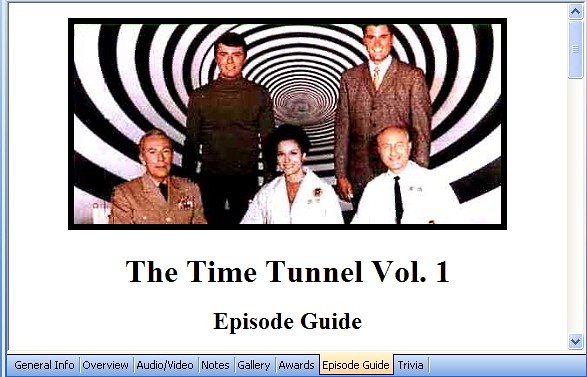 The Time Tunnel: Vol. 1 The Time Tunnel: Vol. 1Contains: - TXT File - Banner Image | | | | Pete |
|
| Registered: March 13, 2007 |  Posts: 646 Posts: 646 |
| | Posted: | | | | Quoting CharlieM: Quote:
Pete,
Do you need to keep all the files in one directory, or can you store the images in sub directories (or even whole epg)?
Seems to get a little disorganized...
Charlie Thats what <![epgfn=filename]> in notes are for, where filename can be "pathto/filename", once set, all files belonging to the EPG are referenced relatively. i.e. "./pathto/imagename" or just "pathto/imagename" | | | | Last edited: by xyrano |
|
| Registered: March 13, 2007 |  Posts: 646 Posts: 646 |
| | Posted: | | | | Quoting CharlieM: Quote:
Tried to change method to tags. When I did it changed the display message to
"Tag say EPG, but no file. 404"
it must be in this section
Quote:
function testIFrameContent() {
// 1.1
if (booleanTestIt == true) {
var iframeWin = window.frames['epgLoader'];
if (typeof iframeWin == 'object') {
obj.loadError = (document.getElementById) ? document.getElementById('loadError') : document.all['loadError'];
try {
(iframeWin.location.href.indexOf('res:') == -1) ? showIFrame(): showMessages();
} catch (e) { // Catche IE7 access/permission denied and just display iframe and 1 error message
showIFrame();
if (useNotes == true) obj.loadError.innerText = errNoteUPC; <----Set notes error
if (useTagName == true && tagFound) obj.loadError.innerText = errTagMessage; <---Sets tag error
if (filenameFoundinNotes == true) obj.loadError.innerText = errNoteFilename;
obj.loadError.style.visibility = "visible";
}
} else noIFrame();
}
}
for some reason it is setting the errors and this is where it does it. (See my bolded comments above) I don't understand html enough to decipher why errors set. If you feel your EPGL setup is working you could just comment out Quote:
//obj.loadError.style.visibility = "visible"; in the catch block. |
|
| Registered: March 13, 2007 | Reputation:  |  Posts: 17,346 Posts: 17,346 |
| | Posted: | | | | Quoting xyrano: Quote:
Quoting CharlieM:
Quote:
Pete,
Do you need to keep all the files in one directory, or can you store the images in sub directories (or even whole epg)?
Seems to get a little disorganized...
Charlie
Thats what <![epgfn=filename]> in notes are for, where filename can be "pathto/filename", once set, all files belonging to the EPG are referenced relatively. i.e. "./pathto/imagename" or just "pathto/imagename" One I didn't realize... Thanks xyrano | | | | Pete |
|
| Registered: May 20, 2007 | Reputation:  |  Posts: 2,934 Posts: 2,934 |
| | Posted: | | | | Quoting xyrano: Quote:
Quoting CharlieM:
Quote:
Pete,
Do you need to keep all the files in one directory, or can you store the images in sub directories (or even whole epg)?
Seems to get a little disorganized...
Charlie
Thats what <![epgfn=filename]> in notes are for, where filename can be "pathto/filename", once set, all files belonging to the EPG are referenced relatively. i.e. "./pathto/imagename" or just "pathto/imagename" Thanks. I haven't gotten too far into it, so I will reorient. |
|
| Registered: May 20, 2007 | Reputation:  |  Posts: 2,934 Posts: 2,934 |
| | Posted: | | | | Quoting xyrano: Quote:
Quoting CharlieM:
Quote:
Tried to change method to tags. When I did it changed the display message to
"Tag say EPG, but no file. 404"
it must be in this section
Quote:
function testIFrameContent() {
// 1.1
if (booleanTestIt == true) {
var iframeWin = window.frames['epgLoader'];
if (typeof iframeWin == 'object') {
obj.loadError = (document.getElementById) ? document.getElementById('loadError') : document.all['loadError'];
try {
(iframeWin.location.href.indexOf('res:') == -1) ? showIFrame(): showMessages();
} catch (e) { // Catche IE7 access/permission denied and just display iframe and 1 error message
showIFrame();
if (useNotes == true) obj.loadError.innerText = errNoteUPC; <----Set notes error
if (useTagName == true && tagFound) obj.loadError.innerText = errTagMessage; <---Sets tag error
if (filenameFoundinNotes == true) obj.loadError.innerText = errNoteFilename;
obj.loadError.style.visibility = "visible";
}
} else noIFrame();
}
}
for some reason it is setting the errors and this is where it does it. (See my bolded comments above) I don't understand html enough to decipher why errors set.
If you feel your EPGL setup is working you could just comment out
Quote:
//obj.loadError.style.visibility = "visible";
in the catch block. I commented out the errortags in the config section. Instead ofcommenting out in catch block, could this be set to "hidden". I know this is a bypass, would like somebody to figure out why it is happening. Charlie |
|
| Registered: March 13, 2007 | Reputation:  |  Posts: 17,346 Posts: 17,346 |
| | Posted: | | | | Quoting Addicted2DVD: Quote:
Ready for Download...
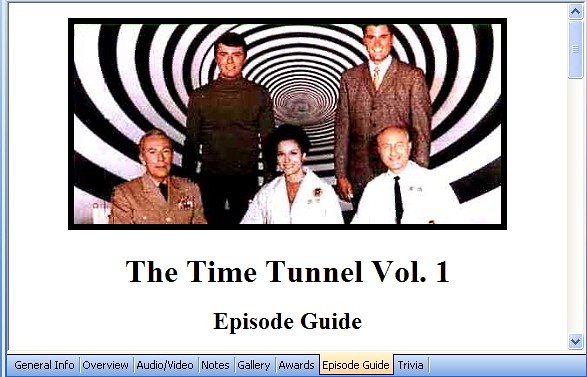
The Time Tunnel: Vol. 1
Contains:
- TXT File
- Banner Image The Time Tunnel: Vol. 2 Made to match the first volume above. | | | | Pete |
|
| Registered: March 13, 2007 | Reputation:  |  Posts: 17,346 Posts: 17,346 |
| | Posted: | | | | Ready for Download... 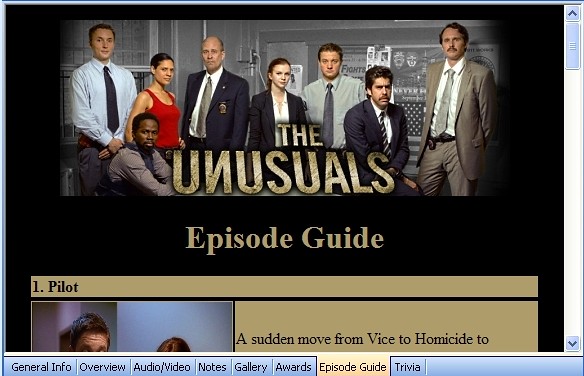 The Unusuals: Season 1 The Unusuals: Season 1 (Complete Series) Contains: - TXT - Banner Image - Episode Images - MP3 of Theme | | | | Pete |
|
| Registered: March 13, 2007 | Reputation:  |  Posts: 17,346 Posts: 17,346 |
| | Posted: | | | | Since a friend is giving me a copy...  Kate & Allie: Season 1 Kate & Allie: Season 1Contains: - TXT - Series Image | | | | Pete |
|
| Registered: March 13, 2007 | Reputation:  |  Posts: 17,346 Posts: 17,346 |
| | Posted: | | | | Just added...  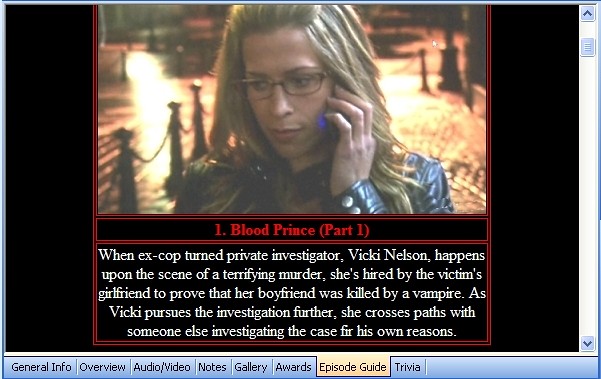 Blood Ties: Season 1 Blood Ties: Season 1Includes: - HTML File - Banner Image - Episode Images - MP3 of Theme I will be working on Season 2 as well as a Complete Series version within the next couple days. | | | | Pete |
|
| Registered: March 13, 2007 | Reputation:  |  Posts: 17,346 Posts: 17,346 |
| | Posted: | | | | I just uploaded Blood Ties Season 2 and The Complete Series version for those of you that bought it all in one set. Done to match the season 1 set above. | | | | Pete |
|
| Registered: March 13, 2007 | Reputation:  |  Posts: 17,346 Posts: 17,346 |
| | Posted: | | | | Felt like making an EPG today...  Reaper: Season 1 Reaper: Season 1- TXT File - Header image - Footer Image (Cast Photo) | | | | Pete |
|
| Registered: December 19, 2007 |  Posts: 43 Posts: 43 |
| | Posted: | | | | Can someone please explain in Dutch how to do this? All other things don't seem to work. I can find C:\ but the what? I have no Documents and Settings and stuff. And when I use C:\Program Files there's no DVD Profiler in it. When I want to cut and paste my DVD Profiler to Program Files I get an error. Don't understand any of this...  |
|
| Registered: March 13, 2007 | Reputation:  |  Posts: 17,346 Posts: 17,346 |
| | Posted: | | | | Sorry I don't know any language other then English. Hopefully there is someone here that can help you. | | | | Pete |
|