| Registered: March 14, 2007 | Reputation:  |  Posts: 4,823 Posts: 4,823 |
| | Posted: | | | | SharpnessCheck 1.0.0I asked ChatGPT if there was any software component that could help determine how sharp an image was. It pointed me to Accord.NET, or more specifically Accord.Imaging. My interest was piqued,so I decided to write a tool that used this component. And SharpnessCheck is the result. My goal was to find the least sharp cover scans, so I could scan them - hopefully better - myself. So, did SharpnessCheck fulfill my dreams? Eh, not quite. Accord.Imaging's routines for determining sharpness was - I presume - meant for photographs. Cover scans don't have quite the same properties as regular photographs, so that might explain why the results are not quite what you would expect. Still, I don't see any reason why I shouldn't share this tool, so you can play with it yourselves. On my initial tests it was quite slow. Scanning some 9000 images took about 14 minutes. Then I decided to go parallel. That was a new experience for me. This lets me use all the CPU cores for processing the image checks. Did that make a difference? You bet! It reduced the time from 14 minutes to 1 1/2. Now, the result will of course depend on your CPU. Mine is an Intel i5 with 6 cores, allowing 12 parallel tasks to run. See the help file for details! 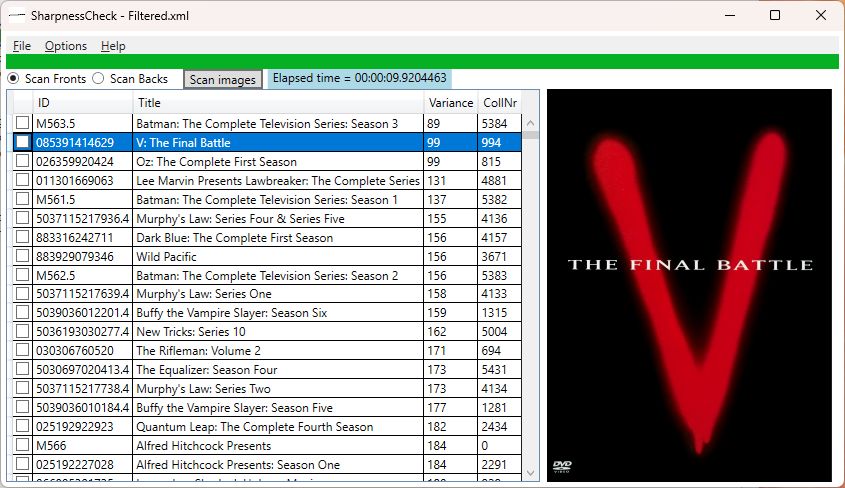 PS: Just so you know, this will hog your CPU quite a bit. | | | My freeware tools for DVD Profiler users.
Gunnar | | | | Last edited: by GSyren |
|
| Registered: March 14, 2007 | Reputation:  |  Posts: 4,823 Posts: 4,823 |
| | Posted: | | | | SharpnessCheck 1.0.1A bug fix and a small enhancement (in case anyone is interested): 1) After Re-load result, the Save result menu item could be disabled so you couldn't save any changes. Fixed. 2) If you press spacebar to flag a row, the next row is now automatically selected. | | | My freeware tools for DVD Profiler users.
Gunnar |
|
| Registered: September 1, 2016 |  Posts: 170 Posts: 170 |
| | Posted: | | | | the help file doesn't show anything for me. is the variance number what i am looking at and the lower the number the worse the cover? |
|
| Registered: March 14, 2007 | Reputation:  |  Posts: 4,823 Posts: 4,823 |
| | Posted: | | | | You may need to unblock the help file in order for it to display correctly. In Explorer, right click on the help file and select Properties. Near the bottom you should see where you unblock it. Click there and the help file should work as intended. And yes, lower value is meant to indicate blurrier cover. Your mileage may vary …  | | | My freeware tools for DVD Profiler users.
Gunnar |
|
| Registered: September 1, 2016 |  Posts: 170 Posts: 170 |
| | Posted: | | | | thank you. help file works now and now to see how many low number covers pop up  |
|
| Registered: June 2, 2009 | Reputation:  |  Posts: 334 Posts: 334 |
| | Posted: | | | | Thank you, Gunnar. Will seek my teeth into this new tool in the next days. Just when I thought I was out, you pull me back in!  |
|
| Registered: January 27, 2009 |  Posts: 182 Posts: 182 |
| | Posted: | | | | Get this error, and have 96gig of memory. 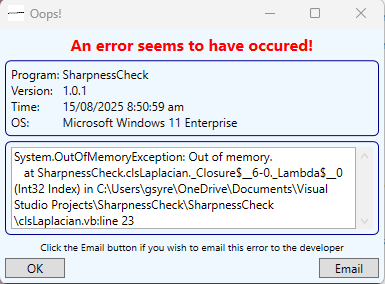 |
|