 |
|
|
|
Welcome to the Invelos forums. Please read the forum
rules before posting.
Read access to our public forums is open to everyone. To post messages, a free
registration is required.
If you have an Invelos account, sign in to post.
|
|
|
|
|

 Invelos Forums->DVD Profiler: Contribution Discussion
Invelos Forums->DVD Profiler: Contribution Discussion |
Page:
1  Previous Next Previous Next
|
|
Box Set or no Box Set |
|
|
|
|
|
| Author |
Message |
| Registered: May 9, 2007 |  Posts: 94 Posts: 94 |
| | Posted: | | | | Newbie question (putting on fire suit to protect from flames)  I read the contribution rules, and I'm a little confused about how to label TV series. I am under the impression that we don't submit them as a box set, and list the individual DiscIDs under the title. Example: I have Firefly, which is labeled just as a title, and the four disks and DiscIDs are listed in the profile in a non-box set type of manner. (Each disc comes in a nice little slim case, but I am under the assumption that title "Firefly" is not the parent to 4 the four child disks that contain the episode. And contrast this to say, the Indy Jones Box Set, in which I do understand the parent-child relationship.) Should Firefly be set up as a box set? (Have I not read the manual?) Thanks Rink | | | | Kittens give Morbo gas. |
| | Registered: March 13, 2007 | Reputation:  |  Posts: 13,211 Posts: 13,211 |
| | Posted: | | | | The simple answer is no. It does not have to be set up as a box set.
The complicated answer is Firefly can be set up as a modified box set if you want to do it that way. There was a compromise reached, which is now incorporated into the rules, that allows the addition of child profiles, for those people that want them, while leaving all the data in the parent profile for those that don't.
Hope that helps. | | | No dictator, no invader can hold an imprisoned population by force of arms forever.
There is no greater power in the universe than the need for freedom.
Against this power, governments and tyrants and armies cannot stand.
The Centauri learned this lesson once.
We will teach it to them again.
Though it take a thousand years, we will be free.
- Citizen G'Kar |
| | Registered: March 13, 2007 |  Posts: 2,694 Posts: 2,694 |
| | Posted: | | | | Quoting rink_no2: Quote:
Newbie question (putting on fire suit to protect from flames) 
I read the contribution rules, and I'm a little confused about how to label TV series. I am under the impression that we don't submit them as a box set, and list the individual DiscIDs under the title.
Example: I have Firefly, which is labeled just as a title, and the four disks and DiscIDs are listed in the profile in a non-box set type of manner. (Each disc comes in a nice little slim case, but I am under the assumption that title "Firefly" is not the parent to 4 the four child disks that contain the episode. And contrast this to say, the Indy Jones Box Set, in which I do understand the parent-child relationship.)
Should Firefly be set up as a box set? (Have I not read the manual?)
Thanks
Rink All the child profiles are out there for Firefly using Disc ID with the appropriate cover art for each disc and its associated thin case. Look for: Firefly: The Complete Series: Disc 1 thru Disc 4, and the first part of each Disc ID in order is as follows: 943C, 2A6B, 2011, 0BEA | | | John
"Extremism in the defense of Liberty is no vice!" Senator Barry Goldwater, 1964
Make America Great Again! |
| | Registered: May 19, 2007 | Reputation:  |  Posts: 5,920 Posts: 5,920 |
| | Posted: | | | | I was wondering about the same thing concerning child items.
I added all the ST: Enterprise disks (via disk id) as child profiles in my collection and they don't exist in the main database. I created each disk as pretty much a clone of the parent (box set) with the same cover scan (to match what I saw with Babylon 5) and altered the overview to fit just the disk in question.
Going to submit just the first disk for now in case I screwed something up. If people vote yes on it, I'll submit the rest. | | | | Last edited: by Dr. Killpatient |
| | Registered: May 19, 2007 | Reputation:  |  Posts: 585 Posts: 585 |
| | Posted: | | | | I wasn't around for the decision involving this, but sitting here with a glass a wine (okay, there's a been a couple) I think you can generally answer yourself with this question.
Is there anything different about the discs in the boxset besides the cast/crew?
Generally, TV show boxsets are going to have the same audio/video, features, overview, etc. that covers the entire boxset. Nothing changes episode to episode except for the cast/crew. So these can be done all in one profile with the use of the dividers to split the cast/crew per episode.
On the other hand, a boxset that contains multiple movies, a lot can be different between the movies. Aspect ratio, audio/subtitle settings, features, overview, etc. All of it will most likely be different from movie to movie so those are entered using the DiscIDs to seperate each movie into it's own profile and added individually using the "boxset" option.
That might be over simplifying things and I'm sure there's exceptions, but that's the way I look at it. | | | "Rules are for the obedience of fools and the guidance of wise men" - Douglas Bader
"A common mistake that people make when trying to design something completely foolproof is to underestimate the ingenuity of complete fools." - Douglas Adams | | | | Last edited: by Vega |
| | Registered: March 13, 2007 |  Posts: 2,694 Posts: 2,694 |
| | Posted: | | | | Quoting Vega: Quote:
I wasn't around for the decision involving this, but sitting here with a glass a wine (okay, there's a been a couple) I think you can generally answer yourself with this question.
Is there anything different about the discs in the boxset besides the cast/crew?
Generally, TV show boxsets are going to have the same audio/video, features, overview, etc. that covers the entire boxset. Nothing changes episode to episode except for the cast/crew. So these can be done all in one profile with the use of the dividers to split the cast/crew per episode.
On the other hand, a boxset that contains multiple movies, a lot can be different between the movies. Aspect ratio, audio/subtitle settings, features, overview, etc. All of it will most likely be different from movie to movie so those are entered using the DiscIDs to seperate each movie into it's own profile and added individually using the "boxset" option.
That might be over simplifying things and I'm sure there's exceptions, but that's the way I look at it. There's a hell of a lot more variation in a TV series than you might think, and if you've profiled any of those episodes you would know that. Aside from that, the reason those who use child profiles like them is because it matches up each disc with the data only on that disc, and you can access that data easier than when it is all in one huge pile. To each his own though. | | | John
"Extremism in the defense of Liberty is no vice!" Senator Barry Goldwater, 1964
Make America Great Again! |
| | Registered: May 19, 2007 | Reputation:  |  Posts: 585 Posts: 585 |
| | Posted: | | | | That's true, I have very few TV series boxsets and I have never profiled any (just downloaded what was in the database). The ones I have have very little variation. For most mainstream TV boxsets I think those rules are basically true. But I can imagine there being a lot of variation in the more obscure or out of country titles where you'd want to use child profiles. | | | "Rules are for the obedience of fools and the guidance of wise men" - Douglas Bader
"A common mistake that people make when trying to design something completely foolproof is to underestimate the ingenuity of complete fools." - Douglas Adams |
| | Registered: May 9, 2007 |  Posts: 94 Posts: 94 |
| | Posted: | | | | OK, I see then ... it's a personal preference issue. So I can form my own opinion and do what I want. (My father always told me I was entitled to my opinion, however wrong it may be.  ) I know what side of the fence I'm sitting on, and I can think of one real good reason for the side. Thanks for the input. Rink | | | | Kittens give Morbo gas. |
|
|

 Invelos Forums->DVD Profiler: Contribution Discussion
Invelos Forums->DVD Profiler: Contribution Discussion |
Page:
1  Previous Next Previous Next
|
|
|
|
|
|
|
|
|
|
 |