 |
|
|
|
Welcome to the Invelos forums. Please read the forum
rules before posting.
Read access to our public forums is open to everyone. To post messages, a free
registration is required.
If you have an Invelos account, sign in to post.
|
|
|
|
|

 Invelos Forums->General: General Discussion
Invelos Forums->General: General Discussion |
Page:
1  Previous Next Previous Next
|
|
Help needed - Disc with no way of entering? |
|
|
|
|
|
| Author |
Message |
| Registered: March 13, 2007 | | Posts: 64 |
| | Posted: | | | | Howdy,
I picked up a couple of DVDs at the market this morning, but can't see how to enter them into my database. They have no barcode, nor do they have disc IDs. I've noticed on the back of the sleeve down at the bottom, it says "Not to be sold seperately from the companion magazine" which would explain the lack of barcode, but what it means is there is no way I can see of adding these discs to my collection.
I could just choose another profile for the same films, but I'm reluctant to do so if there's any other way possible.
Can anybody please help me with my predicament, as it's more than just a little annoying. The films in question are "The Birds" and "Rear Window", and they were released as part of an "Alfred Hitchcock classic collection on DVD" set with wekly/monthly magazines by DeAgostini.
Thanks in advance,
Ash. | | | They sought it with thimbles, they sought it with care,
They pursued it with forks and hope.
They threatened it's life with a railway share,
They charmed it with smiles and soap
Ash's art
Ash's poetry |
| | Registered: August 22, 2007 | Reputation:  | | Posts: 1,807 |
| | Posted: | | | | Have you tried adding them By Disc ID? From DVDP Help: Quote:
If the DVD doesn't have a UPC, the next best bet is to add it by Disc ID. You'll need to insert the DVD into your DVD-ROM drive to add it this way.
Select DVD->Add to Collection (), then select the Add By Disc ID tab to add DVDs to your collection by Disc ID. If you haven't already, you'll first need to tell DVD Profiler which drive is your DVD-ROM drive by visiting Tools->Options->System.
To add to your owned, ordered, or wish list, ensure that list is selected before selecting this option.
UPCs (Universal Product Codes) are the best way to add DVDs you already own to your collection. If the DVD has a UPC, you should instead add it by UPC.
If the disc is part of a box set, consider first whether it should be a separate profile, or part of the box set. As a general rule, if the DVD is packaged separately (such as in it's own keep case), you should add it as a separate profile. See Contribution Guidelines for more details.
Insert the DVD into your DVD-ROM drive. If the disc is recognized, the Title will be displayed. If the title is not known, you'll instead see "(unknown) ". You can still add DVDs, even if they're not yet part of the online database.
Before you add the DVD, you may choose to preview the profile first. Select Preview, and DVD Profiler will download and display the profile and cover images (if available).
Select "Add DVD" to add the DVD to your collection. If the title is not known, you'll first need to deselect "Download profile from Invelos", then enter the title and select a region and locality.
If "Prompt for personalization" is selected, you'll next see the Personalize DVD dialog box.
DVD Profiler will add this title to your Pending Additions list on the right. When you're finished adding titles, select "Add Now" to have DVD Profiler add the pending additions to your collection.
If the title is available online, but you'd like to enter it manually, uncheck "Download profile from Invelos" | | | | -- Enry | | | | Last edited: by White Pongo, Jr. |
| | Registered: March 14, 2007 |  Posts: 742 Posts: 742 |
| | Posted: | | | | Quoting Cigarash: Quote:
Howdy,
[...] nor do they have disc IDs. I seriously doubt that. Maybe you're not familiar with the works of the Program re Disc IDs. Try reading Enry's post carefully and then throw the DVD in your DVD-ROM drive. If you don't have AnyDVD or some other App running that forces DVDP to turn off the read function, you'll be notified by the program that it doesn't recognize the DVD in the drive. I think you'll make it on your own from there...  | | | | Lutz |
| | Registered: August 22, 2007 | Reputation:  | | Posts: 1,807 |
| | Posted: | | | | - | | | | -- Enry | | | | Last edited: by White Pongo, Jr. |
| | Registered: March 13, 2007 | Reputation:  |  Posts: 5,504 Posts: 5,504 |
| | Posted: | | | | If you want to enter these for the material they hold simply look up the corresponding titles in the data base for the titles of The Birds or Rear Window. ( if you can't find them try looking up Alfred Hitchcock..) Then tick off all the corresponding boxes relating to this DVD: i.e. features/Audio/Subtitles . For General Info you can change the Release Information/ video format and Genres. The studio info/and Overview notes should be there already. In the Personal information fill in the box what and where this disc came from including price if any. Now., Scan new cover art for front and rear and insert them for this edition. (if no scanner use existing artwork), Under the column DVD across the row on top scan to bottom of drop down and change the locality and the UPC code to the same UPC numbers as what data base holds for these titles instead. Create a tag and use the tag of promotional for these two titles. Then Lock it off and enjoy..  (You may never be able to contribute but by having these titles in your saved data base back at Invelos, you'll be able to enjoy the abilities of any voting updates and you can pick and choose what updates ( if any) in the future to change to your data base back at home. Always make sure you backup your database to Hard drive so if for any reason you forgot to lock off and the image profile over read your existing information you'll be able to handpick individual titles from that saved database on HD . ) | | | In the 60's, People took Acid to make the world Weird. Now the World is weird and People take Prozac to make it Normal.
Terry | | | | Last edited: by widescreenforever |
| | Registered: March 13, 2007 | | Posts: 64 |
| | Posted: | | | | | | | They sought it with thimbles, they sought it with care,
They pursued it with forks and hope.
They threatened it's life with a railway share,
They charmed it with smiles and soap
Ash's art
Ash's poetry |
| | Registered: March 13, 2007 | Reputation:  |  Posts: 5,504 Posts: 5,504 |
| | Posted: | | | | | | | In the 60's, People took Acid to make the world Weird. Now the World is weird and People take Prozac to make it Normal.
Terry |
| | Registered: March 13, 2007 | | Posts: 1,280 |
| | Posted: | | | | Quoting Darxon: Quote:
Quoting Cigarash:
Quote:
Howdy,
[...] nor do they have disc IDs.
I seriously doubt that. Maybe you're not familiar with the works of the Program re Disc IDs. Try reading Enry's post carefully and then throw the DVD in your DVD-ROM drive. If you don't have AnyDVD or some other App running that forces DVDP to turn off the read function, you'll be notified by the program that it doesn't recognize the DVD in the drive. I think you'll make it on your own from there...  Although this was the issue in this case don't forget the issue with Resident Evil Apocalypse, which failed to return a disc id for many people, myself included, although I haven't tried it on my current PC. There always has to be some exception  | | | | IVS Registered: January 2, 2002 |
| | Registered: March 14, 2007 |  Posts: 742 Posts: 742 |
| | Posted: | | | | I don't know about this special case, but I'd guess the failure to return a Disc ID is connected to software or hardware problems from the user's PC or some f@%ked up copy protection system applied by the distributor. The disc itself has an ID, it's just not accessible sometimes.  | | | | Lutz |
|
|

 Invelos Forums->General: General Discussion
Invelos Forums->General: General Discussion |
Page:
1  Previous Next Previous Next
|
|
|
|
|
|
|
|
|
|
 |