 |
|
|
|
Welcome to the Invelos forums. Please read the forum
rules before posting.
Read access to our public forums is open to everyone. To post messages, a free
registration is required.
If you have an Invelos account, sign in to post.
|
|
|
|
|

 Invelos Forums->General: General Discussion
Invelos Forums->General: General Discussion |
Page:
1  Previous Next Previous Next
|
|
Help with setting up office computers on 5/5 Mbps cable line |
|
|
|
|
|
| Author |
Message |
| Registered: March 13, 2007 |  Posts: 93 Posts: 93 |
| | Posted: | | | | Hello all!
I am pretty new to setting up advanced networks / internet connections and do require some help.
I've posted this on several tech forums, but the guys on there seem to be too full of themselves to help me out. Thought I might just give it a try over here and see if anyone has any experience since I know there have been several other network related topics.
This is for a 5/5Mbps business cable line (via coax).
We have about 12-15 computers that need to be hooked up and all have to be able to access the internet. LAN is not important at this time. Most of them will run FTP programs and either download or upload all day.
Currently we have Oceanic (Time Warner) cable modem going into a 10/100 linksys switch.
Then 4 x 4port 10/100 linksys routers coming out of the switch and then connect the computers (everything wired). The download averages at about 230 - 280 KBps which is good. However the upload is only 30 - 35 KBps and way too slow (those speeds are to our servers which are located in CA and also abroad)
Now I was reading something about 1Gigabit ethernet cards and switches / routers that support this and something about CAT 6 cables, however I have no idea how all this works and do not want to spend hundreds of dollars to find out that it doesnt work as I would like it to.
I suppose what we have is just a very basic setup (pretty much the same I use at home 1 router to run 2 computers off)
Ready at this time to spend some money to get this going. We had a 3/3 Mbps line before which just was not enough, its a lot more stable now and the download rates are better, however upload is still slow.
So today I did some tests on 2 65bit XP Pro PCs and 1 Mac Imac which got up to 70Kbps upload using CAT 6 cables, however I cannot get any of the other computers to reach those speeds for whatever reason. Maybe need faster ethernet cards or settings within the router? Pretty lost right now.
If someone could clear a few things or link me to some equipment that would help getting better speeds it would be highly appreciated. | | | | - Life is just a form of animated death. | | | | Last edited: by katharsis |
|  | johnd | | Evening, poetry lovers. |
| Registered: March 13, 2007 |  Posts: 298 Posts: 298 |
| | Posted: | | | | I would try breaking it down to isolate the problem. Can you plug the cable modem directly into a single PC and do some speed measurements? That would allow you to see if the problem is with the cable service, or your internal network. Certainly, you should be getting better upload speeds than that.
Given your cable speed, I wouldn't have thought the limiting factor was the speed of the PCs or their network cards. | | | | Last edited: by johnd |
| | Registered: March 13, 2007 |  Posts: 93 Posts: 93 |
| | Posted: | | | | Hi John,
Thanks for your reply. I actually did that today (running the cable modem directly into one computer).
Same speeds on bother computers I tried with.
The thing is I am not sure if the 2 that run WIN XP 64bit version and have 1/100/1000 ethernet cards are faster because of those specs as well as the Imac.
The access we have is a dedicated line btw, meaning that no one else in HI is on that line.
I found an article that Road Runner does traffic shaping, but only for P2P programs and at high traffic times.
I have contacted them several times and the answers always the same "Everything looks fine on our side" I had a tech guy come out once and supposedly this is because we run from HI into several hubs to the US mainland (CA) and then more and more hubs on the ways to our servers in Europe.
There's got to be a way to bump this up, otherwise I don't see any reason to pay for a 5/5 line if it is not delivered. The thing that sucks about living in paradise is that we dont have any real competition here. Time Warner Cable is the only cable provider, the others are DSL (which we tried and are much worse) and T1 (way to expensive)
I shall try around a bit more tomorrow. | | | | - Life is just a form of animated death. |
| | Registered: March 14, 2007 |  Posts: 1,340 Posts: 1,340 |
| | Posted: | | | | never mind i dont read right..... | | | | -JoN | | | | Last edited: by ruineddaydreams |
| | Registered: March 13, 2007 |  Posts: 93 Posts: 93 |
| | Posted: | | | | Now I don't really get the main difference between a router and a switch (other than I heard that a router is more secure -built in firewall- and splits the main static ip into several local ips for each computer hooked up.
Since there are so many pieces of equipment hooked up right now, would it just be possible to buy a 24 port 10/100/1000 Switch and run all computers directly from there?
Just thinking, less equipment, less cabling should bring the speeds up a bit. | | | | - Life is just a form of animated death. |
| | Registered: March 13, 2007 |  Posts: 103 Posts: 103 |
| | Posted: | | | | A router will look inside each tcp/ip packet and determine where the source is and selects the best way to deliver those packets to IP. Routers also connect networks together. Logical subnets that is. A switch, depending on if it's a layer 2 or 3, functions similar to router except that i does not interconnect different subnets. Rather than sending the packets to all the ports it will target the port in which the request or destination the packets are meant for thus not causing traffic on all the ports. Basically your ISP is your gateway and your router is aware of this and it will manage all your tcp/ip traffic and "route" it where it needs to go in an efficient method. Linksys cable/dsl routers are usually a router, 4 port switch, firewall, and DHCP server all in one. The ideal config would be have your cable modem connected to your router and your router connected to your 24 port switch and all your pc connected to that switch. Having multiple low end switches daisy chained may not be the most efficient use of your network. If you were running true layer 2/3 switches then it really wouldn't matter, but unless you are willing to throw down a few grand on switches i think a single retail 24 port will do. You have 100mbps network and running a gigabit nic won't matter at all. you will not increase your speeds by having cat 6 and gigabit nics if your backbone is all 100mbps and your WAN is 5mbps. Try uploading to a different site to see what your uploads are. Try this site to test your speeds as well. You are only as fast as the slowest link. You could have a gigabit pipe, but if you are uploading to a t1 you are only going to have 1.5mbps connection. Most pc's will never max out a 100mb NIC, the I/O of the processor will get taxed way before the NIC will. That is why all server class machines are using off load technology to use the gigabit nics full potential. I hope this clarifies a little and not confuses more. I can try and explain the differences between a router and switch if you need. | | | | Last edited: by graymadder |
| | Registered: March 14, 2007 | Reputation:  |  Posts: 820 Posts: 820 |
| | Posted: | | | | Quoting katharsis: Quote:
Hello all!
I am pretty new to setting up advanced networks / internet connections and do require some help.
I've posted this on several tech forums, but the guys on there seem to be too full of themselves to help me out. Thought I might just give it a try over here and see if anyone has any experience since I know there have been several other network related topics.
This is for a 5/5Mbps business cable line (via coax).
We have about 12-15 computers that need to be hooked up and all have to be able to access the internet. LAN is not important at this time. Most of them will run FTP programs and either download or upload all day.
Currently we have Oceanic (Time Warner) cable modem going into a 10/100 linksys switch.
Then 4 x 4port 10/100 linksys routers coming out of the switch and then connect the computers (everything wired). The download averages at about 230 - 280 KBps which is good. However the upload is only 30 - 35 KBps and way too slow (those speeds are to our servers which are located in CA and also abroad)
Now I was reading something about 1Gigabit ethernet cards and switches / routers that support this and something about CAT 6 cables, however I have no idea how all this works and do not want to spend hundreds of dollars to find out that it doesnt work as I would like it to.
I suppose what we have is just a very basic setup (pretty much the same I use at home 1 router to run 2 computers off)
Ready at this time to spend some money to get this going. We had a 3/3 Mbps line before which just was not enough, its a lot more stable now and the download rates are better, however upload is still slow.
So today I did some tests on 2 65bit XP Pro PCs and 1 Mac Imac which got up to 70Kbps upload using CAT 6 cables, however I cannot get any of the other computers to reach those speeds for whatever reason. Maybe need faster ethernet cards or settings within the router? Pretty lost right now.
If someone could clear a few things or link me to some equipment that would help getting better speeds it would be highly appreciated. I assume that the 5/5Mbps business cable line (via coax) is a 5Mb/s down and 5Mb/s uplink. We don't have business grade cable on offer in Australia so I don't know what that really means in your region. In general terms, it should mean some guarantees of uptime and a reduced rate of oversubscription by the carrier. Even decent business grade subscriptions are typically oversubscribed at a rate of 8-14 to 1. That means that total capacity of the link will be sold between 8 and 14 times over on the basis that everyone using it will never use the total capacity at the same time. Things can slow down a lot when congestion occurs and the carriers start shaping your traffic. My first comment would be that you network is very exposed from a security perspective but that is another issue. I would suggest that you ditch all of the Linksys gear and purchase a 24 port 10/100/1000 switch and connect everything through that. I don't know how manageable your current switches/routers are but I suspect that they have very little management capability. The problem that you have cascading so many devices are that the switches and routers will try to negotiate a connection between each other and that will be the speed that they choose unless you can set it. This may be as low as 10Mb/s half duplex which would produce poor performance. I would be suprised if your PCs didn't already have a 10/100/1000 NIC but even if it is 10/100 the connection speed should be ample at 100MB/S for your purposes. Make sure that you have the latest drivers installed for the NICs and purchase some decent cables. Cat5E would be ample for your requirement as it is certified for Gigabit Ethernet speeds. Finally, check what speed the PCs connect to the switch at. If they Auto-negotiate and keep a 1000MB/S connection, fine just leave them on Auto-negotiate, if not, hard code the speed to 100 MB/S full-duplex on the switch port and the NIC on the PC.. You really need some sort of firewall between your PCs and the Internet. I would suggest that you basic needs could be met by enbaling the Windows XP SP2 firewall on the PCs and implementing a Windows Small Business Server 2003 R2 running some firewall services. The Windows Small Business Server 2003 R2 will also provide E-Mail, File and print (a central backup location for your data) Windows Software Update Services (WSUS) for Patch upgrades and the ability to run some websites. Windows Small Business Server 2003 R2 Premium Edition will also provide MS SQL Server databases and a few other features. See here: http://www.microsoft.com/windowsserver2003/sbs/r2/features.mspx A competent IT specialist could set everything up in a day and you would have a reasonable solution for not a lot of money. | | | | Last edited: by Telecine |
| | Registered: March 13, 2007 |  Posts: 2,694 Posts: 2,694 |
| | Posted: | | | | Quoting katharsis: Quote:
Hello all!
I am pretty new to setting up advanced networks / internet connections and do require some help.
I've posted this on several tech forums, but the guys on there seem to be too full of themselves to help me out. Thought I might just give it a try over here and see if anyone has any experience since I know there have been several other network related topics.
This is for a 5/5Mbps business cable line (via coax).
We have about 12-15 computers that need to be hooked up and all have to be able to access the internet. LAN is not important at this time. Most of them will run FTP programs and either download or upload all day.
Currently we have Oceanic (Time Warner) cable modem going into a 10/100 linksys switch.
Then 4 x 4port 10/100 linksys routers coming out of the switch and then connect the computers (everything wired). The download averages at about 230 - 280 KBps which is good. However the upload is only 30 - 35 KBps and way too slow (those speeds are to our servers which are located in CA and also abroad)
Now I was reading something about 1Gigabit ethernet cards and switches / routers that support this and something about CAT 6 cables, however I have no idea how all this works and do not want to spend hundreds of dollars to find out that it doesnt work as I would like it to.
I suppose what we have is just a very basic setup (pretty much the same I use at home 1 router to run 2 computers off)
Ready at this time to spend some money to get this going. We had a 3/3 Mbps line before which just was not enough, its a lot more stable now and the download rates are better, however upload is still slow.
So today I did some tests on 2 65bit XP Pro PCs and 1 Mac Imac which got up to 70Kbps upload using CAT 6 cables, however I cannot get any of the other computers to reach those speeds for whatever reason. Maybe need faster ethernet cards or settings within the router? Pretty lost right now.
If someone could clear a few things or link me to some equipment that would help getting better speeds it would be highly appreciated. I don't claim to be an expert at networking, but I can tell you what I learned setting up my network at home. I'm running off a cable modem (which also carries TV and phone), into a USRobotics router. From there, I split off to a Tivo-type DVR, a computer upstairs, and into a gigabit switch which my personal three PCs are hooked to. I run my PCs at 10/100/1000 mainly for file transfer functions between machines (I still end up using a DVD-RW as a floppy disk most of the time), but the rest of the network is just 10/100 on Cat 5 cable. The trick to getting each machine to be able to access the net is make sure they are all part of the same workgroup (it just simplifies things), and that you are running active DNS on the router. That way, each PC or other unit has its own subnet address, which lets the router handle the traffic. The upload speed is a function of your internet provider however, and it is doubtful you can do much about that unless you buy a higher level access. The router should handle the same speed levels going each way, but if you've got six or eight or 15 PCs on line at the same time, your speed will drop considerably to avoid packet collisions. Actually, your system sounds pretty good to me functionally. | | | John
"Extremism in the defense of Liberty is no vice!" Senator Barry Goldwater, 1964
Make America Great Again! |
| | Registered: September 11, 2007 |  Posts: 17 Posts: 17 |
| | Posted: | | | | First of all i would be complaining so much because 230-280 KBps is so low for a 5Mbps business connection. Unless your really in the middle of nowhere...(Figured out a bit late that HI = hawai but still...) Of course i live in the netherlands and in general internet is pretty much awesome over here. Oh and i setup small office networks for a living  You need to do some step by step testing. The best way would be with a clean updated windows install. Force the speed to 100mbit Full Duplex on the computer/modem/router/switch(most switches/routers/modems tend to be good by default) Avoid using the Auto setting. Only use it as a last resort option. Then try these setups to find any speed differences. Modem->Computer Modem->Router->Computer Modem->Router->Switch->Computer If you get 30-35 KBps with the first setup i would seriously check modem settings(reset it) AND contact the ISP. If you really have a dedicated line and you can get 230 or more down you should get way more up. Do some speedtests to different test sites and you could do a traceroute (Start->Run->cmd(XP/2k/Vista)/Command(98/ME)->new dosbox enter "tracert Sitename.com"->Press enter) as well to see if you can actually reach the site. Or try tracing like your provider site to check your ping times. High ping times/lots of hops(number of routers you go through) is a pretty good sign of a bad connection. The hubs that tech person told you about are routers and it's pretty normal. For example i reach most CA servers in 14-18 hops depending on the provider. You can see those with a traceroute. If your modem has a built in dhcp/dns/etc(router stuff) you can just use that and a switch without a router.(Modem -> 24Port Switch) Or use a dedicated server(Expensive if you don't need it) sollution.(Modem->Server->24Port Switch) Otherwise get a Modem->Router->24Port Switch Setup. Even if you get a full Gigabit network it will slow down when all of the computers are active. Especially if they all transfer large files at the same time. One idea might be to transfer some of the most commonly used files to a server to people can access those locally instead of connecting to the remote servers for each file. |
| | Registered: March 13, 2007 |  Posts: 93 Posts: 93 |
| | Posted: | | | | Thanks to everyone for getting back to me.
Here are a few more information and some tests I ran:
First of all we are located in Hawaii, so I know that the connection to US mainland or even further is not that great.
We got a Time Warner cable dedicated coax cable line with 5Mbps/5Mbps and guaranteed at all times with 5Mbps/3Mbps.
Test in Hawaii from my residential line to the office are always good, just as soon as the connection is leaving the islands it drops drastically, especially the upload. When I download something from the office to my home computer I reach 280 - 320 Kbps with a single connection.
I tried hooking the cable modem into the computer right away, which did not work (but they also told me when it got set up I need a switch to be able to set up all the static IPS)
Our current hookup is: modem> 5 port Linkskys Switch> 4x 4port Linksys router> computer
Before that we had a 1Mbps / 1 Mbps line which was not only slow but very unstable, especially once more than 3 or 4 computers were online at the same time.
It is a lot more stable now and I can have all 12 computers running at the same time. Even if each one of them is uploading to our servers located in CA and Europe they all get a speed of 35Kbps each and I can still surf the web (which was not possible before).
Now we got 2 new high end video editing computers which both run XP 64bit version and have Gigabit NIC in there. Those 2 are suddenly uploading at a rate of 68-70 Kbps each.
I tried to run the cables (those are the only 2 CAT6) into one of the other PCs but it did not work.
We also just got an Imac which uploads at 68-70 Kbps as well (using Cat5e or Cat6 cabling)
I have done some speedtests and those are the results:
http://speedtest.oceanic.com
Down: 3.85 Mbps
UP: 1.74 Mbps
Those I suppose are only local in Hawaii tests.
http://dslreports.com/stest ran 3 tests all to CA
Down: 3932 / 3370 / 3977 Kbps
Up: 365 / 415 / 602 Kbps
Now I ran those tests again on the 2 new PCs and came up with the following:
Down: 1856 / 1906 / 1745 Kbps
Up: 1214 / 1688 / 1725 Kbps
Pretty odd.
I took one of the older computers and hooked up the line of one of the new ones, but still only get 30-35 Kbps.
I tried with some torrent software the other day and the total download was 600Kbps and more than 500Kbps upload, I know that those are all several connections added up and not just on 1 single connection.
We have servers in CA and 3 just outside Amsterdam. The people working in Europe get full speed down and up (about 1.5MBps/800Kbps).
I checked the NIC cards and they are all set to auto negotiation. | | | | - Life is just a form of animated death. |
| | Registered: March 13, 2007 |  Posts: 2,694 Posts: 2,694 |
| | Posted: | | | | Quoting katharsis: Quote:
Thanks to everyone for getting back to me.
Here are a few more information and some tests I ran:
First of all we are located in Hawaii, so I know that the connection to US mainland or even further is not that great.
We got a Time Warner cable dedicated coax cable line with 5Mbps/5Mbps and guaranteed at all times with 5Mbps/3Mbps.
Test in Hawaii from my residential line to the office are always good, just as soon as the connection is leaving the islands it drops drastically, especially the upload. When I download something from the office to my home computer I reach 280 - 320 Kbps with a single connection.
I tried hooking the cable modem into the computer right away, which did not work (but they also told me when it got set up I need a switch to be able to set up all the static IPS)
Our current hookup is: modem> 5 port Linkskys Switch> 4x 4port Linksys router> computer
Before that we had a 1Mbps / 1 Mbps line which was not only slow but very unstable, especially once more than 3 or 4 computers were online at the same time.
It is a lot more stable now and I can have all 12 computers running at the same time. Even if each one of them is uploading to our servers located in CA and Europe they all get a speed of 35Kbps each and I can still surf the web (which was not possible before).
Now we got 2 new high end video editing computers which both run XP 64bit version and have Gigabit NIC in there. Those 2 are suddenly uploading at a rate of 68-70 Kbps each.
I tried to run the cables (those are the only 2 CAT6) into one of the other PCs but it did not work.
We also just got an Imac which uploads at 68-70 Kbps as well (using Cat5e or Cat6 cabling)
I have done some speedtests and those are the results:
http://speedtest.oceanic.com
Down: 3.85 Mbps
UP: 1.74 Mbps
Those I suppose are only local in Hawaii tests.
http://dslreports.com/stest ran 3 tests all to CA
Down: 3932 / 3370 / 3977 Kbps
Up: 365 / 415 / 602 Kbps
Now I ran those tests again on the 2 new PCs and came up with the following:
Down: 1856 / 1906 / 1745 Kbps
Up: 1214 / 1688 / 1725 Kbps
Pretty odd.
I took one of the older computers and hooked up the line of one of the new ones, but still only get 30-35 Kbps.
I tried with some torrent software the other day and the total download was 600Kbps and more than 500Kbps upload, I know that those are all several connections added up and not just on 1 single connection.
We have servers in CA and 3 just outside Amsterdam. The people working in Europe get full speed down and up (about 1.5MBps/800Kbps).
I checked the NIC cards and they are all set to auto negotiation. In general, I would put the router directly behind the modem, rather than the switch. Let the router do the work of sorting out the packets as it is designed to do. In general, I would also remove as many switches between the modem/router and the PCs. Every time it has to go through a switch it introduces a tad bit of delay. Other than that, from what you describe, what your getting is just about what I'd expect on a 5mb line. Plus you are going out over a transoceanic cable, which can be huge bottleneck. Have you investigated satellite hook-ups? | | | John
"Extremism in the defense of Liberty is no vice!" Senator Barry Goldwater, 1964
Make America Great Again! |
| | Registered: March 13, 2007 |  Posts: 93 Posts: 93 |
| | Posted: | | | | Think this might have something to do with AntiVirus / Firewall software?
I got Norton Internet Security 2007 installed, I know it slows the whole system down quite a bit.
Just tired disabling it, but wont let me... maybe I'll try uninstall.
The 2 faster computers do not have Norton on there! | | | | - Life is just a form of animated death. |
| | Registered: March 13, 2007 |  Posts: 93 Posts: 93 |
| | Posted: | | | | Quoting Rifter: Quote:
In general, I would put the router directly behind the modem, rather than the switch. Let the router do the work of sorting out the packets as it is designed to do. In general, I would also remove as many switches between the modem/router and the PCs. Every time it has to go through a switch it introduces a tad bit of delay.
Other than that, from what you describe, what your getting is just about what I'd expect on a 5mb line. Plus you are going out over a transoceanic cable, which can be huge bottleneck. Have you investigated satellite hook-ups? So think it might be better to use 1 of the routers and then get a 24 port switch to run all the computers off? modem> router> switch> computer The modem only has got 1 port coming out, and the biggest router I've seen around is only 8 ports which is not enough. We looked into different options like dedicated dsl, satellite, t1 etc, however this one seemed the best for our needs. | | | | - Life is just a form of animated death. | | | | Last edited: by katharsis |
| | Registered: March 13, 2007 |  Posts: 93 Posts: 93 |
| | Posted: | | | | Just uninstalled all Norton products and some other unused programs, no change though (other than the computer starts up a whole lot faster) | | | | - Life is just a form of animated death. |
| | Registered: September 11, 2007 |  Posts: 17 Posts: 17 |
| | Posted: | | | | [Quote]
It is a lot more stable now and I can have all 12 computers running at the same time. Even if each one of them is uploading to our servers located in CA and Europe they all get a speed of 35Kbps each and I can still surf the web (which was not possible before).
[/Quote]
Don't know if your still reading this but i was away for a while. I'm not sure if i'm understanding this in the right way but here goes. If you make multiple computers upload at the same time do they all get 35Kbps each... or just 35Kbps total? If they can all do 35Kbps at the same time. I would reallly check the router/modem config for possible max speed settings. In theory there shouldn't be a difference between multiple connections or 1 connection(at your speeds). Especially if you use something like FTP to transfer files.
Check the settings on the router/modem or possible bandwidth management settings.
If you still find nothing i wouldn't know what to suggest except replacing the modem with new router(If possible). |
|
|

 Invelos Forums->General: General Discussion
Invelos Forums->General: General Discussion |
Page:
1  Previous Next Previous Next
|
|
|
|
|
|
|
|
|
|
 |