| Author |
Message |
| Registered: March 14, 2007 | Reputation:  |  Posts: 1,029 Posts: 1,029 |
| | Posted: | | | | What's This?An Excel workbook template for editing cast and crew credits with maximum flexibility. FeaturesMaximum comfort and flexibility while editing data due to reliance on the well-known and intuitive Office user interface.Uses Outline to structure credits with dividers.Uses AutoFilter to quickly find certain credit entries (e.g. those with a birth year).Supports multiple cast and crew sheets for managing credits from multiple profiles.Full data validation. Minor problems, such as truncations and inexact Unicode conversions, can be highlighted.RequirementsDVD Profiler 3.5 or newer.Microsoft Excel 2000, Excel 2002/3, Excel 2007 or newer.Microsoft Windows 2000, Windows XP or newer.Version Historyv1.0.4. Updated for DVD Profiler 3.5v1.0.3: First public release.Download at http://www.geocities.com/goodguy_dvdpro/Feedback is appreciated. 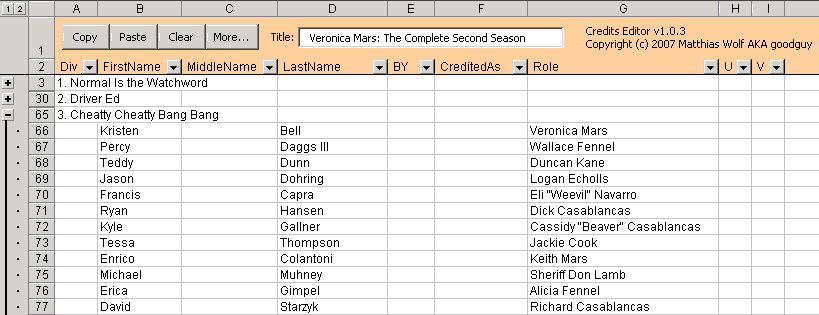 | | | | Matthias | | | | Last edited: by goodguy |
|
| Registered: March 29, 2007 | Reputation:  |  Posts: 4,479 Posts: 4,479 |
| | Posted: | | | | Thanks very much. I was really waiting for that. Not yet fully tested, but it looks great. | | | | Images from movies |
|
| Registered: March 14, 2007 | Reputation:  |  Posts: 1,022 Posts: 1,022 |
| | Posted: | | | | Bonus point given for the work involved and the sharing Matt, just going to use it now  PS screenshot link not working from credits editor page | | |  | | | | Last edited: by hayley taylor |
|
| Registered: March 14, 2007 | Reputation:  |  Posts: 17,804 Posts: 17,804 |
| | Posted: | | | | Thank you very much, it's really appreciated, even if I have a love-hate to Excel  | | | | Thorsten |
|
| Registered: March 14, 2007 | Reputation:  |  Posts: 1,022 Posts: 1,022 |
| | Posted: | | | | A question Matt...
Is there any way to import my whole collections actor or crew list in to the CreditEditor? I want to see how many have birth years allocated for example.
Thanks
Rich | | |  |
|
| Registered: March 13, 2007 | Reputation:  |  Posts: 2,394 Posts: 2,394 |
| | Posted: | | | | Thanks, Matthias. I have long enjoyed using Tom Gaines program, but I am quite familiar with Excel and have a problem working with Tom's program, since it has the look of Excel but hasn't implemented all of Excel's features. It's frustrating to try to do something and not remember that Tom's program won't do it. Plus, you've added some of the features that Tom doesn't (credited as, BY, etc.)
I still appreciate Tom's work - especially since he was there first. But I think your Editor will be something I am more comfortable using. Especially since I already have Excel. Of course, if I didn't have Excel, Tom's program would be the way to go. | | | Another Ken (not Ken Cole)
Badges? We ain't got no badges. We don't need no badges. I don't have to show you any stinking badges.
DVD Profiler user since June 15, 2001 |
|
| Registered: May 19, 2007 | Reputation:  |  Posts: 5,920 Posts: 5,920 |
| | Posted: | | | | Quoting goodguy: Quote:
intuitive Office user interface Wait, what? |
|
| Registered: March 13, 2007 | Reputation:  |  Posts: 3,321 Posts: 3,321 |
| |
| Registered: March 13, 2007 | Reputation:  |  Posts: 3,321 Posts: 3,321 |
| |
| Registered: March 13, 2007 | Reputation:  |  Posts: 2,007 Posts: 2,007 |
| | Posted: | | | | Quoting richierich: Quote:
Is there any way to import my whole collections actor or crew list in to the CreditEditor? I want to see how many have birth years allocated for example. I do this with a SQL query in CCViewer: SELECT Title, Name, Role, BirthYear, IsCast FROM Profiles p INNER JOIN CastCrew c ON p.ProfileID = c.ProfileID WHERE BirthYear <> 0 ORDER BY Name, BirthYear | | | 

 |
|
| Registered: March 14, 2007 | Reputation:  |  Posts: 1,029 Posts: 1,029 |
| | Posted: | | | | Quoting richierich: Quote:
PS screenshot link not working from credits editor page Fixed, thanks. Quote:
Is there any way to import my whole collections actor or crew list in to the CreditEditor? I want to see how many have birth years allocated for example. No, while you can easily combine credits from multiple profiles, it would be a bit tiresome to do it for an entire collection. However, you can export your collection to XML and run it through an XSLT script to search for these data. I posted a quick & dirty implementation in this thread in the TechSupport forum. | | | | Matthias |
|
| Registered: March 13, 2007 | Reputation:  |  Posts: 2,007 Posts: 2,007 |
| | Posted: | | | | Quoting kdh1949: Quote:
I still appreciate Tom's work - especially since he was there first. But I think your Editor will be something I am more comfortable using. Especially since I already have Excel. Of course, if I didn't have Excel, Tom's program would be the way to go. You also have to remember, that my tool was created while Profiler 2 was current. I only implemented partial Profiler 3 support because of the many requests  I never planned extending my editor as I myself edit my cast and crew in the Viewer and transfer from there (advantage: It automatically sets common names, if the same alias has been already assigned a common name in another profile), so I appreciate that Matthias has taken on the editor and probably will replace my old editor. | | | 

 |
|
| Registered: March 13, 2007 | Reputation:  |  Posts: 2,007 Posts: 2,007 |
| | Posted: | | | | Quoting TomGaines: Quote:
Quoting richierich:
Quote:
Is there any way to import my whole collections actor or crew list in to the CreditEditor? I want to see how many have birth years allocated for example.
I do this with a SQL query in CCViewer:
SELECT Title, Name, Role, BirthYear, IsCast FROM Profiles p INNER JOIN CastCrew c ON p.ProfileID = c.ProfileID WHERE BirthYear <> 0 ORDER BY Name, BirthYear Furthermore you can list all cast and crew where a specific name has a BirthYear assigned in some profiles and in some not. SELECT Title, Name, Role, IsCast, BirthYear FROM Profiles p INNER JOIN CastCrew c ON c.ProfileID = p.ProfileID WHERE Name In (SELECT Name FROM CastCrew c WHERE BirthYear <> 0) ORDER BY Name, BirthYear | | | 

 |
|
| Registered: March 14, 2007 | Reputation:  |  Posts: 1,029 Posts: 1,029 |
| | Posted: | | | | Quoting goodguy: Quote:
Quoting richierich:
Quote:
I want to see how many have birth years allocated for example.
...
However, you can export your collection to XML and run it through an XSLT script to search for these data. I posted a quick & dirty implementation in this thread in the TechSupport forum. If, on the other hand, you want to investigate names with multiple or partial birth years: Those will of course show up when you run a Name Variants report. | | | | Matthias |
|
| Registered: March 13, 2007 | Reputation:  |  Posts: 3,441 Posts: 3,441 |
| | Posted: | | | | In another thread I just saw "Credit Editor" in your signature and thought "when did that happen, how did I miss?". Of course, now I find I didn't miss anything as you are just releasing it today  Thanks a lot! Took a quick look and it loks great. Not having Excel at home I have to hope that OpenOffice can handle it... (that was the one advantage of Tom's editor: no need for Excel; besides the current shortcomings of BY and Credited As) | | | Achim [諾亞信; Ya-Shin//Nuo], a German in Taiwan.
Registered: May 29, 2000 (at InterVocative) |
|
| Registered: March 13, 2007 | Reputation:  |  Posts: 2,394 Posts: 2,394 |
| | Posted: | | | | Matthias, I have tried your Credits Editor with both Excel 2003 (here at work) and Excel 2007 (at home). When I open the worksheet I get a security warning about the macros. In Excel 2003 a window opens up and I have an option to enable macros. This is fine. But in Excel 2007, I get a message that macros are disabled. So far, I've seen how I can enable macros for ALL worksheets, but not one for just the worksheet I'm running (i.e., your Credits Editor). Can you (or anyone) tell me how to enable macros for this worksheet without enabling them for ALL worksheets? I trust you haven't written something that will bollocks up my computer, but I don't know if I can say that about every worksheet I get.  [I thought I was fairly proficient in Excel, but I'm just beginning to use 2007. I bought the program for home use thinking that they'd soon upgrade our software at work, but it looks like this time I'm far ahead of the decision-makers at my workplace.] While I haven't had a lot of time to work with Credits Editor yet, what I've seen I like. It's another useful tool you've given us, Matthias. | | | Another Ken (not Ken Cole)
Badges? We ain't got no badges. We don't need no badges. I don't have to show you any stinking badges.
DVD Profiler user since June 15, 2001 |
|