 |
|
|
|
Welcome to the Invelos forums. Please read the forum
rules before posting.
Read access to our public forums is open to everyone. To post messages, a free
registration is required.
If you have an Invelos account, sign in to post.
|
|
|
|
|

 Invelos Forums->General: General Discussion
Invelos Forums->General: General Discussion |
Page:
1 2 3 ...55  Previous Next Previous Next
|
|
Headshot Master Database (v4) |
|
|
|
|
|
| Author |
Message |
| Registered: May 19, 2007 | Reputation:  |  Posts: 5,920 Posts: 5,920 |
| | Posted: | | | | Headshot Database v4Download Headshots_v4.zip 303 MB (Verizon treats dpb files as text so it's zipped) Please Note: If you plan on adding nude headshots or adding unconfirmed Birth Years to cast/crew, please do not contribute any headshot updates. It takes a couple hours of rather boring and tedious effort to verify every BY and then removing the invalid ones before a database update is released. Contributors: When importing v4 and comparing the headshots, please be flexible in what you accept and what you reject. If you can live with the new headshot, please accept it, even if it's not perfect or significantly better than your existing headshot. Granted, if the new headshot sucks in comparison with your headshot, reject it. Just keep in mind that v4 is now officially HUGE and the more headshots you don't accept, the longer it'll take to make v5. | | | | Last edited: by Dr. Killpatient |
| | Registered: May 19, 2007 | Reputation:  |  Posts: 5,920 Posts: 5,920 |
| | Posted: | | | | Contribution Notes
What is a headshot?
A head shot is a front-on (facing straight at the camera) photograph, with the face being the center of the picture and containing minimal or no surroundings. The facial expression is usually neutral. The entire head with hair should be visible.
Track your changes
If you plan on contributing headshots, it would be a good idea to keep a text file noting certain changes. For example, you find a actress who stared in several movies from 1950 where she played a teenager but nothing since and their headshot is a recent (ie: much older) photo. If you contribute a headshot of her when she was active in film, be sure to note it in your contribution. If I come across an updated shot and the contributed one is younger than the current and there are no notes, I will keep the current.
Age
A headshot should be taken when the person was last active. If an actor hasn't worked in film for 40 years, their headshot should be from when they were active - 40 years ago, not a recent one. If you find someone where the database has a recent headshot and they're not active in film, please replace it with one from the time they were active and be sure to note it when you contribute it.
Size doesn't always matter
If the existing headshot is large but not a traditional headshot (ie: looks like they're trying to fit their entire body into the frame), a much smaller and traditional headshot will be accepted.
Color vs B&W
A B&W headshot that is of superior quality will be favored.
B&W
When comparing two B&W headshots, I will favor one with a better balance of tones over one with a strong contrast between lights & darks.
Screen Caps
A screen cap will never be accepted over a traditional headshot unless it is superior in quality.
Neutral Face
Two headshots, both smiling, one showing teeth and the other doesn't. The one not showing teeth will be accepted. If both show teeth but one has the jaw open, the one with the jaw closed will be accepted.
Backgrounds
If two headshots are of comparable quality but the background in one makes it harder to see the hair or form, the other will be accepted.
Text
A crappy headshot will be accepted over any headshot with text or writing on it. Important note: Text that is part of the background such as from a star walk is acceptable. |
| | Registered: May 19, 2007 | Reputation:  |  Posts: 5,920 Posts: 5,920 |
| | Posted: | | | | Original Headshot DB threadHeadshot Master Database v3 threadHeadshot DB Submissions (originally by Juoquim)=============== Here's the quick and Dirty Checklist: Quote:
1. Find New\Better headshots and put them in your local database.
2. Perform a Cast & Crew only backup of your local database.
3. Create a HMDB database option in DVDP 3 (skip this step if you already have one.)
4. Open your HMDB database
5. Restore your Cast & Crew only backup
6. Perform a database repair
7. Perform a Cast & Crew only backup of your HMDB database.
8. Choose a webspace upload location
9. Email the URL(s) for your backup file(s) to dvdprofilerheadshots@hotmail.com
Detailed Instructions: 1. Find New\Better headshots and put them in your local database.2. Perform a Cast & Crew only backup of your local database. A. File | Backup Database B. Choose a name and location for the backup. Name it something like backup_CC.dpb. C. Uncheck all options except " Include cast/crew databases, with photos" D. Click OK. 3. Create a HMDB database option in DVDP 3 (skip this step if you already have one.) A. File | Open Database B. Click New Database C. Name the database something like HMDB D. Make sure " Copy the current database" is NOT checked and click OK | Yes4. Open your HMDB database A. From the File | Open Database window, double click your HMDB database 5. 5. Restore your Cast & Crew only backup A. File | Restore Database B. Browse to the location of your backup_CC.dpb C. Select the file, click Open | Next D. Uncheck all options except " Restore cast and crew databases (including photos)" E. Since this is the backup from your Main Local Database, select Replace Existing F. Click OK 6. Perform a database repair on your HMDB database. This removes all C&C without headshots from your HMDB database to make your submission file as compact as possible. A. Tools | Options | Utilities B. Click Repair DVD Profiler Database | Yes C. DVDP will close, and the repair tool will start. Either do a Full repair with every option checked D. Or do a Custom repair with at least the following 4 options checked: 1. Remove unused 2. Cast members 3. Crew members 4. Preserve cast\crew with images E. Click Repair7. Perform a Cast & Crew only backup of your HMDB database. A. File | Backup Database B. Choose a name and location for the backup including your DVDP forum username in the filename: <username>backup_CC.dpb. C. Uncheck all options except " Include cast/crew databases, with photos" D. Click OK. 8. Choose a webspace upload location A. If you have access to your own webspace, upload your <username>backup_CC.dpb file and note the URL. Using this method is preferred since there are download limits involved with Rapidshare.com B. If you do not have access to your own webspace: 1. Split the backup file using WinZip. See post #2, Step #4 Here for instructions. 2. Upload the file(s) to RapidShare. See post #2, Step #5 Here for instructions. 9. Send me a PM with the URL(s) for your backup file(s) A. List the URLs to each part of your backup file if it is split. B. Please make a note in your email if you use nudity or cleavage shots in your local database. Thanks for submitting! | | | | Last edited: by Dr. Killpatient |
| | Registered: May 19, 2007 | Reputation:  |  Posts: 5,920 Posts: 5,920 |
| | Posted: | | | | I thought I'd give some pointers on how I evaluate headshots....  Here, both high quality headshots. The one on the right is accepted because a more recent photo will be accepted over one depicting them from a younger age. The only exception to this is if the actor or actress hasn't been in any movie since their younger photograph was taken. This should be documented with your contribution.  When I evaluate the headshots, I have to decide which photo makes a better headshot. Here, the right photo is the better headshot even though it's much smaller. Though if the left photo was cropped no lower than the lower ribcage, it would have been accepted.  Here is an example of an over crop. A lot of the headshots I'm reviewing is of the same photo, just cropped closer to the face. In this case, the left shot is a perfect headshot. A headshot is also known as a bust shot and shouldn't crop right around the head. |
| | Registered: May 19, 2007 | Reputation:  |  Posts: 5,920 Posts: 5,920 |
| | Posted: | | | | [Reserved for future use] |
| | Registered: May 19, 2007 | Reputation:  |  Posts: 5,920 Posts: 5,920 |
| | Posted: | | | | [Reserved for future use] | | | | Last edited: by Dr. Killpatient |
|  | Armand | | Melancholic Undead Master |
| Registered: March 16, 2007 |  Posts: 83 Posts: 83 |
| | Posted: | | | | Thanks. I'm now importing the file. In this post I will make a list to headshot sites. Edit: Finish with 0-B. There are so many people with different spellings. Someone out there, for checking all with the credit lookup tool and contribute the common names then.  i did not know, that so many nudity pics where in my old collection.  | | | | Last edited: by Armand |
| | Registered: March 13, 2007 | Reputation:  |  Posts: 3,321 Posts: 3,321 |
| | Posted: | | | | Thanks for the hard work Dr.! I hope to find some time over the weekend to add the newest.  | | | Get the CSVExport and Database Query plug-ins here.
Create fake parent profiles to organize your collection. |
| | Registered: April 4, 2007 |  Posts: 890 Posts: 890 |
| | Posted: | | | | Thanks very much for the new version and sorry about not sending in my database for this as I had planned :/ In case I would still like to contribute my stuff (not sure how many good there are in there), would you prefer a backup before or after I import v4? Now, I know this is entirely your thing and all decisions are yours but I still want to give some feedback about the Contribution Notes, particularly some problems I see with them. Just to make sure you don't get this wrong: Overall I agree with them and think you've done a great job, both with the database (that's out of question anyways) and the Notes/Guidelines. Quoting Dr. Killpatient: Quote:
Contribution Notes
Age
A headshot should be taken when the person was last active....
This seems very logical at first but is it really? It means that for a lot of actors we'd have to live with pictures of them far after their prime and, more important, not the way most people know them. Who actually wants a current photo of Elizabeth Taylor instead of one from back then? Okay, I don't think she's active anymore but there are enough examples. Why not make it a little bit more flexible and say "when the person was best known / most active". Of course this might be debatable for some, especially for child stars or the few who remained very active during their later years, like Sean Connery. But as you alone make the final decision on what shot it'll be it's not like with profile contributions where everyone battles about this. People have to go with whatever you chose, no discussion. Quote:
Color vs B&W
A B&W headshot that is of superior quality will be favored.
what about same quality? Quote:
Neutral Face
Two headshots, both smiling, one showing teeth and the other doesn't. The one not showing teeth will be accepted. If both show teeth but one has the jaw open, the one with the jaw closed will be accepted.
Now this is what I really don't get. The reason might be our different cultural backgrounds. In Germany this hasn't been the way it's done until recently when the government changed laws (basically because of outside pressure to allow camera face detection) to force people not to smile on their passport photos and similar. For our purpose though, I can't see a reason to force us to do so. After all we are also looking for pictures as aesthetically pleasing as possible (not meant in the nude pics way...), aren't we? I'd definitely prefer a open mouth laugh to a angry, grim or sad face. And sometimes maybe even one showing teeth to a closed mouth smile. I really hope you do not extend this (like our authorities) to disfavoring open hair and similar things. | | | | - Jan |
| | Registered: May 19, 2007 | Reputation:  |  Posts: 5,920 Posts: 5,920 |
| | Posted: | | | | I've grown a lot more flexible in the headshots with v4. The notes were a copy-n-paste from the v3 thread and I plan on editing them when I get a chance. As for your contribution, please import v4 first. Age - I see your point but it'll be too much trouble remembering when someone was most active - and then there's the case where I won't even know who they are much less their acting career (most often the case). Color vs B&W: I don't really favor one over the other any more. Whichever fits the bust profile better gets picked. Neutral Face: I've relaxed on this one too. It started out with the definition of a headshot as given in the Wikipedia entry for "head shot" but I've been picking the one that fits the bust type profile more. |
| | Registered: April 4, 2007 |  Posts: 890 Posts: 890 |
| | Posted: | | | | Quoting Dr. Killpatient: Quote:
As for your contribution, please import v4 first.
okay  Quote:
Age - I see your point but it'll be too much trouble remembering when someone was most active - and then there's the case where I won't even know who they are much less their acting career (most often the case).
But your rule makes it impossible (if you follow it 100%) to use the "appropriate" photo. For those unknown actors no one cares anyways but for the a-list stars I can't imagine anyone preferring the 80-year-old version to the 25-40 year-old in most cases, especially if >90% of his owned movies were not filmed when he was 80. Quote:
Color vs B&W: I don't really favor one over the other any more. Whichever fits the bust profile better gets picked.
Neutral Face: I've relaxed on this one too. It started out with the definition of a headshot as given in the Wikipedia entry for "head shot" but I've been picking the one that fits the bust type profile more. great  | | | | - Jan |
| | Registered: May 19, 2007 | Reputation:  |  Posts: 5,920 Posts: 5,920 |
| | Posted: | | | | Quoting hydr0x: Quote:
But your rule makes it impossible (if you follow it 100%) to use the "appropriate" photo. For those unknown actors no one cares anyways but for the a-list stars I can't imagine anyone preferring the 80-year-old version to the 25-40 year-old in most cases, especially if >90% of his owned movies were not filmed when he was 80. I consider the appropriate photo to be which ever one looks older. Even with documentation, it'll be hard to keep the younger photo and I'll need keep a list and constantly refer to it. I'm seriously considering doing away the younger one allowed altogether. Here's my main problem. Say you submit a headshot for an actor who hasn't played a role of any kind in 50 years and their current headshot was taken last month and you submitted one for when they were active in film. When I import the next database which doesn't have any change to this actor, I'll be given the original photo of them looking quite ripe with age and your photo with them in their prime. I'll look at it and mistakenly think the previous headshot is a new headshot and think "Hrm, new one is older, I'll pick that one." The Headshot DB is kinda like how Skipp tells people often - it's a starting point, feel free to customize it to your liking locally. Except that customizing it locally takes up additional time in processing any contributions you make. You'll have to weigh the pros and cons of both. Of course, I'm always up for suggestions. | | | | Last edited: by Dr. Killpatient |
| | Registered: April 4, 2007 |  Posts: 890 Posts: 890 |
| | Posted: | | | | Quoting Dr. Killpatient: Quote:
Here's my main problem. Say you submit a headshot for an actor who hasn't played a role of any kind in 50 years and their current headshot was taken last month and you submitted one for when they were active in film. When I import the next database which doesn't have any change to this actor, I'll be given the original photo of them looking quite ripe with age and your photo with them in their prime. I'll look at it and mistakenly think the previous headshot is a new headshot and think "Hrm, new one is older, I'll pick that one." I got "technical" problems following your example . In the last sentence, do you mean older as in the actor is older on the photo or as in the photo was made longer ago?! If I correctly understand your example it's an irrelevant one though imho. If you do it like you do now (always take the more recent photo) or the other way around (earliest photo) you'll have no problem in this case as you always have to pick the younger/older one. But if you go with a more open rule like I suggested you won't have any problem either. Sure, you got to decide instead of just using a rule. But you can't make a wrong decision as both are allowed. That's actually why I prefer my proposal. It allows you to chose the headshot you prefer instead of being forced to use the older/younger. That way you can have a child shot of Macaulay Culkin, a 50s shot of Elizabeth Taylor and a 90s shot of Sean Connery if you feel that's what most people would prefer. With your rule I'd have to have current shots of all three of them. Of course you're right, it's quite easy to customize usage of your database as one has to compare to existing shots anyway  | | | | - Jan |
| | Registered: March 13, 2007 | Reputation:  |  Posts: 1,946 Posts: 1,946 |
| | Posted: | | | | Hello Dr. Killpatient
Thanks for the tremendous effort. I just checked the beginning of the update. I already found a lot of better images.
I did however come across an error which is been going since v2.
Lewis Abernathy has an image of Bill Paxton attached to him. I believe I have found the correct image for this actor.
I have a holiday coming up at the end of the month, so I will get an update out to you somewhere beginning of August. I'll keep you informed via PM as you instructed.
Regards,
Chris | | | View my collection at http://www.chriskepolis.be/home/dvd.htm
Chris |
| | Registered: March 14, 2007 |  Posts: 113 Posts: 113 |
| | Posted: | | | | Quoting cvermeylen: Quote:
Hello Dr. Killpatient
Thanks for the tremendous effort. I just checked the beginning of the update. I already found a lot of better images.
I did however come across an error which is been going since v2.
Lewis Abernathy has an image of Bill Paxton attached to him. I believe I have found the correct image for this actor.
I have a holiday coming up at the end of the month, so I will get an update out to you somewhere beginning of August. I'll keep you informed via PM as you instructed.
Regards,
Chris Have you removed your naked shots? If not so, your effort will be in vain. |
| | Registered: May 19, 2007 | Reputation:  |  Posts: 5,920 Posts: 5,920 |
| | Posted: | | | | It's best to post single photos here for cast/crew that have the wrong head shot. When I see two photos that are not of the same person, I tend to keep the existing photo if I don't stop and research it. |
|
|

 Invelos Forums->General: General Discussion
Invelos Forums->General: General Discussion |
Page:
1 2 3 ...55  Previous Next Previous Next
|
|
|
|
|
|
|
|
|
|
 |