 |
|
|
|
Welcome to the Invelos forums. Please read the forum
rules before posting.
Read access to our public forums is open to everyone. To post messages, a free
registration is required.
If you have an Invelos account, sign in to post.
|
|
|
|
|

 Invelos Forums->DVD Profiler: Contribution Discussion
Invelos Forums->DVD Profiler: Contribution Discussion |
Page:
1  Previous Next Previous Next
|
|
Box Set Questions |
|
|
|
|
|
| Author |
Message |
| Registered: March 13, 2008 | | Posts: 10 |
| | Posted: | | | | If you buy a boxset, enter the upc code, and assign the four seperate movies to the original box set, how do you get DVD profiler not to count the 'box set' that you bought as a seperate profile. (shows 5 profiles instead of 4) |
| | Registered: June 3, 2007 |  Posts: 333 Posts: 333 |
| | Posted: | | | | There's no simple answer there... I tag each "box set" profile with a boxset flag and then when I want to see REAL dvd I set the filter to exclude those profiles. It's not ideal but it's the only way I've found. |
| | Registered: March 13, 2007 |  Posts: 21,610 Posts: 21,610 |
| | Posted: | | | | That is a personal issue, minch. I will explain how i cope with it, BUT remember that the number related to All, Owned, Ordered and Wishlist will ALWAYS reflect the number of PROFILES.
Now my method is as follows, Boxsets for Movies, I do NOT assign a collection # to the Boxset itself, I do assign #s to the children of the Box (the individual discs). For TV Series I do exactly the opposite, I treat the Box for the Season as the tile and assihn it a #, while the individual discs do not get #s. That's my method and there are some users who do it as i do and some who ue other methods. That is one of the beauties of the two-tiered system that Profiler uses...you can do whatever you like with your local data and organize it anyway you want, while the Online simply provides a baseline of data to set Rules that each of us can download and then customize to our local standards.
Skip | | | ASSUME NOTHING!!!!!!
CBE, MBE, MoA and proud of it.
Outta here
Billy Video |
| | Registered: August 4, 2007 | Reputation:  |  Posts: 2,443 Posts: 2,443 |
| | Posted: | | | | Quoting minchtree: Quote:
If you buy a boxset, enter the upc code, and assign the four seperate movies to the original box set, how do you get DVD profiler not to count the 'box set' that you bought as a seperate profile. (shows 5 profiles instead of 4) It's very simple, DVD --> Personalize... --> check the box "None" near Collection Number. Then, if you want, you can renumerate the collection (Collection --> Reassign Numbers...) | | | | Updated List of Accepted Birth Years |
| | Registered: March 14, 2007 | | Posts: 5,734 |
| | Posted: | | | | Quoting Kluge: Quote:
Quoting minchtree:
Quote:
If you buy a boxset, enter the upc code, and assign the four seperate movies to the original box set, how do you get DVD profiler not to count the 'box set' that you bought as a seperate profile. (shows 5 profiles instead of 4)
It's very simple, DVD --> Personalize... --> check the box "None" near Collection Number.
Then, if you want, you can renumerate the collection (Collection --> Reassign Numbers...) Are you sure, that this adjustment affects the number of profiles? | | | | Don't confuse while the film is playing with when the film is played. [Ken Cole, DVD Profiler Architect] |
| | Registered: March 14, 2007 | | Posts: 3,830 |
| | Posted: | | | | Quoting bbbbb: Quote:
Quoting Kluge:
Quote:
Quoting minchtree:
Quote:
If you buy a boxset, enter the upc code, and assign the four seperate movies to the original box set, how do you get DVD profiler not to count the 'box set' that you bought as a seperate profile. (shows 5 profiles instead of 4)
It's very simple, DVD --> Personalize... --> check the box "None" near Collection Number.
Then, if you want, you can renumerate the collection (Collection --> Reassign Numbers...)
Are you sure, that this adjustment affects the number of profiles? Kluge indicates this is for the Collection Number, the box does not get a collection number, so only non box profiles are counted. And before you ask: you have to personalize all DVD Boxes this way! | | | | Sources for one or more of the changes and/or additions were not submitted. Please include the sources for your changes in the contribution notes, especially for cast and crew additions. | | | | Last edited: by ? |
| | Registered: June 12, 2007 | Reputation:  |  Posts: 2,665 Posts: 2,665 |
| | Posted: | | | | Quoting bbbbb: Quote:
Are you sure, that this adjustment affects the number of profiles? The number of profiles doesn't change, simply the number with a number. My owned list contains 989 profiles. Of those, 103 have the Collection Number "None" box checked so my total count is 886. The unnumbered profiles remain visible, simply uncounted from a Collection Number perspective. | | | | Bad movie? You're soaking in it! |
| | Registered: March 14, 2007 | | Posts: 5,734 |
| | Posted: | | | | Quoting Giga Wizard: Quote:
Quoting bbbbb:
Quote:
Quoting Kluge:
Quote:
Quoting minchtree:
Quote:
If you buy a boxset, enter the upc code, and assign the four seperate movies to the original box set, how do you get DVD profiler not to count the 'box set' that you bought as a seperate profile. (shows 5 profiles instead of 4)
It's very simple, DVD --> Personalize... --> check the box "None" near Collection Number.
Then, if you want, you can renumerate the collection (Collection --> Reassign Numbers...)
Are you sure, that this adjustment affects the number of profiles?
Kluge indicates this is for the Collection Number, the box does not get a collection number, so only non box profiles are counted. My profiler still counts a profile without collection number (shows 5 profiles instead of 4). | | | | Don't confuse while the film is playing with when the film is played. [Ken Cole, DVD Profiler Architect] |
| | Registered: May 19, 2007 | Reputation:  |  Posts: 6,730 Posts: 6,730 |
| | Posted: | | | | Quoting minchtree: Quote:
If you buy a boxset, enter the upc code, and assign the four seperate movies to the original box set, how do you get DVD profiler not to count the 'box set' that you bought as a seperate profile. (shows 5 profiles instead of 4) You don't because the premise is wrong. A parent- profile plus four child- profiles are 5 profiles. If you don't want the parentprofile to be counted all you can do is not to enter it into DVDProfiler. | | | It all seems so stupid, it makes me want to give up!
But why should I give up, when it all seems so stupid?
Registrant since 05/22/2003 | | | | Last edited: by Lewis_Prothero |
| | Registered: March 13, 2007 |  Posts: 1,242 Posts: 1,242 |
| | Posted: | | | | By only numbering the part of a set that you wish to go towards a count, it would not matter how many profiles your DB contains.
My local has:-
1396 Profiles : Parent & Child
of which 1155 are actual titles, like most users around here
Movie Box set - parent no number - individual films in the set - numbered
TV Series Box set - parent numbered - individual discs - unnumbered (hence the larger number of profiles.
Steve |
| | Registered: March 14, 2007 | Reputation:  |  Posts: 6,747 Posts: 6,747 |
| |
|

 Invelos Forums->DVD Profiler: Contribution Discussion
Invelos Forums->DVD Profiler: Contribution Discussion |
Page:
1  Previous Next Previous Next
|
|
|
|
|
|
|
|
|
|
 |