 |
|
|
|
Welcome to the Invelos forums. Please read the forum
rules before posting.
Read access to our public forums is open to everyone. To post messages, a free
registration is required.
If you have an Invelos account, sign in to post.
|
|
|
|
|

 Invelos Forums->General: General Discussion
Invelos Forums->General: General Discussion |
Page:
1  Previous Next Previous Next
|
|
Questions from newbie |
|
|
|
|
|
| Author |
Message |
| Registered: October 15, 2008 | | Posts: 1 |
| | Posted: | | | | Hi! Just stumbled on this site thru Google and was wondering if you current users could tell me a bit about the program. The site gives few details and I really want to know HOW you guys think it works. I couldn't find any information about printing lists from the program. Is it possible? For example, could I print a list to give to friends so they could pick out movies to borrow?? Can you make a website from the program of your movies with information to stick online for others to see? I have over 800 movies so I really need to find a good program. Right now I am using personal movie database, which is an ok program.... but it doesn't do what I want it to and adding new movies is becoming a pain. It doesn't want to import the correct information from imdb.
Anyway, any help would be greatly appreciated. Thanks!!!!
Julie |
| | Registered: March 14, 2007 | Reputation:  |  Posts: 950 Posts: 950 |
| | Posted: | | | | Hi Julie! Welcome! This is a great program and I think it can do what you want. There is something called a report option that you can print off. Along with the ones downloaded with the program, many users have made other options for different types of reports and different formatting of the information. Check out the downloads button of the forum site, then go to reports for some of the extras.
So yes, you could definitely give a printed report to friends if you'd like.
As for the website, you can upload a list of your movies. Personal information is not uploaded, nor is personal cover scans. If you want to see an example, click on the movie reel at the top of this message and you'll see mine. It's a bit limited, but the rumor is that Ken (the owner/designer of the program) is working on a new web interface. Meanwhile, some users have designed their own and if you look around the forums, you'll see links from a few people for it their signature line.
Also, just in case you didn't see, you can download the program and try it out for free. However, after you put in 50 titles, many of the program functions become disabled.
It's a great program. I love using it. I'd say for the average user 99% of titles are already in the database ready to download and for the serious collection about 85-90% are in there. I have about 550-600 dvds and I've only not had a handful of dvds not already in the database. It's easy enough to get the information in the database as long as you follow the contribution rules, though. Once you're a paid member (and don't forget the program is a one time fee for ALL future updates unlike other programs out there), scans go hi-res.
The one thing you might not like though, just by the imdb line in your message is that NONE of the information is this database is from there. IMDB is a 3rd party database and DO charge for use of their information. Information which is often incorrect. All info in Invelos' database is user contributed. We take information from the dvd only (with only one or two exceptions like srp).
Well, I'll let you play, but it is very worth the one time fee! | | | | Lori |
| | Registered: June 3, 2007 |  Posts: 333 Posts: 333 |
| | Posted: | | | | Welcome to the fun!
There is extensive reporting capability in DVDProfiler and you can customize them however you like. Some examples of those created by users can be found here:
http://www.invelos.com/Downloads.aspx?display=reports
You can also upload your collection data to Invelos and view it on the web. To see another users collection click on the button to the upper right of their post. (Just hover over the buttons and you'll find it.)
Adding new movies can be a pain here (We don't use IMDB), but the pain is shared so it's all good. |
| | Registered: March 14, 2007 | Reputation:  |  Posts: 17,804 Posts: 17,804 |
| | Posted: | | | | Welcome!  Please have a a look at the feature list. Here you can see the benefits of registration! At the moment I personally cannot find any better existing programme for the dvd collector. DVD Profiler is a userbuilt database. There is no need to use 3th party databases, such like imdb, which very often contains incorrect data! | | | | Thorsten |
| | Registered: March 19, 2007 | Reputation:  |  Posts: 6,018 Posts: 6,018 |
| | Posted: | | | | Hello Julie, welcome to the Asylum! It's a bit hard to answer your general question on how the program works (we could write a book about that), but just to answer your specific questions: - printing lists from the program: yes, the program has a Report feature that will allow you to do that. There are quite a few standard formats available for reporting, and you can also create your own. Important in using reports is that you can make almost every conceivable selection within your collection. - making a website: the program allows you to upload your collection to the Invelos website, but that's fairly basic. There's a few other applications using PHP that are a bit more advanced. One word of warning: DVDProfiler does NOT allow importing information from IMDb either, as 1) this would be a violation of IMDb copyright (you can only import IMDb data if you have a license to do so); 2) IMDb data contain MANY errors. The DVDP database is user-built, i.e. it gets its data through user contributions. To ensure correctness of these data, there are Contribution Rules. Most importantly, these rules stipulate that wherever possible, contributed data should come from the DVD itself, e.g. cast and crew data should come from the film credits as they appear on disc. Hope this answers at least some of your questions. Please feel free to ask further questions! |
| | Registered: March 17, 2007 |  Posts: 853 Posts: 853 |
| | Posted: | | | | Julie,
Welcome to Profiler. As you can see from the forums we are an eclectic group. The program as said before has most titles from most genres. I have recommended this program to many people for many reasons; Ease of use, available profiles, quality of scans (for members), headshot database. In conclusion, I recommend you download and play with the free one to get you feet wet. Play around in the forums and see what characters we are. Just remember 3 things: "When using the forums search is your friend, Profiler is for DVD's (there will not be a CD, book, action figure, collectibles etc version) and finally, you must find the Jade Monkey before the next full moon. | | | | Last edited: by Lord Of The Sith |
| | Registered: March 13, 2007 |  Posts: 2,692 Posts: 2,692 |
| | Posted: | | | | I'm not sure if others have mentioned but you can use the free version with up to 50 dvds and use the full features. If you enter (or download) more than 50 profiles then the feature set will be reduced.
You can produce prints on PDF using a PDF writer like CutePDF.
You can have a website linking to your films (with Invelos) or have a more feature rich version using the XML export from dvd profiler and your own web site.
See link at the bottom of my post for an example. | | | | Paul |
| | Registered: March 14, 2007 |  Posts: 1,340 Posts: 1,340 |
| | Posted: | | | | Hi Julie - Welcome to the program... as others have said, there is none better for this type of application, but it would take years to elaborate... download it and try it out... go into all the menus and play around and then get back to us with any specific questions  | | | | -JoN |
|
|

 Invelos Forums->General: General Discussion
Invelos Forums->General: General Discussion |
Page:
1  Previous Next Previous Next
|
|
|
|
|
|
|
|
|
|
 |