
 Invelos Forums->General: General Discussion
Invelos Forums->General: General Discussion |
Page:
1  Previous Next Previous Next
|
|
Help with Excel needed |
|
|
|
|
|
| Author |
Message |
| Registered: June 9, 2007 |  Posts: 1,208 Posts: 1,208 |
| | Posted: | | | | Can anyone tell me if there is a function in Excel that will add a certain value to an extisting cell on a regular basis, say add 5 to the cell every thursday, regardless of wether the sheet was opened. I want to limit my Bluray spending to £5 a week, you see. |
| | Registered: March 14, 2007 | Reputation:  |  Posts: 6,755 Posts: 6,755 |
| | Posted: | | | | You could use VBA (Visual Basic for Applications). Yout take the date of your start and the date from now, calculate the difference in days, divide it by 7 and then multiply it by 5 pounds. | | | Karsten
DVD Collectors Online
 |
| | Registered: May 19, 2007 | Reputation:  |  Posts: 5,920 Posts: 5,920 |
| | Posted: | | | | There's date & time functions and you could probably create a series of function cells which will do what you wish but the fact is - worksheets aren't updated unless they're opened. | | | | Last edited: by Dr. Killpatient |
| | Registered: October 6, 2008 |  Posts: 1,932 Posts: 1,932 |
| | Posted: | | | | If you're going by the calendar year, you could use WEEKNUM(TODAY()) * 5.
EDIT: but as the good Doctor points out, the file can only update when opened. | | | | Last edited: by CalebAndCo |
| | Registered: June 9, 2007 |  Posts: 1,208 Posts: 1,208 |
| | Posted: | | | | Sorted it, not sure why I posted this thread tbh, once I actually thought it out it was pretty obvious  Here it is: 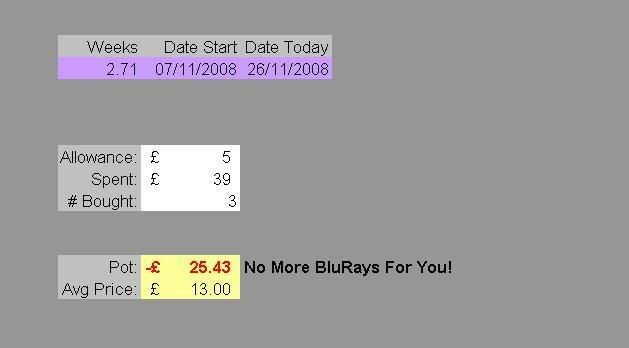 With formulae: 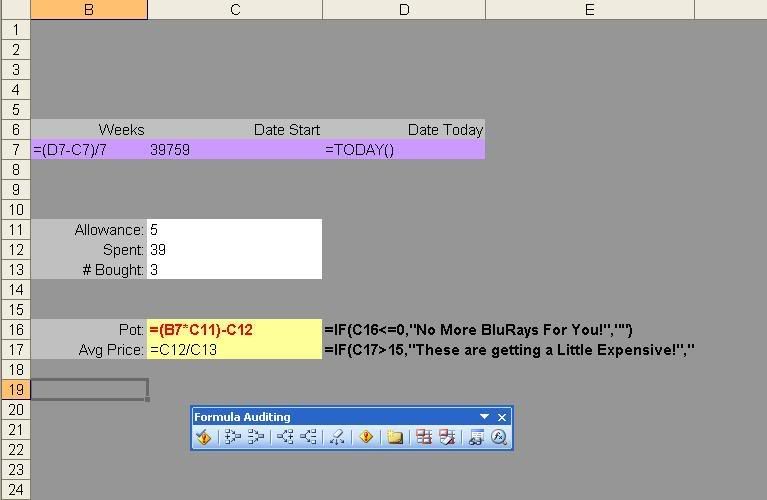 Also found a feature I never knew Excel had, 'conditional formatting' in the Format menu. Last time I needed to change the text colour of a cell based on its value I had to use VBA, now excel has it built in...apparently. Thanks for the replies guys.  | | | | Last edited: by MarEll |
| | Registered: March 13, 2007 | Reputation:  |  Posts: 2,007 Posts: 2,007 |
| | Posted: | | | | Quoting MarEll: Quote:
Also found a feature I never knew Excel had, 'conditional formatting' in the Format menu. Last time I needed to change the text colour of a cell based on its value I had to use VBA, now excel has it built in...apparently. Must have been a while since you last used Excel. The "conditional formatting" has been there forever. I know that it is there in Excel 2000, but I think it was there even in Excel 97 or even longer. | | | 

 |
| | Registered: June 9, 2007 |  Posts: 1,208 Posts: 1,208 |
| | Posted: | | | | Well I use Excel fairly regular but the last time I had use for this feature was many years ago. Might have been using '97 at the time actually. It could have been there and I missed it though. |
|
|

 Invelos Forums->General: General Discussion
Invelos Forums->General: General Discussion |
Page:
1  Previous Next Previous Next
|
|
|