 |
|
|
|
Welcome to the Invelos forums. Please read the forum
rules before posting.
Read access to our public forums is open to everyone. To post messages, a free
registration is required.
If you have an Invelos account, sign in to post.
|
|
|
|
|

 Invelos Forums->General: General Discussion
Invelos Forums->General: General Discussion |
Page:
1 2 3 4  Previous Next Previous Next
|
|
How long has DVDProfiler been around? |
|
|
|
|
|
| Author |
Message |
| Registered: March 19, 2007 |  Posts: 700 Posts: 700 |
| | Posted: | | | | Just came over my reg info for ver 0.9.5 from 2001 in an old mail I have saved. Had no idea that this amount of time elapsed...  And then I got to wonder how long Profiler has been around in total? Was there a celebration some time ago? Regards Ole | | | | We are all at the same age, only at different time... |
| | Registered: July 31, 2008 | Reputation:  |  Posts: 2,506 Posts: 2,506 |
| | Posted: | | | | I can't give you an exact answer but the old Intervocative site seems to have been registered back in 1997. |
| | Registered: March 13, 2007 | Reputation:  |  Posts: 5,504 Posts: 5,504 |
| | Posted: | | | | I remembering reading some where that it was 1999.... when it was a functioning data base,,
1997 maybe the date the name was registered. | | | In the 60's, People took Acid to make the world Weird. Now the World is weird and People take Prozac to make it Normal.
Terry | | | | Last edited: by widescreenforever |
| | Registered: March 29, 2007 |  Posts: 410 Posts: 410 |
| | Posted: | | | | I still have my confirmation by email when a buy DVDProfiler in 2002
[quote]
1. DVD Profiler is simply the best way to catalog your DVD addiction!
2. To install DVD Profiler, simply run the setup.exe file included
in this archive.
3. DVD Profiler is Freeware, but there is also a premium version available
which adds more features (this version is NOT crippled in any way).
4. This program can be distributed freely as long as its contents are not
in any way modified. Users of this program must register with us at
http://www.dvdprofiler.com
5. Contact InterVocative Software, LLC regarding this software at
dvdprofiler@dvdprofiler.com or visit the website at
http://www.dvdprofiler.com
dvdpro.zip has replaced dvdpr110.zip.
For details on the new features in DVD profiler 2.2, please visit our
site at http://www.dvdprofiler.com, and select "Release Notes".
Key: xxxxx-xxxxx-xxxxx Old
Your registration information:
First name: xxx
Last name: xxxx
Email: xxx@xxxx.COM
Carbon copy email:
Registration key: xxxxx-xxxxx-xxxxx
Alias: NeoZophar
Password: xxx
[end quote] |
| | Registered: March 13, 2007 |  Posts: 1,796 Posts: 1,796 |
| | Posted: | | | | I became a paid registered user in May 2000, but tried it awhile before before that date. | | | We don't need stinkin' IMDB's errors, we make our own.
Ineptocracy, You got to love it.
"Nearly all men can stand adversity, but if you want to test a man's character, give him power." - Abraham Lincoln |
| | Registered: March 10, 2007 |  Posts: 4,282 Posts: 4,282 |
| | Posted: | | | | The oldest version I have an install for is 0.1.2, created January 18, 1997. It even had a splash screen! 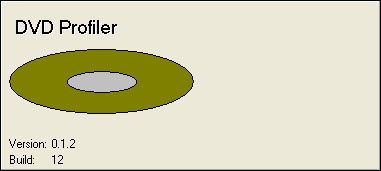 | | | | Invelos Software, Inc. Representative |
| | Registered: March 17, 2007 |  Posts: 183 Posts: 183 |
| | Posted: | | | | Quoting Ken Cole: Quote:
The oldest version I have an install for is 0.1.2, created January 18, 1997. It even had a splash screen!
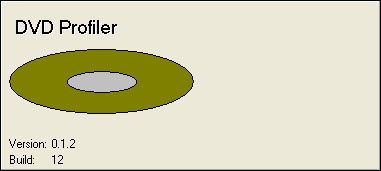 Wow, looks really High Tech  | | | | A simple movie lover.. |
|  | Dan W | | Registered: May 9, 2002 |
| Registered: March 13, 2007 | | Posts: 980 |
| | Posted: | | | | Ken,
It would be interesting to see a list of install versions with release dates. Would you post those for us? | | | | Dan |
| | Registered: July 31, 2008 | Reputation:  |  Posts: 2,506 Posts: 2,506 |
| | Posted: | | | | Quoting Dan W: Quote:
Ken,
It would be interesting to see a list of install versions with release dates. Would you post those for us? With update notes if available. |
|  | Dan W | | Registered: May 9, 2002 |
| Registered: March 13, 2007 | | Posts: 980 |
| | Posted: | | | | Quoting Forget_the_Rest: Quote:
Quoting Dan W:
Quote:
Ken,
It would be interesting to see a list of install versions with release dates. Would you post those for us?
With update notes if available. Nevermind, Ken. | | | | Dan |
| | Registered: July 31, 2008 | Reputation:  |  Posts: 2,506 Posts: 2,506 |
| | Posted: | | | | Quoting Dan W: Quote:
Quoting Forget_the_Rest:
Quote:
Quoting Dan W:
Quote:
Ken,
It would be interesting to see a list of install versions with release dates. Would you post those for us?
With update notes if available.
Nevermind, Ken. Eh? I'd like to see them if they're available just so that I can see how DVDP has evolved over the years. |
|  | Dan W | | Registered: May 9, 2002 |
| Registered: March 13, 2007 | | Posts: 980 |
| | Posted: | | | | Quoting Forget_the_Rest: Quote:
Quoting Dan W:
Quote:
Quoting Forget_the_Rest:
Quote:
Quoting Dan W:
Quote:
Ken,
It would be interesting to see a list of install versions with release dates. Would you post those for us?
With update notes if available.
Nevermind, Ken.
Eh? I'd like to see them if they're available just so that I can see how DVDP has evolved over the years. It would take mutiple pages to assemble what you are asking for and goes too far. I was simply asking for a trivial thing for trivia's sake. My request alone would not be a small undertaking and might require as much as a couple hours of work to assemble. When you ask for the update notes you are asking for a near complete history of the program. If Ken decided to take on your request it certainly wouldn't be worth his time to simply post it in this thread. That amount of information would warrant it's own tab at the top of the page. | | | | Dan |
| | Registered: July 31, 2008 | Reputation:  |  Posts: 2,506 Posts: 2,506 |
| | Posted: | | | | You say it wouldn't be a small task for either but most developers would have records of such things so if that's the case here it wouldn't take that much effort to gather the information.
As for having it's own tab, that's actually not a bad idea. I've seen it for other programs before so can't see why it can't be considered here. If you're not interested in it then fine, I was just adding in my opinion of something that I (and possibly others) would like to know about the history of the program. |
| | Registered: March 13, 2007 | Reputation:  |  Posts: 3,204 Posts: 3,204 |
| | Posted: | | | | Quoting Eserage: Quote:
Quoting Ken Cole:
Quote:
The oldest version I have an install for is 0.1.2, created January 18, 1997. It even had a splash screen!
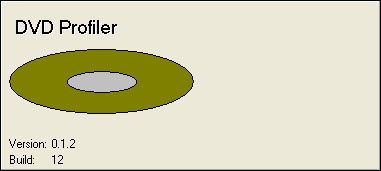
Wow, looks really High Tech  That's because it was running on a Commodore 64.  |
|  | Dan W | | Registered: May 9, 2002 |
| Registered: March 13, 2007 | | Posts: 980 |
| | Posted: | | | | Quoting Forget_the_Rest: Quote:
You say it wouldn't be a small task for either but most developers would have records of such things so if that's the case here it wouldn't take that much effort to gather the information.
As for having it's own tab, that's actually not a bad idea. I've seen it for other programs before so can't see why it can't be considered here. If you're not interested in it then fine, I was just adding in my opinion of something that I (and possibly others) would like to know about the history of the program. Here is what you are asking for but just the last two releases Quoting Ken Cole: Quote:
Version 3.1.1, build 1171
Enhancements:
Added an automated check for new version at startup
Added optional display banners for HD media in sleeveless HD cases
Sped up database restore by up to 30%
Improved timeout and error protection in the DVD Profiler Online upload routine
Fixes:
Corrected error opening an alternate database after failing to open the first database
Corrected Access Violation when pressing enter from profile preview
Corrected "Cannot change visible in OnShow or OnHide" error when closing the program immediately
DVD->Change UPC now always selects the correct entry
/NoSplash command line option no longer flashes the splash screen
When a flag set is loaded, entries are checked for validity
Added Malaysian (Ringgit) currency
Corrected error when entering very large collection numbers
Country of origin sort descending menu is no longer reversed
Add DVD by Title list sort now correct when changing regions
Corrected error that could cause Collection->Flagged->Last Watched to hang
Corrected an error which allowed extra spaces to be entered in the registration information window name fields
New Features:
Added Command File functionality:
- Starting the program with "/CommandFile=[FileName]" will run commands from that file. Example: dvdpro /CommandFile=C:\Commands.txt
- New menu option File->Run Command File
- When starting with a command file, the welcome screen is automatically bypassed
- Command files are simple text files, with one command per line
- To enter comments in your command file, start the line with #
- The following commands are available in the command file, with required parameters in brackets:
Close
Stop
OpenDatabase [Database Name]
DVDProfilerOnlineSync [Upload, Download]
DVDProfilerMobileSync
ShowWelcome
CollectionType [Owned, Ordered, Wish List]
CollectionView [List, Details, Thumbnails]
SelectProfile [UPC]
FlagCurrent
UnflagCurrent
Flag [UPC]
Unflag [UPC]
FlagAll
UnflagAll
UnflagFiltered
LoadFlagSet [File Name]
LoadLayout [File Name]
LoadFilterSet [File Name]
ClearAllFilters
BackupAll [File Name]
BackupFlagged [File Name]
ExportXMLAll [File Name]
ExportXMLFiltered [File Name]
ExportXMLFlagged [File Name]
Most commands are self-explanatory. "Close" shuts down the program. "Stop" stops processing the command file (easier than commenting out a file to make a quick change). For the public release of 3.1.1, an updated help file will be included with a new section on command files.
Update: New build 1168, with the following changes:
Subitles and audio tracks now translate in HTML windows and profile previews
Subtitles now sort properly in HTML windows and profile previews, eliminating false difference indicator
Corrected error: qryCollection Field 'MEDIA_TYPES' not found when pasting an image into DVD Profiler
Eliminated performance penalty when box set autoexpansion is enabled
Added options for command file backup: NoProfiles NoCoverScans NoUserDB NoTagsDB NoCastCrewDB, RenameExisting
Added options for command file XML export: NoCast, NoCrew, NoEasterEggs, NoLocks, NoNotes, NoOverview, NoTags
When adding a new entry by disc ID, disc ID and label now both populate into the profile's disc information
In credit info window, Credited As is now displayed for crew as well as cast
Possible fix for handle leak
Added Command File command - MenuCommand [Menu Item] - executes a main menu command. Use backslashes to denote the menu tree and enclose in quotes if the command includes a space. Example: MenuCommand "Help\About DVD Profiler".
Update: New build 1171, with the following changes:
The automatic program update check will now notify users of beta releases when a new beta is available, and users of the public release when a new public release is available
Discs added via DVD->Edit become available immediately in the Personal tab.
New command line parameter - /CloseExisting, attempts to close any existing running copy of DVD Profiler before launching
Updated help file with sections on command files and startup parameters
This build is a release candidate.
This release may be downloaded from DVDProInstall.3.1.1.1171.zip Quoting Ken Cole: Quote:
Version 3.5.1, Beta build 1245
Release notes for this build:
Enhancements
Gallery layout is now configurable
In change UPC, manual IDs may now be entered/changed "M1", "M2", etc
When resizing/resampling images for contribution, the program will try multiple quality settings to seek the highest quality within the size limits
Added menu option View->Refresh Collection List (F5), reapplies current filters
New menu option View->Lock Layout prevents accidental changes to your layout
Personalize window now auto-selects price if entry is empty or 0 and the purchase place is set, for faster entry
New menu option Online->Refresh DVD from Invelos->Check for Child Profiles (CTRL-F12)
New menu option Collection->Flagged->Check for Child Profiles
Increased max length of ratings details to 200 characters from 100
Added a Preview button for DVD->Paste to preview the paste differences
Added Blu-ray-specific region graphics
Report editor now supports single-column, columns-first, and rows-first order types
Expanded media publisher into up to three media companies
Sped up opening of Add DVD window (and changes to the filters) by about 40%
Bug Fixes
Implemented new conditional for Rating, for exact rating matches in reports
Added legacy support for the MPAA rating conditional, matching by rating age
Corrected errors changing custom list view width/height in the designer
Box set child profiles are now updated recursively when changing loan status
Visiting DVD->Edit, Personal tab, then Discs tab no longer creates a disc "Bonus Features" when none exists.
Disc information entered while adding a profile that has discs is now saved correctly
Corrected: When changing Audio and Subtitles - right mouse on either the Content or Format and select Delete. When you click OK or Cancel you get an error - List Index Out of Bounds -1
Scan Cover Images open file dialog now remembers last location in all cases
Cover art panel in edit window now shown when adding manual profiles
Difference no longer indicated for regions if they don't change
480x480 mobile devices now correctly identified and receive high res thumbnails during mobile synchronization
Filtering by a Blu-ray or DVD region now filters to that media type only
The 'Add child profiles?' dialog no longer scrolls offscreen for large box sets
Added "Other" crew type to the default comparison HTML
Default comparison layout now shows media company differences
Description for "NR" is now set to "Not Rated"
Bold/italic tags removed from overview display in movie pick
Visiting the Add DVD window no longer causes warning for non-registered users
Selection of profiles within box sets via credit info window now focuses correct entry in collection list
HTML layout windows no longer display "Rated _ for ___" ("for" removed)
Overview no longer scrolls to end when it is clicked
Overview scroll wheel support added
Corrected cause of Access violation doing an upload to DVD Profiler Online
*EDIT*
Updated to build 1247 with the following changes:
Gallery thumbnails can now be hidden
Collection->Flagged->Check for Child Profiles now displays a message and also does all downloads at once
When child profiles are added through this, purchase date and place are copied from the parent
Corrected display of Gallery image counts
Media companies now remove empty entries
Change UPC allows "M" entries without clearing the field first
The gallery no longer reloads when profile changes are made
Increased width of the date column in the Watched By window
Note: 1247 is a release candidate. We plan to enable contributions this weekend, barring any critical errors.
Updated to build 1249 to correct the issue with disc IDs being cleared during initial run.
Updated to build 1251 with the following changes:
Right-clicking View Contributors icon no longer shows Lock popup menu
When downloading child profiles, the sort title and default purchase price currency are set correctly
Corrected index out of range in Movie Pick
The prompt for adding box set children should now show the correct titles in all cases
Background color for gallery can now be set
Updated to build 1252 with the following changes:
Entering "M" in the Change UPC field will select an available manual ID automatically
The repair utility now reviews all media companies | | | | Dan |
| | Registered: March 14, 2007 |  Posts: 45 Posts: 45 |
| | Posted: | | | | How can a topic which is a bit of fun and interest turn into a reason for conflict !! grow up! |
|
|

 Invelos Forums->General: General Discussion
Invelos Forums->General: General Discussion |
Page:
1 2 3 4  Previous Next Previous Next
|
|
|
|
|
|
|
|
|
|
 |