 |
|
|
|
Welcome to the Invelos forums. Please read the forum
rules before posting.
Read access to our public forums is open to everyone. To post messages, a free
registration is required.
If you have an Invelos account, sign in to post.
|
|
|
|
|

 Invelos Forums->DVD Profiler: Layouts and Reports
Invelos Forums->DVD Profiler: Layouts and Reports |
Page:
1  Previous Next Previous Next
|
|
Quickly Edit Personlize Info? |
|
|
|
|
|
| Author |
Message |
| Registered: July 10, 2007 | | Posts: 11 |
| | Posted: | | | | I have decided to store all my discs in binders and keep all the cases in storage. As such, I wanted to add the following info to DVD Profiler:
Binder#
Page#
Slot#
I have found two fields on the "Personalize DVD" page that I can use to store some of this info: "Location" and "Slot."
This leads me to a few questions I can't seem to answer:
1) Can you add personal fields to the DVD Profiler database?
2) Can you edit which fields show up in different layout windows?
I downloaded various layouts to see if ANYONE had displayed teh peronlize DVD info in tehir layouts and I didn't see any. So, I think the answer to both of these questions is no, but I wanted to ask everyone in case I am missing something. I have hundereds of discs to catalog and I don't want to have to go through the hassle of selecting a DVD, clicking the "Personalize DVD" menu selection just to be able to enter the Binder and Page info I want to track for each DVD.
This can't be a rare situation. Anyone have suggestions or do I have to get a repetitive stress injury and do all the clicking to edit this info for each DVD? Thanks! |
| | Registered: July 10, 2007 | | Posts: 11 |
| | Posted: | | | | PS: I have been playing with the report editor too and I am now concerned that even if I can get the data into the database, I may not be able to display the data on a report. Disturbing since I planned on storing the discs in binders and havign a printed index that I, or my guests, could use in deciding which movie to watch. The printed index would, of course, need to have the binder # and page# info on it so we could find the discs. I thoguth about skipping all that and just storing the discs alphabetically in the binders but that brings up the wretched problems like
1) what do you do when you buy more DVDs and you have to move 300 discs over by one slot to fit one new disc in?
2) Many DVDs don't have titles printed on the discs so you (or a guest) may not know WTF a disc is
3) It is usually faster to review long lists of movies by looking at teh front image for the DVDcase which I had planned on printign on the report.
Anyhoo... Any and all help will be much appreciated! |
| | Registered: March 13, 2007 | Reputation:  |  Posts: 2,220 Posts: 2,220 |
| | Posted: | | | | Quoting grahamers: Quote:
Binder#
Page#
Slot#
I have found two fields on the "Personalize DVD" page that I can use to store some of this info: "Location" and "Slot." You could enter Binder and page in "Location" and Slot in "Slot". E.g. Location "01.001" for the first binder, first page and Slot "01" or "upper left" for the first slot. (plan the leading zeros according to the capacity of your binders and how much you think you'll own in the near future) You can show those infos in the Collection List: Just right-click into it, go to "View Columns" and activate "Disc Location" Quote:
1) Can you add personal fields to the DVD Profiler database? unfortunately not. There is only the Notes-Section, but it's nearly impossible for getting the data proceeded if it is stored there. E.g. I wanted to have the IMDB-number for every movie, I ended up using the Slot (otherwise totally useless for me) to store this number. Quote:
Anyone have suggestions or do I have to get a repetitive stress injury and do all the clicking to edit this info for each DVD? Thanks! For entering the data you should have a look at Bulk-Edit in the Plug-in-section, to see if it fits your needs. Quote:
PS: I have been playing with the report editor too and I am now concerned that even if I can get the data into the database, I may not be able to display the data on a report. Reports-Section ... but I'll bet it is possible, just hard to find in the editor. Quote:
1) what do you do when you buy more DVDs and you have to move 300 discs over by one slot to fit one new disc in? Then you are pretty much screwed ...  No, honestly: if you go for binders you should give up sorting them, just put the new ones at the end. For finding them you have either DVD Profiler or a printed list (sorted to your liking) with the according Location/Slot-info. cya, Mithi | | | | Mithi's little XSLT tinkering - the power of XML --- DVD-Profiler Mini-Wiki |
| | Registered: July 10, 2007 | | Posts: 11 |
| | Posted: | | | | Quoting Mithi: Quote:
You could enter Binder and page in "Location" and Slot in "Slot". Yup. Quote:
Quote:
1) Can you add personal fields to the DVD Profiler database?
unfortunately not. There is only the Notes-Section, but it's nearly impossible for getting the data proceeded if it is stored there. Too bad. I have used this software for years but only now am I seeing these flaws. For version 3.5 of this software, not being able to gracefully handle what I am asking is pretty fatal. I guess I will go review the other offerings out there. Quote:
For entering the data you should have a look at Bulk-Edit in the Plug-in-section, to see if it fits your needs. Thanks for the tip. I will take a look at it, but based on its name, it sounds different than what I am thinking of. I just want to put the location fields right on the "main page" so I can click on a movie in the lista nd then enter the location info and click on the next movie. As it stands, I have to do the following: 1) double-click the movie so the "Edit Profile" window comes up 2) Click on the "Personalize" tab 3) Click on the Location field 4) enter the Binder number 5) hit tab 6) enter the page number 7) click on "OK" (Why won't "enter" keystroke work?) 8) double-click on the next movie Quite a hassle to do for 600 movies. Anyhoo, I will look at the bulk edit plugin if I can find it. Perhaps if I can use formulas and have it sequentially number things I can just pre-pop the data using that formula and then manually enter from there on. Any way to export data to Excel or Access? Quote:
Reports-Section ... but I'll bet it is possible, just hard to find in the editor. If you can find it let me know where. I have look at every field button and none of the are "Disc Location." If this is true, it is one of the most inane things I have seen in a software offering in a long time. Please, someone, tell me this it not true. Quote:
give up sorting them I had no plans on sorting them. This is why I am asking about all of this in the first place. Without sorting, I need a printed index to the disks. If I was going to sort, then I wouldn't need the printed index!  Thank you very much for your reply. If anyone else actually knows about the unanswered questions, please let me know. I am 99% sure I will go buy a package that DOES do what I want, but I would hate to leave this product if it does what I need, but I just can't find it! |
| | Registered: July 10, 2007 | | Posts: 11 |
| | Posted: | | | | To clarify, I DO know that it exports to XML. Just wondering if anyone has a plugin to export to XLS, XLXS, CSV, MDB, etc. Thanks! |
| | Registered: April 16, 2008 |  Posts: 347 Posts: 347 |
| | Posted: | | | | Hi, This isn't particularly applicable to the Subject title of your post but the information might be helpful. I too, use binders. I just use the "Location" field to identify the binder. I store the DVDs alphabetically within each binder. I started by leaving about 25% of the slots unfilled and then as things filled up I would add additional pages. And then additional binders. Here's an example:  The majority of my collection consists of fiction DVDs released from 1950 to the present in 16x9 format or if the original film was 4x3 then those go in also. I've further divided my collection into pre-1950 releases, TV, documentaries, and several other categories. The majority of binders are 4" Gapless binders by "findit". Bulk edit really comes in handy when I have to add an additional binder. I began by building my collection with used DVDs from Blockbuster and Hollywood Video and I often had problems with the covers. On the internet I came across pictures of DVD collections that looked suspiciously like my collection of VHS tapes and rethought my storage options. What I initially saw as a curse was really a blessing in disguise. I'm very pleased with my system and realize that if I hadn't been almost forced into it I would have considered it idiotic. The thought of giving up those wonderful little cases would have been just too much. Jim |
| | Registered: March 13, 2007 | Reputation:  |  Posts: 2,220 Posts: 2,220 |
| | Posted: | | | | Quoting grahamers: Quote:
1) double-click the movie so the "Edit Profile" window comes up
2) Click on the "Personalize" tab Ctrl&P will bring you directly there, not that this changes much. I would have a look for some Macro-Recording-Software to loop keyboard and mouse actions. Or BulkEdit (never used it so I'm only wild-guessing here): export XML, change the Location and Slot information via a XSL and than re-import those fields? Quote:
If you can find it let me know where. ah, the answer was a bit too short: I meant the Report section of this forum, I'll guess that there is something to find there. Additionally you can go to the Report Downloads type "Location" in the searchbox and get a report that already has this information and reverse-engineer it. Quote:
Just wondering if anyone has a plugin to export to XLS, XLXS, CSV, MDB, etc. Thanks! For CSV there indeed is a plugin: CSVExport have a look at the Plugins-Downloadand the according Forum-Sectioncya, Mithi | | | | Mithi's little XSLT tinkering - the power of XML --- DVD-Profiler Mini-Wiki | | | | Last edited: by Mithi |
| | Registered: July 10, 2007 | | Posts: 11 |
| | Posted: | | | | Thanks so much! I will investigate as soon as my kids take a nap! |
| | Registered: March 13, 2007 | Reputation:  |  Posts: 2,220 Posts: 2,220 |
| | | Registered: July 10, 2007 | | Posts: 11 |
| | Posted: | | | | Quoting Mithi: Quote:
@Reports:
edit report -> Content -> Disc Information
Now enter the field somewhere and you can switch "Show Description/Location/Slot" on/off separately.
cya, Mithi Thanks so much! |
| | Registered: July 10, 2007 | | Posts: 11 |
| | Posted: | | | | Quoting grahamers: Quote:
1) double-click the movie so the "Edit Profile" window comes up
2) Click on the "Personalize" tab
3) Click on the Location field
4) enter the Binder number
5) hit tab
6) enter the page number
7) click on "OK" (Why won't "enter" keystroke work?)
8) double-click on the next movie
Quite a hassle to do for 600 movies. As someone kindly pointed out, you can use Ctl-P to opent he Edit Profile window right ot he Personlize tab. Thanks fo that tip. In experimenting with this pattern now, I have found that there is an extra issue: The Location fields are NOT active unless you have at least one disc entered in the "Dsics" section fo the Personlize tab. So the revised pattern is: 1) click the movie you want to edit 2) Hit Ctl-P 3) Visually check to see if there is at least one disc entered in the discs section. 4) If there IS NOT a dsic, then click the "Add Disc" button 5) Click on the Location field 6) enter the Binder number 7) hit tab 8) enter the page number 9) click on "OK" (Why won't "enter" keystroke work?) So while teh Ctl-P keystroke is nice to know, I have actually increased the steps by one overall. *sigh* |
|
|

 Invelos Forums->DVD Profiler: Layouts and Reports
Invelos Forums->DVD Profiler: Layouts and Reports |
Page:
1  Previous Next Previous Next
|
|
|
|
|
|
|
|
|
|
 |