| Author |
Message |
| Registered: October 23, 2007 | | Posts: 6 |
| | Posted: | | | | I updated to the new version about a week ago. Ever since the update, dozens of my cover art pics (probably close to 100 of them) are now just solid red blocks, with a a text title in the middle of the red block. If I double click and open the profile, the correct front and back cover art is shown on the cover scans tab.
I first tried refresh all images, but that did nothing. Then I noticed that if I changed banners from automatic to either on or off, the image would show. I could put banners back on auto and it still showed (even though it asks me then if I want to contribute).
Then I tried selecting the bad profiles and picked "online|refresh DVD" and it will sometimes fix the problem, but other times it gives me a database error. But then I can do it again, and it will work on a title that previously had a database error. On the titles that get the database error repeatedly, the turn the banners off/auto restores them without a problem.
Is there a better fix that having to enable/disable banners on nearly 100 of my profiles? |
|
| Registered: March 13, 2007 | Reputation:  |  Posts: 1,946 Posts: 1,946 |
| | Posted: | | | | Try a database repair.
The other thing you can do, but that is only if the red thumbnails are in the collection list part, is to repair thumbnails. You need to change the view of your collection list "View as Thumbnails". You then get the option for "Rebuild Thumbnails". | | | View my collection at http://www.chriskepolis.be/home/dvd.htm
Chris |
|
| Registered: March 14, 2007 | Reputation:  |  Posts: 4,701 Posts: 4,701 |
| |
 | Muckl | | That's my common name. |
| Registered: April 9, 2009 | Reputation:  |  Posts: 858 Posts: 858 |
| | Posted: | | | | Quoting GSyren: Quote:
Is "Rebuild Thumbnails" still there in 3.6.1? I can't find it...  When you edit the toolbar/menus, in the "Customize" window click on the tab "Commands", then choose "View" on the left and scroll down the list on the right. | | |
 1.0.1, iPhone 3GS, iOS 4.1.0 1.0.1, iPhone 3GS, iOS 4.1.0
Trivia v0.3.1
My HSDB v5 additions, HTML windows and other stuff | | | | Last edited: by Muckl |
|
| Registered: March 14, 2007 | Reputation:  |  Posts: 4,701 Posts: 4,701 |
| |
 | Muckl | | That's my common name. |
| Registered: April 9, 2009 | Reputation:  |  Posts: 858 Posts: 858 |
| |
| Registered: October 23, 2007 | | Posts: 6 |
| | Posted: | | | | At further looking, I was already viewing them as thumbnails, so I guess it was the thumbnails that are showing up red.
I've looked everywhere and I can't find the rebuild thumbnails command. Also weird is that if I resize the thumbnails to one of the preset small, medium, large, etc. they all appear okay. Its when I use a custom size that they turn to solid red. I needed to resize them anyway to accommodate the widescreen monitor I use now. They had be sized for my old monitor and needed to be resized anyway. The medium default worked well, so maybe in the future this bug will work itself out (before I need a custom size again).
Thanks for the help... |
|
| Registered: March 29, 2007 | | Posts: 158 |
| | Posted: | | | | I've tried pretty much everything, but the new version seems to have completely dissociated my thumbnails from my regular images. I've tried all the suggestions and things just get worse. I'd say that this qualifies as a fairly gigantic bug. Hope it can be corrected in a future update. |
|
| Registered: March 14, 2007 | Reputation:  |  Posts: 6,747 Posts: 6,747 |
| | Posted: | | | | Quoting karlpov: Quote:
I've tried pretty much everything, but the new version seems to have completely dissociated my thumbnails from my regular images. I've tried all the suggestions and things just get worse. I'd say that this qualifies as a fairly gigantic bug. Hope it can be corrected in a future update. Go to <My Documents>\DVD Profiler\Databases\<your database name, usually "Default">\Images\Thumbnails. Empty that folder completely and start DVD Profiler anew. | | | Karsten
DVD Collectors Online
 |
|
| Registered: March 13, 2007 | Reputation:  |  Posts: 1,946 Posts: 1,946 |
| | Posted: | | | | Quoting wnorris: Quote:
I've looked everywhere and I can't find the rebuild thumbnails command. Here is a screenshot of where to find the command. If you can't find it, try switching to another layout. 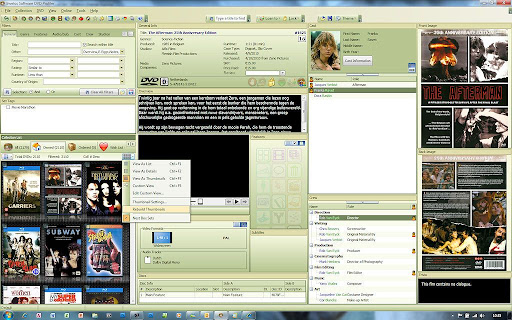 | | | View my collection at http://www.chriskepolis.be/home/dvd.htm
Chris |
|
| Registered: March 29, 2007 | | Posts: 158 |
| | Posted: | | | | I've found the Rebuild Thumbnails command, but when I put it on top it grays out.
Tried emptying Thumbnails. It stays empty.
Tried repairing the database a couple times.
I do find that the real thumbnails turn up more often when I check cast credits than when I check crew credits, but that's not particularly consistent, nor is anything else. |
|
 | Muckl | | That's my common name. |
| Registered: April 9, 2009 | Reputation:  |  Posts: 858 Posts: 858 |
| | Posted: | | | | Quoting wnorris: Quote:
I've looked everywhere and I can't find the rebuild thumbnails command. Try this: Quoting Muckl: Quote:
When you edit the toolbar/menus*, in the "Customize" window click on the tab "Commands", then choose "View" on the left and scroll down the list on the right. * right-click on a thumbnail, select "Customize this menu" on the bottom Just drag and drop it onto the "View" menu, or the right-click menu for the thumbnails... Or do what DJ Doena suggested. Either way, you should get rid of the problem... | | |
 1.0.1, iPhone 3GS, iOS 4.1.0 1.0.1, iPhone 3GS, iOS 4.1.0
Trivia v0.3.1
My HSDB v5 additions, HTML windows and other stuff | | | | Last edited: by Muckl |
|
| Registered: March 13, 2007 | Reputation:  |  Posts: 1,946 Posts: 1,946 |
| | Posted: | | | | Quoting karlpov: Quote:
I've found the Rebuild Thumbnails command, but when I put it on top it grays out.
Tried emptying Thumbnails. It stays empty.
Tried repairing the database a couple times.
I do find that the real thumbnails turn up more often when I check cast credits than when I check crew credits, but that's not particularly consistent, nor is anything else. The Rebuild Thumbnails command is only accessible when you have "View as thumbnails" selected (or CTRL F3 as shortcut) | | | View my collection at http://www.chriskepolis.be/home/dvd.htm
Chris |
|
| Registered: March 29, 2007 | | Posts: 158 |
| | Posted: | | | | Hm. Confusing situation now.
Most thumbnails are properly visible when I click on cast members for other appearances. But the same show up as red boxes when I click on crew members.
If I use thumbnails for the general film listing, most of them show up properly except for stuff I've put in recently. That stuff is red boxes, period. Doesn't snow properly for cast or crew or the big listing. Just the red box.
Some of these came down from the database, others are my own scans. Not much in the way of consistency. |
|
| Registered: December 10, 2007 | Reputation:  | | Posts: 3,004 |
| | Posted: | | | | I think you have tooo many red pixels. Try posting some screenshots here to bleed off the excess. | | | | Last edited: by Ace_of_Sevens |
|
| Registered: March 29, 2007 | | Posts: 158 |
| | Posted: | | | | Oh no. That could be a precursor of Polish vowel loss. Names like Wrzeszcz could start showing up in my titles any minute now. | | | | Last edited: by karlpov |
|