 |
|
|
|
Welcome to the Invelos forums. Please read the forum
rules before posting.
Read access to our public forums is open to everyone. To post messages, a free
registration is required.
If you have an Invelos account, sign in to post.
|
|
|
|
|

 Invelos Forums->General: General Discussion
Invelos Forums->General: General Discussion |
Page:
1  Previous Next Previous Next
|
|
Copy contents from 1 profile to a 2nd? Merging cast? IMDB info import? |
|
|
|
|
|
| Author |
Message |
| Registered: April 16, 2008 | | Posts: 24 |
| | Posted: | | | | I've been loving the program since first using it, but I haven't done too much customization with it (mostly adding photos). I did a search but couldn't find a topic on this.
* I'm trying to catalog my UMD collection, and since those aren't officially supported, I need to create new profiles for each.
For a lot of these, I already own the title on DVD/Blu-Ray and would like to copy that information (understanding that not all of it would apply - special features and audio, for example). Is there an easy way to do this?
Lets say I have Resident Evil on DVD (complete profile/contents), and create a new entry for Resident Evil on UMD with empty contents.
* My next question would be for adding content to an empty profile - is there an easy way to pull this information (cast from IMDB, for example?) or does it need to be entered individually?
* Last question - I notice when viewing cast, not all entries appear -- looking up the missing entries, it looks like the cast might be entered slightly differently (in some cases, it appears identical, so it may be a spacing issue). Is there an easy way to "merge" these, or do I need to remove/add cast one-by-one. |
|  | Blair | | Resistance is Futile! |
| Registered: October 30, 2008 |  Posts: 1,249 Posts: 1,249 |
| | Posted: | | | | For create a duplicate, one easy way (assuming it is in the database already) is to change the UPC code of the version you have slightly by going to "DVD -> Change UPC..." (I would suggest adding an extra digit to the end) and then re-download the profile. Ssince you have changed the UPC, the "old" entry no longer exists as far as the database is concerned. Then you can change one of them to fit what you want (including a new UPC, etc)
Skipping past this just for the sake of your second question, you can copy cast and crew data by going to a profile, press CTRL+E to open editing, go to the "Cast" tab, right-click on the entry box on the right (which contains the cast data for that DVD) and select"Copy All Cast." Then go to the new profile in the same place, right-click and choose "Paste All Cast" (unless you already have some data there that you do not want to lose, then choose "Past And Append All Cast") The same is true for crew data.
I'm not entirely sure I understand your last question. | | | If at first you don't succeed, skydiving isn't for you.
He who MUST get the last word in on a pointless, endless argument doesn't win. It makes him the bigger jerk. |
| | Registered: March 13, 2007 | Reputation:  |  Posts: 485 Posts: 485 |
| | Posted: | | | | Alternatively, assuming you've created the UMD entry:
Click to the original, then from the menu: DVD -> Copy
Click to the UMD entry, then from the menu: DVD -> Paste
The dialog box that then pops up lets you copy multiple parts, among which are cast and crew.
2nd question: if the cast and crew profile is not yet available, yes, somebody has to put in the hard work of copying those from the actual movie credits.
Invelos doesn't allow copying from IMDB (or others, in the rules they're called 'third parties') because of copyright issues and the subsequent risk of costly lawsuits.
3rd question: not sure what you describing: missing entries? If it isn't there it never was, AFAIK. | | | Eric
If it is important, say it. Otherwise, let silence speak. |
| | Registered: March 29, 2007 | Reputation:  |  Posts: 4,479 Posts: 4,479 |
| | Posted: | | | | Quoting SPIDERone: Quote:
* My next question would be for adding content to an empty profile - is there an easy way to pull this information (cast from IMDB, for example?) or does it need to be entered individually?
You can do that using DJ Doena's excellent tool "castcrew edit2". In fact IMDb data is far more accurate for names' spelling than dvdprofiler which ignores voluntarily correct accentuation. Often roles are not in IMDb exactly as credited, but this is far to be a problem. And the great advantage to use IMDb names is a perfect linking, which is quite impossible to reach with names entered per Invelos rules. But you must never contribute a profile with IMDb data. | | | | Images from movies | | | | Last edited: by surfeur51 |
| | Registered: April 16, 2008 | | Posts: 24 |
| | Posted: | | | | Thanks everyone! That was very helpful - I'll try it out tonight. Quoting eommen: Quote:
3rd question: not sure what you describing: missing entries? If it isn't there it never was, AFAIK. Some profiles seem to have different spellings/variations of cast names. Maybe it's an extra space, a "Jr." or "II", or an accent mark. I noticed it when viewing a cast member and not seeing all of the titles.. for example, Movie A, B, C, E, F, H, and I appeared.. but movie D, G and J did not appear (even though the actor is in them). Looking up Movie D, G and J, the actor is listed in the cast, but the name might be slightly off. I was looking for a way to "merge" this name with the other spelling (that appears on Movies A, B, C, E, F, H, I). Is there a way to do this, or do I need to remove the actor from the misspelled profile and re-add them (using correct spelling) individually? |
|  | Blair | | Resistance is Futile! |
| Registered: October 30, 2008 |  Posts: 1,249 Posts: 1,249 |
| | Posted: | | | | I'm not sure if any of the plugins created for Profiler can do that. If not, then yes, you have to change them individually (and remember to lock the profile so that if you do an update it doesn't get changed right back. For database profiles (as opposed to the ones you have stored locally), cast and crew data has to match the end credits exactly, hence why you often see several variations between profiles for the same person.
On the plus side, though, if (and I can't emphasize"if" enough) the individual credits for a person are linked together properly, you can double-click any of them and in the new window see all of the films and episodes that the person has been in no matter which spelling was used. | | | If at first you don't succeed, skydiving isn't for you.
He who MUST get the last word in on a pointless, endless argument doesn't win. It makes him the bigger jerk. |
|
|

 Invelos Forums->General: General Discussion
Invelos Forums->General: General Discussion |
Page:
1  Previous Next Previous Next
|
|
|
|
|
|
|
|
|
|
 |