 |
|
|
|
Welcome to the Invelos forums. Please read the forum
rules before posting.
Read access to our public forums is open to everyone. To post messages, a free
registration is required.
If you have an Invelos account, sign in to post.
|
|
|
|
|

 Invelos Forums->General: General Discussion
Invelos Forums->General: General Discussion |
Page:
1  Previous Next Previous Next
|
|
DVD Damage Help |
|
|
|
|
|
| Author |
Message |
| Registered: March 14, 2007 | Reputation:  |  Posts: 950 Posts: 950 |
| | Posted: | | | | I just received a DVD that is damaged. There is a crack through the hub but does not go into the data layer. As it is an out of print DVD and I'm not sure I want to go through the hassle of returning it (though I certainly can and will depending on what answers I get here), just wanted to know if anyone else has had to deal with this problem before. Also, since I've bought the DVD the price has jumped quite a lot and I'd rather stick with a damaged but viewable DVD than to try again. I don't even think the seller knew about the crack as it's not visible from the top, but only the back side of the DVD (perhaps it occurred in shipping)...
Mainly, does the crack widen with use? I doubt I'll make this my favorite DVD ever, but I do want to be able to watch this more than once or twice before it's useless.
Thanks for the input! | | | | Lori |
| | Registered: March 15, 2007 |  Posts: 1,982 Posts: 1,982 |
| | Posted: | | | | Quoting LJG: Quote:
Mainly, does the crack widen with use? My DVD of Wicked S** Party is cracked too as yours because of the case and the crack doesn't get larger after I change the case and rewatch it (not that I watch it that often as this is kind of a boring one). |
| | Registered: May 19, 2007 | Reputation:  |  Posts: 6,730 Posts: 6,730 |
| | Posted: | | | | With normal use the crack will not increase.
You should anyhow exchange the case to a model where the release button isn't inclined to cause further damage. | | | It all seems so stupid, it makes me want to give up!
But why should I give up, when it all seems so stupid?
Registrant since 05/22/2003 |
| | Registered: June 21, 2007 | Reputation:  |  Posts: 2,622 Posts: 2,622 |
| | Posted: | | | | If super-rare and expensive I would make a back-up copy of it, just in case.
Some players are rougher than others, so no one can say for sure the crack won't get bigger. It may take a long time, but if already started, cracks always find a way to grow on anything it seems.
Then again, I've been waiting on a couple discs to die and they haven't. One has a similar crack to what you described, the other is a known "rotter" made with bad glue that will come apart someday (many/most already have from reading online, the original Devil's Advocate with "forbidden sculpture" scenes intact). I still have the VOB files from both on my harddrive and external HD, ready to burn when they do die. |
| | Registered: May 19, 2007 | Reputation:  |  Posts: 5,920 Posts: 5,920 |
| | Posted: | | | | If it's in the central hole, be extremely careful removing it! Better yet, don't store it in a case that requires a tab in the central hole. |
| | Registered: March 10, 2009 | | Posts: 2,248 |
| | Posted: | | | | Have a copy of Reservoir Dogs with the same issue for years. It will deteriorate a lot quicker. But if your not watching it to much, that will slow the process down.
Shame in your case it's a rare DVD. Curious as to what what film/TV show it is? |
| | Registered: March 14, 2007 | Reputation:  |  Posts: 950 Posts: 950 |
| | Posted: | | | | Thanks, all. Good to know that it's a possibility but may be worth the save. The DVD has become too expensive for me, but over all, not too expensive, but I just don't have the money right now to spend extra for it, if that makes sense. That's why I jumped on this one (though, the damage was not reported in the description).
I do have extra cases and that sounds like a good idea, to remove it from the hub.
It's not a real popular one, a kid's cartoon of Wizard of Oz that used to show on Showtime, I believe, but reruns were on normal TV. Wizard of Oz-The Continuing Story. They have all but 2 of the episodes on DVD now, and this was the last one I needed, of course, but because it's not a hugely popular series, there aren't that many out there anymore, I don't think. I've seen this particular one in the 30-50 dollar range and when it got down to 8, I grabbed it. Probably should've known better, though I do think the seller wasn't trying to cheat me or anything. It's hard to see unless you look at the back.
Does anyone have a particular program that they recommend to burn DVDs? I do have access to a dvd burner, but have never used it. | | | | Lori |
| | Registered: March 10, 2009 | | Posts: 2,248 |
| | Posted: | | | | A recent experience in my collecting of Sega Master System games. After going into a small independent games store in Edinburgh and finding one of the holy grails of the European releases, Buggy Run was for sale. It never had it's manual but even then, it is worth £50 to £60.
This numpty who apparently was a games specialist was selling it for £2.50. Fair enough would have been his loss, but he put the stupid pricing stickers inside under the jacket on the spine, of the inlay. Making it impossible to remove the sticker, without ripping the paper off the spine of the inlay.
I still bought it but made sure i had a few words with him afterwards. If the game was complete with the manual you be talking about £160 to £200. He had no idea what he was selling and thought it was just old Sega junk.
I made him aware he had destroyed a rare game, and any chance of salvaging it by tracking down a manual.
So i totally understand your feelings. |
| | Registered: June 21, 2007 | Reputation:  |  Posts: 2,622 Posts: 2,622 |
| | Posted: | | | | Quoting LJG: Quote:
Does anyone have a particular program that they recommend to burn DVDs? I do have access to a dvd burner, but have never used it. I recommend dvdfab as you can remove trailers, warnings, excess audio, etc and still keep working menus. It's not free and I don't know of a good free one, but there are plenty out there. I can't vouch for any of these though, maybe others can. Someone sent me a cracked dvdfab5 and I love it, if I wasn't going HD and rarely "backing up" dvds I'd probably just go buy it as it does work that good, easily my favorite one ever used. The others I tried that weren't as good are Nero (you need anydvd or something to remove region codes and copy protection before using this) and dvdshrink (works good, but if you remove anything but an audio or subtitle track, you lose the working menus. You can keep the menu video as it's own title, but the disc will have no menu at all, just seperate titles that play one after the other which you can't order yourself either). Fab replaces the video with a still picture to give the menu somewhere to go, while saving bit space with a small pic instead of large video file. I mostly use small single color pics, but you can get jiggy and put in poster art or pictures of Anthony's Weiner if you want.  |
| | Registered: January 1, 2009 | Reputation:  |  Posts: 3,087 Posts: 3,087 |
| | Posted: | | | | Quoting bigdaddyhorse: Quote:
Quoting LJG:
Quote:
Does anyone have a particular program that they recommend to burn DVDs? I do have access to a dvd burner, but have never used it.
I recommend dvdfab as you can remove trailers, warnings, excess audio, etc and still keep working menus.
It's not free and I don't know of a good free one, but there are plenty out there. I can't vouch for any of these though, maybe others can.
... You could also try Clone DVD with AnyDVD* for ripping. Just for burning CDBurnerXP does also a good job. *Always remember: Removing a Copy protection is not allowed in some countries. | | | | Last edited: by VirusPil |
| | Registered: March 14, 2007 | Reputation:  |  Posts: 950 Posts: 950 |
| | Posted: | | | | Thanks for the suggestions! When I'm feeling a little better, I'll look into them and see if one would work. I do have a computer capable of dvd burning but have never used it for that purpose. I do also have a DVD recorder that I could probably arrange to hook up to another dvd player, but that would probably be a lot more work than just figuring out the computer to do it.  | | | | Lori |
|
|

 Invelos Forums->General: General Discussion
Invelos Forums->General: General Discussion |
Page:
1  Previous Next Previous Next
|
|
|
|
|
|
|
|
|
|
 |