 |
|
|
|
Welcome to the Invelos forums. Please read the forum
rules before posting.
Read access to our public forums is open to everyone. To post messages, a free
registration is required.
If you have an Invelos account, sign in to post.
|
|
|
|
|

 Invelos Forums->General: General Discussion
Invelos Forums->General: General Discussion |
Page:
1  Previous Next Previous Next
|
|
Can I select multiple "custom media types" within a DVDProfiler entry? |
|
|
|
|
|
| Author |
Message |
| Registered: April 16, 2008 | | Posts: 24 |
| | Posted: | | | | So by default, DVDProfiler has DVD, Blu-Ray and HDDVD which covers almost all of my collection
Now, though, we're seeing these 5-disc massive collections (3D Blu-Ray+2D Blu-Ray+DVD+Digital Copy)
I set up DVDProfiler for "custom" media types (3D Blu-Ray, 3D Anaglyph, UMD) but a lot of these 3D titles also have digital copies (which I'd like to add now).
When I select a custom media type in the EDIT page, it gives me an option to check:
* DVD
* Blu-Ray
* HDDVD
* (custom) - Dropdown menu
Problem is, I can't find a way to select multiple items from the dropdown menu.. I'm trying to add "Blu-Ray, DVD, Blu-Ray 3D (CUSTOM), Digital Copy (CUSTOM)"
Is this possible? If so, how? |
| | Registered: March 29, 2007 | Reputation:  |  Posts: 4,479 Posts: 4,479 |
| | Posted: | | | | Quoting SPIDERone: Quote:
So by default, DVDProfiler has DVD, Blu-Ray and HDDVD which covers almost all of my collection
Now, though, we're seeing these 5-disc massive collections (3D Blu-Ray+2D Blu-Ray+DVD+Digital Copy)
I set up DVDProfiler for "custom" media types (3D Blu-Ray, 3D Anaglyph, UMD) but a lot of these 3D titles also have digital copies (which I'd like to add now).
When I select a custom media type in the EDIT page, it gives me an option to check:
* DVD
* Blu-Ray
* HDDVD
* (custom) - Dropdown menu
Problem is, I can't find a way to select multiple items from the dropdown menu.. I'm trying to add "Blu-Ray, DVD, Blu-Ray 3D (CUSTOM), Digital Copy (CUSTOM)"
Is this possible? If so, how? I do not think it is possible to select more than one custom type. I think the only thing you can do is to create a new custom media with "Blu-Ray 3D, Digital Copy ". Then you check "Blu-ray", "DVD", and, in the custom list, "Blu-Ray 3D, Digital Copy " | | | | Images from movies | | | | Last edited: by surfeur51 |
| | Registered: May 9, 2007 |  Posts: 1,536 Posts: 1,536 |
| | Posted: | | | | Correct.
However, for Digital Copy specifically, there is also a checkbox in the Features section. | | | | Hans |
| | Registered: April 16, 2008 | | Posts: 24 |
| | Posted: | | | | Thanks everyone -
The special features option wouldn't work for what I need (some digital copies were expired, some were for PSP, some for itunes, some for Windows Media Player). I was hoping to use it as a way to tell which movies I had in iTunes.
I might just create a separate entry for those though (DVD+BLU+3D as one, and iTunes as another) |
| | Registered: March 13, 2007 | Reputation:  |  Posts: 3,203 Posts: 3,203 |
| | Posted: | | | | I would create tags, which can then be used to filter the collection view in any category. | | | | Last edited: by Nexus Six |
| | Registered: March 13, 2007 | Reputation:  |  Posts: 2,220 Posts: 2,220 |
| |
|

 Invelos Forums->General: General Discussion
Invelos Forums->General: General Discussion |
Page:
1  Previous Next Previous Next
|
|
|
|
|
|
|
|
|
|
 |