 |
|
|
|
Welcome to the Invelos forums. Please read the forum
rules before posting.
Read access to our public forums is open to everyone. To post messages, a free
registration is required.
If you have an Invelos account, sign in to post.
|
|
|
|
|

 Invelos Forums->DVD Profiler: DVD Profiler Online
Invelos Forums->DVD Profiler: DVD Profiler Online |
Page:
1  Previous Next Previous Next
|
|
I have multiple copies of DVD Titles |
|
|
|
|
|
| Author |
Message |
| Registered: March 10, 2014 | | Posts: 2 |
| | Posted: | | | | We have a number of duplicate DVD that we've accumulated over the years (mainly because we forgot we already had them). How can I add these duplicate movies to the database so we can track them (especially those we loan out)? |
| | Registered: May 19, 2007 | Reputation:  |  Posts: 6,730 Posts: 6,730 |
| | Posted: | | | | DVDProfiler is for private-use only, that's why the support for multiple copies of the same profile is very limited (for not saying "non-existent").
As a workaround you may want to take one of these two options into consideration:
1) "Count As"- value
In the profile editor's "Personal"-tab you can set this value to the desired level.
This would be the easiest option, but sadly wouldn't help you to keep track of loaned copies.
2) Manual Profiles
With manual profiles you can add as many profiles of a specific title as you like.
For not messing up your database too much you can then add them as sub-profiles (children) to the profile added by UPC. If desired you may also set their "Count As"-values to "0". | | | It all seems so stupid, it makes me want to give up!
But why should I give up, when it all seems so stupid?
Registrant since 05/22/2003 |
| | Registered: March 10, 2014 | | Posts: 2 |
| | Posted: | | | | Okay, thanks. I'm not all that familiar with the program yet, but at least I know where to look. Either of those solutions sounds like it will work. |
| | Registered: March 18, 2007 | Reputation:  |  Posts: 6,523 Posts: 6,523 |
| | Posted: | | | | Maybe you can also play around with Cast?
I added a divider "Total Copies 10" (or whatever)
And then I added Cast members with the names of all potential borrowers.
Then it is just a matter of Assign / Remove cast members under the divider (Role = "Loan Due ....")
You can click on a the cast name and see which titles have been borrowed, and you can probably do some other kinds of filtering for reports, not sure.
It's clunky, but it might work if you don't have many transactions.
You have to lock the Cast section, and of course the changes are local only. | | | Thanks for your support.
Free Plugins available here.
Advanced plugins available here.
Hey, new product!!! BDPFrog. | | | | Last edited: by mediadogg |
| | Registered: May 19, 2007 | Reputation:  |  Posts: 6,730 Posts: 6,730 |
| | Posted: | | | | Interesting method and while this might ne the easiest way to "add" multiple copies, I fear that, depending on your loaning activities, it will be too easy to lose track of the copies, especially since DVDProfiler cannot filter on rolenames.
I'd prefer a method that keeps the automatic "Loan-Due"-reminder intact. | | | It all seems so stupid, it makes me want to give up!
But why should I give up, when it all seems so stupid?
Registrant since 05/22/2003 | | | | Last edited: by Lewis_Prothero |
| | Registered: March 18, 2007 | Reputation:  |  Posts: 6,523 Posts: 6,523 |
| | Posted: | | | | Quoting Lewis_Prothero: Quote:
Interesting method and while this might ne the easiest way to "add" multiple copies, I fear that, depending on your loaning activities, it will be too easy to lose track of the copies, especially since DVDProfiler cannot filter on rolenames.
I'd prefer a method that keeps the automatic "Loan-Due"-reminder intact. True. I just thought I would throw another idea into the ring. What I dislike most about my idea is that it mucks with the Cast data. It would be better to find a filterable, sortable slice of personal data that could be co-opted. Once a suitable place / method is found, it is always possible to write a plugin to fill in the gaps in things like sorting, reporting or reminders. I didn't propose that before, because, as I said, I wouldn't offer to make a plugin that inserts faux data into the profile. | | | Thanks for your support.
Free Plugins available here.
Advanced plugins available here.
Hey, new product!!! BDPFrog. | | | | Last edited: by mediadogg |
| | Registered: March 18, 2007 | Reputation:  |  Posts: 6,523 Posts: 6,523 |
| | Posted: | | | | Here is another idea: DVDP allows you to edit the Loan events for a profile, without restrictions. You can actually have multiple loan events outstanding. For tracking purposes, the program (I think) matches up the latest Borrowed event with the latest Returned event. These (I think) are considered to be the relevant pair. So if there is no returned event later than the last Borrowed event, then the DVD is considered to be still on loan, to that last identified user. But you could interpret and manage the multiple events differently. A plugin could even be written to manage and pair up the events differently, based on information in the Event-Notes field (e.g. "Copy 1") of the event. So, some clever developer - sharpen that pencil (my plate is too full)! The program would only see the last copy loaned, whereas the plugin would see multiple copies loaned on different return schedules. I think it would be relatively easy. If nobody does this by the time I get done with my todo list (probably 6 mo at least), I might take a crack at "MultiLoan" myself.  | | | Thanks for your support.
Free Plugins available here.
Advanced plugins available here.
Hey, new product!!! BDPFrog. | | | | Last edited: by mediadogg |
| | Registered: June 22, 2007 | | Posts: 22 |
| | Posted: | | | | I'm managing a relative's and mine DVD collection (we live in the same house), which mostly involves adding new DVDs and synchronizing it, so we both can take a look at it through my profile link. We often lend DVDs to each other (even though I'm not using the built in features for it) and sometimes we buy DVDs twice, so we can both watch them without having to wait on the other to finish it.
E.g. My relative got a copy of the 7th season of "Supernatural" last year, I got mine a week ago for a much cheaper price.
The problem is that it won't let me add my copy to the collection because my relative's is already in the database. Unfortunately, the "count as" feature doesn't help here since I want to have different dates of purchase/prices/last watched lists and with a manual profile I don't have all the information in the new profile.
Is is somehow possible to create a 1:1 copy (don't mind if they just counts as 1), which can be edited seperately but has all the original information and that can also be synched with my profile? Is there maybe a plugin to do this? |
| | Registered: March 20, 2007 | Reputation:  |  Posts: 2,870 Posts: 2,870 |
| | Posted: | | | | Quoting Neph: Quote:
I'm managing a relative's and mine DVD collection (we live in the same house)... sometimes we buy DVDs twice, so we can both watch them without having to wait on the other to finish it. Is your living room so small that it can't accommodate two people sitting in front of the television? --------------- |
| | Registered: March 19, 2007 | Reputation:  |  Posts: 6,018 Posts: 6,018 |
| | Posted: | | | | Where do you live? If e.g you're based in the U.S., and if your set of Supernatural has also been released in Canada with the same UPC, then you could enter the 2nd copy with Canada as locality. |
| | Registered: June 22, 2007 | | Posts: 22 |
| | Posted: | | | | Quoting dee1959jay: Quote:
Where do you live? If e.g you're based in the U.S., and if your set of Supernatural has also been released in Canada with the same UPC, then you could enter the 2nd copy with Canada as locality. I live in Austria and I already checked: There's only 1 result for the UPC. The DVD set was released in at least 2 countries (Germany and Austria, maybe even in Switzerland) but since we don't have our own rating system, we always get the german DVDs (except for special, uncut versions). |
|
|

 Invelos Forums->DVD Profiler: DVD Profiler Online
Invelos Forums->DVD Profiler: DVD Profiler Online |
Page:
1  Previous Next Previous Next
|
|
|
|
|
|
|
|
|
|
 |