 |
|
|
|
Welcome to the Invelos forums. Please read the forum
rules before posting.
Read access to our public forums is open to everyone. To post messages, a free
registration is required.
If you have an Invelos account, sign in to post.
|
|
|
|
|

 Invelos Forums->DVD Profiler: Desktop Technical Support
Invelos Forums->DVD Profiler: Desktop Technical Support |
Page:
1 2 3 ...7  Previous Next Previous Next
|
|
Support for larger covers? |
|
|
|
|
|
| Author |
Message |
| Registered: May 2, 2009 | Reputation:  | | Posts: 490 |
| | Posted: | | | | My opinion is that the covers are too small.
Personally, I like to have them very large and perhaps larger than most others, and maybe also inconveniently large. But I like to be able to read all the text on a cover.
When I submit covers, they are, for BD's, 2000x23XX pixels. Huge, I know. But then they are still resized to very small pictures. (Locally I keep them at 2000 pixels.)
500x576 seems to be the largest size for BD and around 500x700 for a DVD.
I would like to see an increase of at least 50% but preferably twice that size.
You could then have an option for it. Small size, Standard size, Large size covers.
Back in the day, when we had smaller screens with lower resolution, 500x576 would've been enough.
But things change, as we are aware of.
I know some of you are of the opinion that if you want to see an exact version of a title's cover, you go fetch it in the book shelf.
I'm the opposite. I want to handle my movies as little as possible and doing things from the computer or even on the Android app is preferable to me. To me the DB should reflect reality.
Anyway, I think larger covers would be a nice feature.
On for example Blu-ray.com, there's virtually no limit for cover sizes, so why have it with a software for which you have paid?
Frankly I think Invelos needs to up the game about this issue. And it feels like it was ages ago since we had an upgrade for cover size and quality anyway. |
| | Registered: December 13, 2008 | Reputation:  |  Posts: 334 Posts: 334 |
| | | Registered: March 14, 2007 | Reputation:  |  Posts: 311 Posts: 311 |
| | Posted: | | | | I agree. I never use the cover art downloaded by DVD Profiler which I consider thumbnail size at best. The average size is way too small. It shouldn't be easier to read the physical cover art than what DVD Profiler downloads per a given profile. The quality is also quite lacking at times despite the smaller size which is just silly. Half the time people are also scanning the slip cover when in my opinion they should be removing the slip, taking the actual cover art out of the Blu-ray case and scanning it instead. Considering how critical all other data is handled for a given profile I've personally always been put off by how low the standards have been for cover art submissions. Cover art is treated as an afterthought in comparison. It's always been this way. Perhaps not so much back in the early days of the DVD format, but in this day and age the standards for cover art submissions should be higher. It doesn't exactly require taking out a second mortage these days to purchase a cheap flatbed scanner and suitable graphics application (...including a quality descreen plugin). Viewing the cover art for ones collection using the Windows application or mobile apps should at the very least equal that of viewing the actual cover art insofar as readability, image clarity and so forth, a proper digital representation of the actual cover art if you will. In my case I use my front/back cover images with My Movies as well, not just with DVD Profiler. My Movies can't hold a candle to DVD Profiler as far as I'm concerned. My Movies does have higher standards for cover art submissions though and doesn't size them down so drastically once contributed. I still don't use their cover art, but for those that do the benefit is there. The real sell for me with My Movies is the fact it can be used to play back your disc or hard drive based media and integrates with Windows Media Center. That's the only reason I use it. (It in no way replaces DVD Profiler for me.) It's the front end that I use to browse my Blu-ray collection and initiate playback of a given Blu-ray disc from my Sony Blu-ray changers. Given that the Blu-ray format uses a resolution of 1920x1080 I run My Movies for WMC7 at that resolution as well. When displaying a given front/back cover image full screen within My Movies for WMC7 the image is 1034 pixels in height. As such, I decided from the outset to always go with front/back cover images at that height (...while maintaining the original proportions of course). The 1034 pixel image height for cover images is equally as accomodating when viewied from my computer (...or mobile devices) as I run with a 1920x1200 desktop. Whether it's the My Movies Collection Management application or DVD Profiler application, I'm able to view the cover images at their full size as a result without the height exceeding that of my desktop. The cover art is also far easier to read than the actual cover art per the larger size. In fact, when viewed from My Movies for WMC7 in my home theater projected at 120 inches diagonal sitting 16 feet back I can read even the smallest of text on a given back cover image. It's pretty awesome. That being said, as far as DVD Profiler goes, I think it would be far preferred by most if the standard cover image height used by profiles one can download were more in line with what I"ve gone with (...for both DVD's and Blu-ray's), especially considering how commonplace 1920x1080 to 1920x1200 computer monitors are these days. Yes, there's the issue of storage space to consider, but it's hardly the early days of the DVD format where hard drive space could only be had at a premium. Much has changed since this program was first introduced in that regard. Increasing the average cover image height to what I've suggested would only result in a modest bump in file size. If the larger size were used I'd also be more inclined to actually contribute (original) cover art for the benefit of others. The use of "truly" higher quality cover art at a reasonable size can provide a dramatic impact on ones DVD and Blu-ray collection when viewed in the digital realm. (For an example of this see my phpDVDProfiler based website here.) Any considerations to DVD Profiler improving in this area would be appreciated by many I'm sure. | | | | My DVD/Blu-ray Collection | | | | Last edited: by Lowpro |
| | Registered: March 13, 2007 | Reputation:  |  Posts: 17,346 Posts: 17,346 |
| | Posted: | | | | I guess I am one of the few (if not only) that is perfectly satisfied with the image size in profiler. I just don't see a need for anything larger. | | | | Pete |
| | Registered: March 20, 2007 | Reputation:  |  Posts: 2,870 Posts: 2,870 |
| | Posted: | | | | Quoting Addicted2DVD: Quote:
I guess I am one of the few (if not only) that is perfectly satisfied with the image size in profiler. I think the current size is a good compromise for the online database. --------------- |
| | Registered: March 14, 2007 | Reputation:  |  Posts: 311 Posts: 311 |
| | Posted: | | | | You can only size down cover art so much before you lose detail making the smaller textual based elements very difficult to near impossible to read. The current standard is below that threshold in my opinion. Even just a modest increase in cover image dimensions (250 pixels in addition height) per the online database would result in a significant improvement. To each his own naturally, but personally I think this is something the powers that be should consider. | | | | My DVD/Blu-ray Collection |
| | Registered: May 2, 2009 | Reputation:  | | Posts: 490 |
| | Posted: | | | | I disagree with not scanning slip covers. It's against the rules and also a slip cover may differ quite a lot from the regular cover. About images most often, but sometimes even text. The point is that it should be easily recognizable. This is one reason why I think it should be A-OK to create an alternative profile for editions that once had slip covers but then lost them. For example, there may exist scans of the slip covers, but they are inferior. No one fixes this and eventually the slip cover is no longer used in the retail market. So it becomes impossible to make decent scans of the slip covers. Etc. Quoting scotthm: Quote:
I think the current size is a good compromise for the online database.
--------------- The problem is that when you add a title to your collection from the online, the cover you get is so tiny. In my case, it means that I at some point will need to make my own scans. Like I wrote earlier, I want to be able to read everything on the cover on my PC. Otherwise it could just be tiny thumbs. The covers as they are don't serve much of a purpose. And as mentioned here, there are issues with resizing a picture. Compression for one thing. Loss in color dynamics, even if minimal. When I make my own scans, I do it almost in an overkill way. *800 DPI, scanner drivers (not software ones) *Adobe RGB for color *TIFF file format *Correcting black levels and removing dirt, if any *Then cropping and resizing and finally save to a JPG, without any kind of loss from the TIFF file The only thing I don't mess around with is trying to adjust colors, like RGB. My monitor isn't calibrated either so it might be a lot of work for nothing. That, and I don't have much experience in messing around with RGB matching ("is the cover too green or does it lean more to a blue hue?"). I may be drifting a bit from the topic here, but what I mean to say is that the covers and the quality of them is as crucial as all the typed data in the Invelos DB. If it's so important that you contribute as accurate covers as possible, it's counter-productive to have them downsized so much so they become mere thumbnails rather than authentic cover art. Even if people feel differently about larger covers, we should be given the option and alternative. | | | | Last edited: by MikaLove |
| | Registered: March 14, 2007 | Reputation:  |  Posts: 4,816 Posts: 4,816 |
| | Posted: | | | | I assume that disc space would be an issue for Invelos. Comparing Invelos to blu-ray.com isn't really relevant since blu-ray.com doesn't have more than a fraction of the number of images that Invelos has. Furthermore blu-ray.com will probably remove things eventually, whereas Invelos has to keep profiles "forever". Quoting Lowpro: Quote:
You can only size down cover art so much before you lose detail making the smaller textual based elements very difficult to near impossible to read. What text do you need to read that isn't already in textual form in the profile? For me, that would probably just be the specifications for the special features. But wouldn't it be better to request that the textual information in the profiles is expanded to include specific information, if that's what you need? Not only would it be more cost efficient, it would also be searchable. Quoting MikaLove: Quote:
the covers and the quality of them is as crucial as all the typed data in the Invelos DB. Well, to you, maybe, but I would hazard a guess that most users would disagree and say that the typed data is more crucial. That's not to say that the covers are unimportant. | | | My freeware tools for DVD Profiler users.
Gunnar |
| | Registered: March 13, 2007 | Reputation:  |  Posts: 17,346 Posts: 17,346 |
| | Posted: | | | | I have to agree with Gunnar on all counts here. And talk about over exaggeration here... there is no way I would consider what we have here as thumbnail size. Matter of fact I can now read most text on the cover scan at the size it is now. Matter of fact the size it is now fits my entire screen with no problem.
While Ken may agree to increasing the size of cover images... I personally doubt he would do it by much. | | | | Pete |
| | Registered: March 14, 2007 | Reputation:  |  Posts: 311 Posts: 311 |
| | Posted: | | | | For me it's about being able to enjoy browsing my DVD and Blu-ray collection in the digital realm just as I would standing in front of a bookcase full of DVD and Blu-ray cases if I want. The cover art is an"alternative" way to digest the information about a given title. If I want to dig in to the raw data it's there naturally. Obtaining details about a given title from the cover art is a completely different experience though. It's more visually stimulating and can convey much more about the given title than the raw data alone. I enjoy the creativity involved, the unique ways graphical and textual based elements are combined to not only provide data on the title, but capture the essence of the title quite often, setting a mood, conveying emotion if you will. To each his own naturally, but I personally have never been satisfied with the cover images provided by the online database. For those that are that's great. I don't have a stake in this either way. I will always choose to set my own standards and acquire cover images on my own by whatever means for use locally. That being said, for those that do rely on the online database and long for larger cover images I do think it would be nice for considerations to be made in this regard. | | | | My DVD/Blu-ray Collection | | | | Last edited: by Lowpro |
| | Registered: March 14, 2007 | Reputation:  |  Posts: 4,816 Posts: 4,816 |
| | Posted: | | | | Quoting Lowpro: Quote:
For me it's about being able to enjoy browsing my DVD and Blu-ray collection in the digital realm just as I would standing in front of a bookcase full of DVD and Blu-ray cases if I want. When I stand in front of my bookcase full of DVD and Blu-ray cases all I see are the spines.  But OK, I get your point. And it's a fair request, I guess. But like Pete I doubt that Ken will increase the size by much. But I won't complain if he does. | | | My freeware tools for DVD Profiler users.
Gunnar |
| | Registered: March 14, 2007 | Reputation:  |  Posts: 311 Posts: 311 |
| | Posted: | | | | Quoting MikaLove: Quote:
I disagree with not scanning slip covers. It's against the rules and also a slip cover may differ quite a lot from the regular cover. About images most often, but sometimes even text. The point is that it should be easily recognizable. This is one reason why I think it should be A-OK to create an alternative profile for editions that once had slip covers but then lost them. For example, there may exist scans of the slip covers, but they are inferior. No one fixes this and eventually the slip cover is no longer used in the retail market. So it becomes impossible to make decent scans of the slip covers. Etc. We can certainly agree to disagree. Personally I think scanning the slip cover instead of the actual cover art is silly. The only constant is the actual cover art within the Blu-ray case. When purchasing a given title it may or may not offer a slip cover and if it does the slip cover may only be available for a limited time. Considering this, doesn't it make sense for the actual cover art to take point? Again, the actual cover art within the Blu-ray case is the only constant. Giving the actual cover art priority also ensures the cover image dimensions used across the database are constant with the exception naturally of any titles that use special packaging and not conventional Blu-ray cases. The actual cover art is also what contains the UPC which is how a given title is identified and cataloged with DVD Profiler. The slip cover on the other hand does not include the UPC more times than not instead containing a cutout revealing a portion of the UPC code area on the actual cover art. Again, to each his own, but personally I think contributing an image of the slip cover such as the below example (...image on the right) rather than the actual cover art (...image on the left) is a silly way to do things. It's yet another reason I find the cover images available per the online database undesirable. 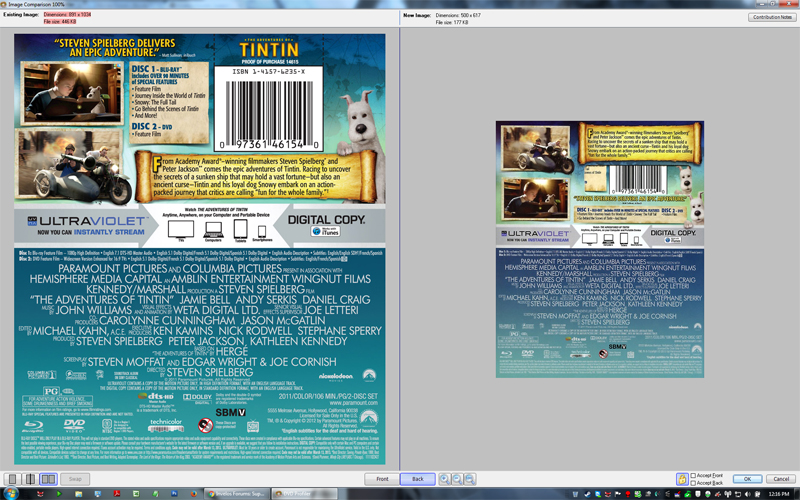 Quoting GSyren: Quote:
Quoting Lowpro:
Quote:
For me it's about being able to enjoy browsing my DVD and Blu-ray collection in the digital realm just as I would standing in front of a bookcase full of DVD and Blu-ray cases if I want.
When I stand in front of my bookcase full of DVD and Blu-ray cases all I see are the spines. 
But OK, I get your point. And it's a fair request, I guess. But like Pete I doubt that Ken will increase the size by much. But I won't complain if he does. Yes, standing there in front of my bookcase to browse my collection includes pulling a Blu-ray or DVD case off the shelf and looking at more than just the spine.  And again, I have no real stake in whether anything changes or not with respect to the online database. I just agree with the OP as to the cover images from the online database being undesirable and thought I'd chime in. I'll always choose to acquire cover images from somewhere other than the online database for use locally. | | | | My DVD/Blu-ray Collection | | | | Last edited: by Lowpro |
| | Registered: May 2, 2009 | Reputation:  | | Posts: 490 |
| | Posted: | | | | Quoting Addicted2DVD: Quote:
I have to agree with Gunnar on all counts here. And talk about over exaggeration here... there is no way I would consider what we have here as thumbnail size. Matter of fact I can now read most text on the cover scan at the size it is now. Matter of fact the size it is now fits my entire screen with no problem.
While Ken may agree to increasing the size of cover images... I personally doubt he would do it by much. Over exaggeration? Excuse me, I'm voicing my opinion here. The covers has been the size they are now for years. Things happen in the world of computers and computing you know. I forgot to mention that my two monitors are 1440p and 2160p. That makes covers even MORE unreadable. And in fact, DVDProfiler doesn't look good in general in a 4K resolution. I haven't used the 4K monitor for a while now, so I don't remember if I at all could use DVDProfiler at that resolution, but at least it was a mess trying to get things to look OK. I definitely think this is something Invelos must consider. Having at least 50% larger covers. Heck, i could even pay and "upgrade fee" to support addition of server space it would take. The key word here is that this feature would be optional, not forced onto all users. It's an upgrade and a step forwards. No point in trying to find the "absolute truth" here or to reach a consensus. If people can see the point with having larger covers, that should be enough. I've said it all the time, but I want to be able to read everything there is on a cover rather than having to go to my bookshelves searching for said disc, pulling it out (it wears on the case to pull them in and out often) and then reading it, having to turn the light on in my room at that. And then I have a stack of movies on my desk. How inconvenient! All this also takes time. And time is to me precious. Sheesh. Is this really so hard to acknowledge? If you don't agree with this suggestion, you need only to just speak up. No need to be so adamant about it. Maybe I should've made a poll to this topic... |
| | Registered: March 13, 2007 | Reputation:  |  Posts: 17,346 Posts: 17,346 |
| | Posted: | | | | obviously not everyone does see the point of having larger cover scans as I myself see no point in it. That being said... it is totally up to Ken on what he wants to do. As I said... it looks perfectly fine to me as is...  | | | | Pete | | | | Last edited: by Addicted2DVD |
| | Registered: May 29, 2007 | Reputation:  |  Posts: 3,475 Posts: 3,475 |
| | Posted: | | | | My collection is quite large and it is troublesome to have to pull out the actual DVD if I want to look at the cover. And, when I enlarge the current scans on the computer the data becomes blurry and unreadable.
I don't know if invelos' can accommodate this request but I think larger images would be great. |
| | Registered: March 18, 2007 | Reputation:  |  Posts: 2,550 Posts: 2,550 |
| | Posted: | | | | IDK, for me the image size is just fine. |
|
|

 Invelos Forums->DVD Profiler: Desktop Technical Support
Invelos Forums->DVD Profiler: Desktop Technical Support |
Page:
1 2 3 ...7  Previous Next Previous Next
|
|
|
|
|
|
|
|
|
|
 |