| Author |
Message |
| Registered: December 10, 2007 | Reputation:  | | Posts: 3,005 |
| | Posted: | | | | Every scanner I've owned has a dead space of half a centimeter or so at the edge of the glass. This makes it very difficult to scan covers as I have to use spacers to get it right. Are they all like this? Does anyone know why? |
|
| Registered: March 18, 2007 | Reputation:  |  Posts: 1,695 Posts: 1,695 |
| | Posted: | | | | I haven't noticed this; what scanners have you used? |
|
| Registered: March 13, 2007 | Reputation:  |  Posts: 1,272 Posts: 1,272 |
| | Posted: | | | | Quoting Ace_of_Sevens: Quote:
Every scanner I've owned has a dead space of half a centimeter or so at the edge of the glass. This makes it very difficult to scan covers as I have to use spacers to get it right. Are they all like this? Does anyone know why? Same here, I don't use spacers, just a cm or two on the edges. and rotate as needed, then crop it. If I put it right at the edge it does miss some of the cover. | | | HDTV: 52" Toshiba Regza 52XV545U AVR: Onkyo TR-707
Speakers: Paradigm Monitor 7 v6, CC-190 & Atom Monitors Subwoofer: Definitive Technology ProSub 800
BD/DVD: Oppo BDP-93 (Region Free) HD PVR: Motorola DXC3400 500GB w/ 1TB Expander
BD/DVD/Game: 250GB PS3 Slim DVD/Game: 250GB XBox 360 Elite Special Edition (Black) Game: Wii
Remote: Logitech Harmony One w/ PS3 Adapter WHS: Acer H341 Windows Home Server |
|
| Registered: March 14, 2007 | Reputation:  |  Posts: 6,756 Posts: 6,756 |
| | Posted: | | | | I've only had this problem with HP scanners.
My problem with Canon scanners is that their scan unit gets imaging errors very quickly (about a xear after purchase) which then leaves lines in the scan.
With my HP a friend of mine who does crafts has cut me a chevron out of cardboard which allows me to have a straight border about 1cm from the scanner's border. | | | Karsten
DVD Collectors Online
 |
|
| Registered: December 10, 2007 | Reputation:  | | Posts: 3,005 |
| | Posted: | | | | Quoting rdodolak: Quote:
I haven't noticed this; what scanners have you used? Currently, an Epson NX625. I can't remember what before that, but the previous two scanners I had were the same way. |
|
| Registered: March 13, 2007 | Reputation:  |  Posts: 20,111 Posts: 20,111 |
| | Posted: | | | | I think every scanner I've ever owned has had at least a small dead space on it, and I've had several different brands over the years. I just like to refer to it as scanner "overscan". | | | | Corey |
|
| Registered: March 18, 2007 | Reputation:  |  Posts: 1,695 Posts: 1,695 |
| | Posted: | | | | Quoting DJ Doena: Quote:
My problem with Canon scanners is that their scan unit gets imaging errors very quickly (about a xear after purchase) which then leaves lines in the scan. I haven't experienced this issue but it seems some have, but it sounds like if you recalibrate the scanner the issue goes away. http://fullypsyched.com/calibrate-canoscan-scanner-remove-lines/ |
|
| Registered: April 16, 2008 |  Posts: 347 Posts: 347 |
| | Posted: | | | | Hi.
I use an Epson Perfection 3170 Photo scanner. If I place the cover touching the edge a small amount is cut off. I uploaded an image to Box but haven't found a way to display it directly here. Here's the link:
https://app.box.com/s/xuj93cn3qkjwkjwj9l26n6k2ngztndmg
Jim F. |
|
| Registered: December 10, 2007 | Reputation:  | | Posts: 3,005 |
| | Posted: | | | | I just bought an Epson v550. It's mostly for photo work, but it would be great if it made covers easier. |
|
| Registered: March 14, 2007 | Reputation:  |  Posts: 6,756 Posts: 6,756 |
| | Posted: | | | | Quoting rdodolak: Quote:
Quoting DJ Doena:
Quote:
My problem with Canon scanners is that their scan unit gets imaging errors very quickly (about a xear after purchase) which then leaves lines in the scan.
I haven't experienced this issue but it seems some have, but it sounds like if you recalibrate the scanner the issue goes away. With my last two Canon scanners it actually was a physical problem. The moving light thingy that does the scanning (sorry I don't know the English name for it) actually went dull in a random segment and as a result you would get an image there but it's noticeably lighter there. Something like this (the scanner bar would move from top to bottom in this example): 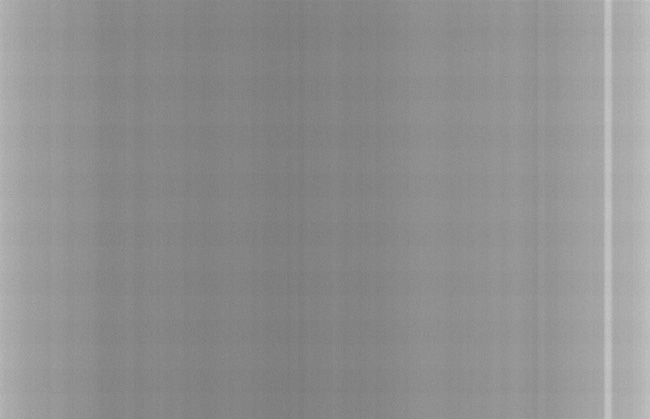 | | | Karsten
DVD Collectors Online
 | | | | Last edited: by DJ Doena |
|
| Registered: March 20, 2007 | Reputation:  |  Posts: 2,870 Posts: 2,870 |
| | Posted: | | | | Quoting DJ Doena: Quote:
My problem with Canon scanners is that their scan unit gets imaging errors very quickly (about a xear after purchase) which then leaves lines in the scan. My experience has been different. I've been using a Canon CanoScan 8800F since February 2010 and never have a problem with it. I scan front and rear covers independently and place each near the center of the glass and straighten them in software. --------------- |
|
| Registered: January 27, 2009 |  Posts: 181 Posts: 181 |
| | Posted: | | | | Quoting DJ Doena: Quote:
My problem with Canon scanners is that their scan unit gets imaging errors very quickly (about a xear after purchase) which then leaves lines in the scan. I use a very old Canon Scanjet 7400c that I have had for years. It is big, slow and noisy, but at 600 resolution it beats modern scanners at 1200+. This is why I keep it around. Also for its age it does not have any 'dead' spots on it, and it scans al the way to the sides. I also have the ADF feeder and negative/film scan unit. I think that scanners are now throw away technology, and this was built for Corporate use when scanners were expensive. Only drawback is does not work in WIndows 10 (no driver support), but will work if using VueScan program. |
|
| Registered: March 20, 2007 | Reputation:  |  Posts: 2,870 Posts: 2,870 |
| | Posted: | | | | Quoting specise_8472: Quote:
I use a very old Canon Scanjet 7400c that I have had for years. If I'm not mistaken, a ScanJet 7400c is an HP scanner. --------------- |
|
| Registered: May 4, 2012 |  Posts: 3 Posts: 3 |
| | Posted: | | | | Actually, it's even better to rotate the cover slightly (like 7-10 degrees) before scanning it. This reduces the possibility of a moiré pattern as much as possible. It's better than any "anti-moiré-filters", because they are usually nothing but a (gaussian) blur filter in order to get rid of the moiré patterns, blurring the outcome massively. This procedure, in combination with a high-resolution scan (600 dpi or whatever native resolution the scanner has, without interpolation), gives quite some decent results - even with low-end scanners. Scaling it down to the final size should preferably happen in 2-3 steps as one can add some slight (!) sharpen filters with every step, preserving way more details (without over-sharpening the image) than with a one-step downsizing. Yes, it's slightly more work to do, but the results are decent, even with low budget scanners and without PhotoShop. | | |  | | | | Last edited: by Thargoran |
|
| Registered: March 18, 2007 | Reputation:  |  Posts: 1,695 Posts: 1,695 |
| | Posted: | | | | Quoting scotthm: Quote:
My experience has been different. I've been using a Canon CanoScan 8800F since February 2010 and never have a problem with it. I scan front and rear covers independently and place each near the center of the glass and straighten them in software.
--------------- I have the same scanner, since 2008, and haven't had any issues either. |
|
| Registered: January 27, 2009 |  Posts: 181 Posts: 181 |
| | Posted: | | | | Quoting scotthm: Quote:
Quoting specise_8472:
Quote:
I use a very old Canon Scanjet 7400c that I have had for years.
If I'm not mistaken, a ScanJet 7400c is an HP scanner.
--------------- My bad, you are right. |
|