 |
|
|
|
Welcome to the Invelos forums. Please read the forum
rules before posting.
Read access to our public forums is open to everyone. To post messages, a free
registration is required.
If you have an Invelos account, sign in to post.
|
|
|
|
|

 Invelos Forums->General: General Discussion
Invelos Forums->General: General Discussion |
Page:
1  Previous Next Previous Next
|
|
Info for Version 4 |
|
|
|
|
|
| Author |
Message |
| Registered: April 21, 2008 |  Posts: 32 Posts: 32 |
| | Posted: | | | | When I opened my DVD Profiler this morning, I got a popup telling me there was a new version available ( 4.0 ) do I want to d/l it. I clicked on yes but I could not get any info on this new version, instead it shows the 3.91 from 2015. Have they discovered bugs in the new 4.0 version or what? Thanx | | | | Last edited: by hifrmny |
| | Registered: May 19, 2007 | Reputation:  |  Posts: 5,724 Posts: 5,724 |
| | Posted: | | | | Currently there is a complete mess going on. I would not recomend to upgrade right now.
The download page shows 3.9 but delivers 4.0. There are no release notes, for this v4.0; there are no contribution rules for this release either; worst of all, the release is a relabeled beta with tons of bugs, some of them with the potential to loose data. | | | | Complete list of Common Names • A good point for starting with Headshots (and v11.2) |
| | Registered: April 21, 2008 |  Posts: 32 Posts: 32 |
| | Posted: | | | | WOW!!! Thanx ever so much for the useful info. Guess I will stay with my 3.91 version. But something doesn't cound quite right...are there new owners for this program because it doesn't sound like the original owners would ever release something bad like that. |
|   | T!M | | Profiling since Dec. 2000 |
| Registered: March 13, 2007 | Reputation:  |  Posts: 8,769 Posts: 8,769 |
| | Posted: | | | | Things really aren't as horrible as the picture that AiAustria paints. True, there are no updated release notes and no updated contribution rules - those things really should be fixed immediately. And yes, the new version does still seem to have the occasional bug in there, or at the very least some behaviour that we need to get used to, but, let's not forget: so did version 3.9. While it feels to me that version 4.0 was somewhat "rushed" out, presumably after a number of users complained (loudly) about the long beta period, it really doesn't seem any more "unsafe" than 3.9. For AiAustria it's clearly the other way around, and I honestly emphatize with him, but as for me personally: I have been "bitten" by a particularly annoying bug in 3.9 but, as of yet, I have had no problems with 4.0 - except the lack of thoroughly updated contribution rules, that is. So for me, it's an improvement, and I'd recommend an upgrade. Quoting hifrmny: Quote:
[...] are there new owners for this program[...] No, there's been no such change. | | | | Last edited: by T!M |
| | Registered: March 29, 2007 | Reputation:  |  Posts: 4,479 Posts: 4,479 |
| | Posted: | | | | Quoting AiAustria: Quote:
Currently there is a complete mess going on. I would not recomend to upgrade right now. I hardly understand your position. I have been using 4.0 since its release in May, and never got any problem with it. It allows to enter more complete data than 3.9, and I never got the restore problems of backup files I had sometimes with 3.9. | | | | Images from movies |
|   | Eagle | | Registered: Oct 31, 2001 |
| Registered: March 15, 2007 |  Posts: 563 Posts: 563 |
| | Posted: | | | | I agree with T!M and surfeur51. I've been using 4.0 since the beta first came out and it is working fine for me | | | | My phpDVDprofiler collection |
| | Registered: May 8, 2007 | Reputation:  |  Posts: 1,946 Posts: 1,946 |
| | Posted: | | | | Works fine here too! | | | | www.tvmaze.com |
| | Registered: March 24, 2007 | Reputation:  |  Posts: 2,044 Posts: 2,044 |
| | Posted: | | | | I’ve had zero problems with 4.0, other than the release notes and updated contribution rules  | | | DVD Profiler for iOS as of 3/5/2013
DVD Profiler for Android as of 5/17/2013 |
| | Registered: April 1, 2007 |  Posts: 185 Posts: 185 |
| | Posted: | | | | Only problem I had 4.0, was getting it to sync with the mobile version, which I now have resolved. |
| | Registered: January 16, 2010 | Reputation:  |  Posts: 1,617 Posts: 1,617 |
| | Posted: | | | | Just to give an overview of bugs and problems the current version of DVD Profiler has I made a list of issues addressed in the 4.0.0 bug reports thread. Please note that most of the mentioned problems are small and some aren't specific for version 4.0.0 (as they also appear in earlier versions of the program). I'm using version 4.0.0 for quite some time now and cannot see any major problem with it which makes this version not usable. But, I think, this list gives every user a good overview what he's getting into: double listing of directors in credit info window & welcoming page (problem for TV shows)removing a group divider in cast/crew only deletes divider (probably working as intended)flag a title & change the UPC/locality unflags the title againinstalling DVD Profiler as admin the installer only creates a desktop icon for the admin account, not for current user accountClick on a tag and afterward, select a different tag via the keyboard. Then click on the Favourite checkbox. The name of the tag selected via keyboard will be replaced with the name from the tag selected via mouseThe context menu in the tag filter windows shows the entry "Show Top Bar", which actually adds or removes the top bar in the tag editing window. Thus, it should probably removed from the tag filter context menuautomatic puppeteer credit conversion doesn’t work for group dividersfor copy/paste of profile data, UHD specific fields for HDR types aren't available in the checkbox listWhen editing studios, using Replace under a particular condition will erase all instances of the target replaced studio entry w/o replacement. This happens instantly with no "x entries replaced" message. Fortunately, cancelling at this point will prevent the deletions from being committed, but if allowed it produces blank entries in the affected target profilesWhen you have something flagged and delete it, the count of flags isn't updatedpossible purchase date problem when refreshing a profilefiltering for movies with a rating less than adult filters out all unrated, even if parental control is set to only count things as adult if they have adult rating or genre (probably working as intended)the dimensions and color don't show up when doing previews of titles on the add screen. You have to add them to a collection, then look at them in regular viewSaved filter sets don't save the and/or distinction correctlyreassign collection numbers by purchase date doesn't work (it does for most users, probably no general bug)If the cover scan images gets clicked so it's a floating window (i.e. as enlarged view), and you go into a profile to edit, the image window stays locked in the foreground but cannot be closed or movedcustom role bug (explained in this post and this post)The new feature that excludes updates where all updated fields are locked does not always seem to workif you select both options in Dynamic Range (HDR10 and Dolby Vision), only Dolby Vision shows on the profileWhen entering price in the personal information section with a comma instead of a decimal dot (standard in half of the world) the program accepts the input without any warning, but quietly sets the price as zeroWhen remote controlling DVD Profiler from another computer TAG:s show nothingThe title contributions filter has some weird behavior. The last and first words in the title or in sub-phrases separate by colons should always be capitalWasn't there supposed to be a feature where it keeps track of the source of cast/crew data and fills in the blank automatically? If so, it doesn't seem to be workingSystem still flags capitalization differences, which won't have an actual effect, with cast/crew submissionsIt seems that the D-box, CineChat & MovieIQ check box doesn't appear under features (in check box view) but when you open the edit screen its thereIf you are filtered by tag and change a UPC, the title will disappear. You have to reset the filters to get it backThe program only lets you enter D-Box for HD titles, but DVD can also support D-Boxif I correct a profile to "4K only", it shows the DVD symbol for "no region" and when contributed it shows up as a DVD[REC]⁴ does not work. DVD Profiler converts it to a normal number (probably unchangeable)Preview Changes shows cast/crew section besides there are no changesWhen you select Tools > Edit Users and then click on the Gifts tab you get an error messageIf you try to set a condition for an element in a report based on Audio format, the first option reads: "Any Dolyby DigitalIf you want to set a condition based on feature, MovieIQ is not one of the optionsit can come to data loss when switching between databases (complex topic > read this post and the following posts)The 'Play All' feature is in the text list and in the icon list, but not the checkbox listSometimes when editing the cast or crew section of a profile or when switching between profiles in the normal (non editing) mode and clicking on a certain cast or crew member to show the profiles they're listed in, the profiles for the last cast or crew member you've viewed are shown | | | Think different
Everything will be okay in the end. If it's not okay, it's not the end. |
|  | kd5 | | SciFi/Fantasy/Horror Geek |
| Registered: May 24, 2010 |  Posts: 374 Posts: 374 |
| | Posted: | | | | Like many others here, v4.0 has not presented any problems for me whatsoever. Just follow recommended upgrade procedures (db repair, backup). While I care about the release notes, it's certainly not a deal-breaker for me. I'm happy with DVD Profiler, and happy with this trouble-free update. Whatever bugs may remain, I'm sure they'll be addressed in good time. | | | | Time is the fire in which we burn. (Soran) |
| | Registered: March 18, 2007 | Reputation:  |  Posts: 2,550 Posts: 2,550 |
| | Posted: | | | | Just wanted to chime in: I haven't had any issues with 4.0 either. |
| | Registered: April 3, 2008 | Reputation:  |  Posts: 643 Posts: 643 |
| | Posted: | | | | same with The Movieman  | | | | http://www.mulligansmovies.com/ |
| | Registered: March 18, 2007 | Reputation:  |  Posts: 1,695 Posts: 1,695 |
| | Posted: | | | | Here's the full list which is posted in the beta release testing forum: Quoting Ken Cole: Quote:
The next beta build of version 3.9.5 is now available to play with, or (if you're of a mind) to help test.
*IMPORTANT NOTES*
- Contributions are disabled for this release
- This version makes significant database structure changes. It is strongly recommended that you back up your collection before running, and also run a database repair.
- Please wait to submit reports and layouts designed with this version, but in the mean time you can share them via the beta forum if you like.
The beta may be downloaded from the downloads link above.
Features/Enhancements
- Thumbnail view now supports several configurable badges, to show things like reviews, watched/not watched, rating, etc. Access this via Collection->Thumbnail Settings.
- New "Favorite" tags system. Favorite tags can be shown in a compact, configurable view. Right-click the tag list for details.
- New Global Replace feature for cast/crew, via the DVD->Edit interface (Hold CTRL to access)
- New intelligent analyzer for profile updates examines the changes as they would apply to your collection, and optionally skips those with no effective changes
- New configurable Calendar View can be shown above the collection view, on a collection type basis. Works well for the Wish List.
- Profile updates now allow accepting individual name changes which would normally be skipped, such as birth year removal, name division, or name case
- In Add by Title listing, added new option via right-click to Copy DVD, to support copying information from an online profile without adding it to the collection
- Added option in the title filter 'Don't filter box set contents'. This allows finding child profiles by entering the title of the box set.
- Added support for 4K Ultra HD, and combos
- Added feature options for D-Box, CineChat
- Added support for new audio formats, Dolby Atmos, DTS-X, and Auro-3D
- Gifts are now optionally included in the purchase place chart
- Now can optionally add multiple Watched By entries for the same profile, user and date
- When episode dividers are removed in cast or crew, the contents of that episode are now optionally removed, retained, or moved
- Added support for currencies: Hungarian Forint, Polish Zloty
- Reports now support custom page sizes, in both portrait and landscape orientations
- Report settings now support inches and millimeters (Tools->Options->System to change)
- Reports now support optional page breaks, based on the current sort
- Reports have a new condition that operates on primary genre only
- File->Open Database has a new option to reconnect databases that have been moved
- Added diagnostic startup option to reset online profile list for ease of resolving an interrupted or damaged profile list file
- Add by Title, manual entry now shows a selectable indicator when there are existing matching titles in your collection
- The OK button on the profile update comparison window can be set to OK, Next
- When refreshing and checking for box set children, added a Yes to All option
- When box set children are automatically moved to owned or ordered along with their parent, they now inherit the parent's purchase date and place
Bug Fixes
- Fixed: Tracker finds incorrect matches after an item is replaced, and another added.
- Fixed: Sort menu from top of list doesn't show director and COO
- Fixed: Variant IDs outside US locality can cause errors in Change UPC
- Fixed: The UPC field allows paste of unsupported characters
- Fixed: Unrepairable errors occur when the internal plugin fields are damaged
- Fixed: Custom crew roles create duplicate entries during profile update in some cases
- Fixed: On Windows 10, mousewheel scrolling while editing a profile can result in overwriting the wrong record.
- Fixed: CollectionGallery plugin shows debug messages
- Fixed: When a custom media type is available but not selected, the image can show an incorrect banner after a profile change is saved.
- Fixed: Exclude from Movie Pick non functional
- Fixed: When using non-default IP choice, wrong IP is shown via the synchronize with DVD Profiler Mobile window
- Fixed: XML export does not properly encode certain characters, resulting in invalid XML
- Fixed: Moving to a collection category that doesn't use purchase date causes can't focus error, shows incorrect controls
- Fixed: Edit collection categories leaves option checkboxes enabled when nothing selected
- Fixed: Prompts for repair after closing as a result of windows shutting down
- Fixed: DVD->Move To controls incorrectly placed in some cases
- Fixed: Error message regarding unable to save tempnote.html
- Fixed: Everything else that was broken. OK, maybe not everything.
Changes in Build 1723:
- Favorite tag setting not backed up/restored
- Added Play All and MovieIQ to Features
- Nested group dividers (2 levels)
- Added cast checkbox for Puppeteer
- Added option (via right-click on genre lock) to disable auto-lock of genres in DVD->Edit
- Fixed: Metacritic badges not displaying in some cases
- Added option in cast/crew global replace to create a Credited As for affected entries
- Regardless of that choice, the Credited As is now cleared if the new name matches the Credited As
- Autopopulate contribution notes with cast/crew source if available
- Added Czech Koruna, Vietnam Dong, Estonia Kroon, Romania Leu, Slovakia Koruna currency types
- Fixed: new audio formats available under DVD, HD DVD
- Thumbnail badges can now be enabled for specific collection categories
- Fixed: Inaccurate results removing episodes
- Fixed: Access violation setting Do not filter box set childred option
Updated to build 1724 with the following changes:
- Fixed access violation filtering with the Do Not Filter Box Set Contents option enabled (for really real this time)
Updated to build 1726 with the following changes:
- Cast/crew with nested groups now show both parent group and grandparent group in the cast/crew info window
- 4K Ultra HD (and corresponding combos) now added to media charts
- Removed debug numbers in the main crew display
- Fixed: Moving from a custom collection category to owned/ordered does not show proper fields in the Personalize window
- Fixed: Version error syncing with Android app version 2.0
Updated to build 1734 with the following changes:
- Fixed: Incorrect display when adding by disc ID and unchecking Download from Invelos
- Fixed: Pasting cast via DVD->Edit clears clipboard
- Fixed: In certain cases, program main window size was not properly restored on launch
- Possible fix for intermittent banner issue
- Plugin interface updated for 3.9.5 changes
Updated to build 1736 with the following changes:
- Fixed: Errors when selecting View->HTML Windows->Edit.
- Fixed: Errors with certain calls from prior versions of plugins
- Possible fix for intermittent banner issue
Updated to build 1738 with the following changes:
- Fixed: Error with certain legacy plugins
- Fixed: Some new features not showing in HTML windows |
|
|

 Invelos Forums->General: General Discussion
Invelos Forums->General: General Discussion |
Page:
1  Previous Next Previous Next
|
|
|
|
|
|
|
|
|
|
 |