| Message |
Details |
Quoting sneaks66:
Quote:
There should be a way to remove the "Wish List" from the "All" group of movies, as to me, the "All" are ones that I have and should not include ones that I don't have...
Patrick
That makes no sense. The very purpose of the "All" tab is to have a way to show ALL profiles in your database. It's the only way to search across all of them.
If it annoys you, just remove it from your display. Right click the category/tab list > Other > Edit Collection Categories > Hide built-in categories: "All" | Posted: Topic Replies: 4, Topic Views: 3420 |
 |
| Ah, didn't know there was a direct link. This means one could theoretically write a small script that keeps one's local OnlineList.dod updated... | Posted: Topic Replies: 40, Topic Views: 21204 |
 |
Quoting mreeder50:
Quote:
I use HTML for the overviews. I find, download and install the font used, then make my overview look as much like the cover as I can.
Wow, interesting. As you can see, I have the Overview as part of the HTML window too, but I can't imagine downloading the right fonts etc. for all of them. How do you even know the right font? | Posted: Topic Replies: 3, Topic Views: 4464 |
 |
Quoting forbin:
Quote:
If the desktop app isn't going to be updated/patched to address this issue, then this topic should probably be pinned. Or start a new topic that has the work-around as the first post and pin that topic.
The app does not need to be patched at all, it's the server which needs a change. | Posted: Topic Replies: 87, Topic Views: 27204 |
 |
| I agree principally Gunnar, but with this issue things are somewhat different. After all, this is 100% a server API issue. A you say, someone IS keeping the server alive. If only they were aware of this issue, I'm sure they could fix it easily. I haven't reverse engineered the calls, but my suspicion is that while the latest DB files are still copied to the necessary server location, the DB diff files are not. Could be as simple as a missing cron job after a server move. | Posted: Topic Replies: 87, Topic Views: 27204 |
 |
This forum looks so dead, so I thought I'd share my HTML-window-based layout as I recently more or less finished the HTML window.

Do you guys use any HTML windows as part of your main layout? I'm sure some of you have interesting uses for them, why not share? | Posted: Topic Replies: 3, Topic Views: 4464 |
 |
| Here's the fixed download link | Posted: Topic Replies: 4, Topic Views: 5132 |
 |
Quoting mediadogg:
Quote:
I agree with Gunnar's comments. Nice work!
(says deleted ...)
Weird, download is supposed to work for one year. I'll reupload asap but won't have access to the prepared zip until Tuesday. | Posted: Topic Replies: 4, Topic Views: 5132 |
 |
Quoting GSyren:
Quote:
Quoting hydr0x:
Quote:
It's a nice launcher for sure. It's just that personally I prefer text based launchers 
OK, that's fine. Would you care to share why you prefer text based? There is always something to be learned from other people's preferences.
It just fits my workflow better. I am more often already typing than using the mouse or using neither when I want to launch something, and a hidden launcher I can open via key combo and then type the thing I want to launch, hit enter, and go, is just faster for me. I additionally have a launch deck too which is basically a hardware version of your button approach. | Posted: Topic Replies: 23, Topic Views: 29515 |
 |
It's a nice launcher for sure. It's just that personally I prefer text based launchers  | Posted: Topic Replies: 23, Topic Views: 29515 |
 |
I recently felt the need to display some statistics about my extensive tag hierarchy. I wanted to see how many profiles have certain tags, what share of the collection has specific tags, how many profiles with a certain tag have a specific subtag etc.
There was no solution for this, so I created my own  The tool also has some very basic lists of the top directors and actors in your collection. Surprisingly, it also helps spot wrong tagging quite easily, and is much faster for quickly listing and sorting the full list of profiles with a specific tag. The tool also has some very basic lists of the top directors and actors in your collection. Surprisingly, it also helps spot wrong tagging quite easily, and is much faster for quickly listing and sorting the full list of profiles with a specific tag.
Wanted to share this with you guys. Here's an example screenshot (it's not very beautiful, sorry!):
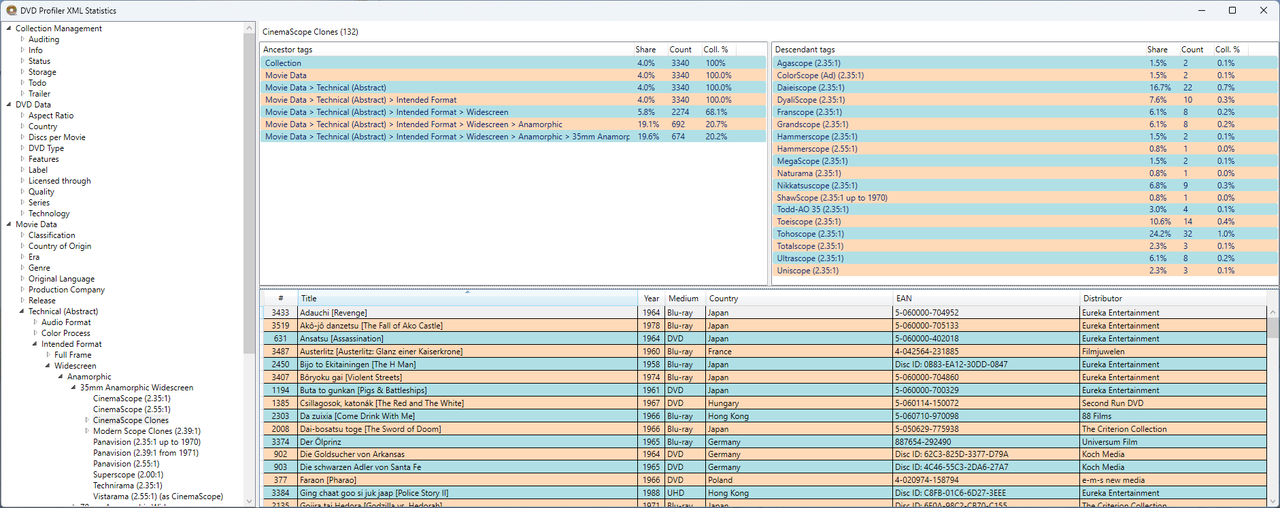
Press F1 for some basic help, but basically all you need to know and do is drag & drop an XML export of your collection (or a part of it) to the application.
This is basically still a beta, so let me know if you experience bugs. You might need to install the .NET Desktop Runtime 8.0.X x64 which you can find here: https://dotnet.microsoft.com/en-us/download/dotnet/8.0
Download the tool here: Download (Bugfix) | Posted: Topic Replies: 4, Topic Views: 5132 |
 |
| Actually, aren't there already HTML export plugins from back in the day? Maybe CCViewer could do this? I don't have a copy anymore... | Posted: Topic Replies: 9, Topic Views: 11241 |
 |
Just to provide some input, as I've now been hit by this problem as well, having upgrade to a 64-bit Android system.
I think there are two different use cases that require different approaches:
A) Users who only used the app to browse their collection. To check if they own something, look up some data, whatever.
This is already possible, clumsily, via the Invelos online collection. But you have to sync that manually of course, it's hard to navigate and ugly, and it requires you to be online.
Let us assume you already have some way to sync files from your PC to Android. Then a possible way to achieve a better experience could be:
1) Automate exporting an XML of your collection via a scheduled task or maybe whenever you close DVD Profiler. This should be possible via some plug-in already, I think.
2) Automate the creation of static HTML representation from this XML. This could be a python script or whatever. Potentially, ChatGPT can generate something for us that's miles better than the Invelos website
3) Create this HTML in a folder synced to your phone (via SyncThing or any cloud drive service)
4) Automate copying and then shrinking (or not) all images (and/or thumbnails) from your collection folder into the same synced folder, allowing the HTML to reference them.
Voilà, you have an always updated, somewhat modern, offline view of your collection. Of course, one could improve this to create one page per disc with a separate overview site. It's basically a static version of phpmyprofiler without all the necessary server fluff.
B) Users who actually maintained their database via the app. Which I never understood, but oh well.
This case is both easier and harder. The only way to keep using the app is using some kind of emulation, translation or virtual environment. One possible approach could be using Tango (https://www.amanieusystems.com/home), but it seems like an overly complicated approach. The easier approach is using an android-in-the-cloud service like Genymotion (https://www.genymotion.com/product-cloud/). It is meant for testing android apps in a virtual environment and supports 32-bit apps. It should be possible to have that cloud instance connect to your local DVD Profiler database and access it in a browser. | Posted: Topic Replies: 9, Topic Views: 11241 |
 |